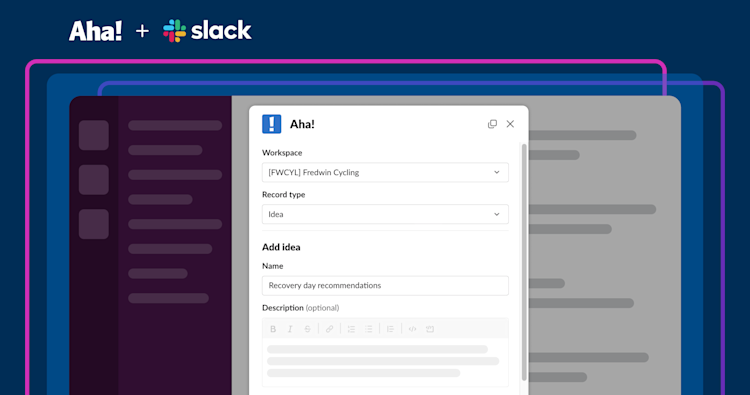
Add a record to Aha! Roadmaps from Slack.
Introducing our new Slack integration
Many of us spend our days communicating with teammates in tools like Slack. Often, these conversations spur new ideas, clarify feature work, or help determine next steps. And you need a quick way to capture the information in Aha! software without leaving the conversation to switch tools.
Use our new Slack integration to optimize how your team works — capture new ideas, add requirements, and assign tasks without interrupting the flow of conversation.
The integration makes it possible to create new records right from Slack — including ideas, epics, releases, features, requirements, to-dos, notes, and even whiteboards. And you can also add comments to existing records so key insights and product decisions do not get lost in your Slack history.
There are two ways to send information to Aha! software from Slack. Hover over an existing message in Slack and use the new Add record or Add comment shortcuts in the More actions menu. Choose your workspace and fill in any additional details you need. You can also use slash commands to take action. For example, type /aha feature to open the feature creation modal and go from there.
To get started, an administrator can install the new Slack integration from your account settings. Prior to releasing this integration, we offered an older one — you can still use that Slack [to Aha!] integration as-is, or you can switch to the new one. (If you want to send updates from Aha! software to a specific channel in Slack, use the original Slack [from Aha!] integration.)
Let's take a look at a couple of ways you can use the new integration:
Capture new ideas
Team discussions often spark new ideas. Even if you are not going to take action now, you still want to capture those conversations. Use the message shortcut to Add record — this will prompt you to create a new idea in your Aha! Roadmaps workspace. Once the idea is created, the team will see an automated confirmation message linking to it. Now, the idea is safely tucked away for later.
Fields you see in Slack will match the record layout you have set up in your workspace settings — including custom fields.
Document product decisions
Let's say you are chatting with an engineer about an upcoming feature. They share an important technical detail that you want to record. Document it using the Add comment message shortcut. This way, you will be able to add a comment to the appropriate feature in Aha! Roadmaps — no need to sift through Slack history to remember it.
Blend daily discussions with tangible work items within Aha! software to drive steady progress.
Curious about other integrations? See how you can integrate Aha! software with the other tools you already use, such as Azure DevOps, Jira, Salesforce, Zendesk, and many more.
Start a free trial
The Slack to Aha! software integration is available to Aha! Roadmaps and Aha! Ideas customers. Our suite of tools includes Aha! Roadmaps, Aha! Ideas, Aha! Whiteboards, Aha! Knowledge, and Aha! Develop. Use each product individually or combined to help teams deliver even greater value. Sign up for a free 30-day trial or join a live demo to see why more than 1 million product builders trust our software to build lovable products and be happy doing it.





The content of your message will automatically appear in the description field when you use a message shortcut — giving you a head start on filling out the details.