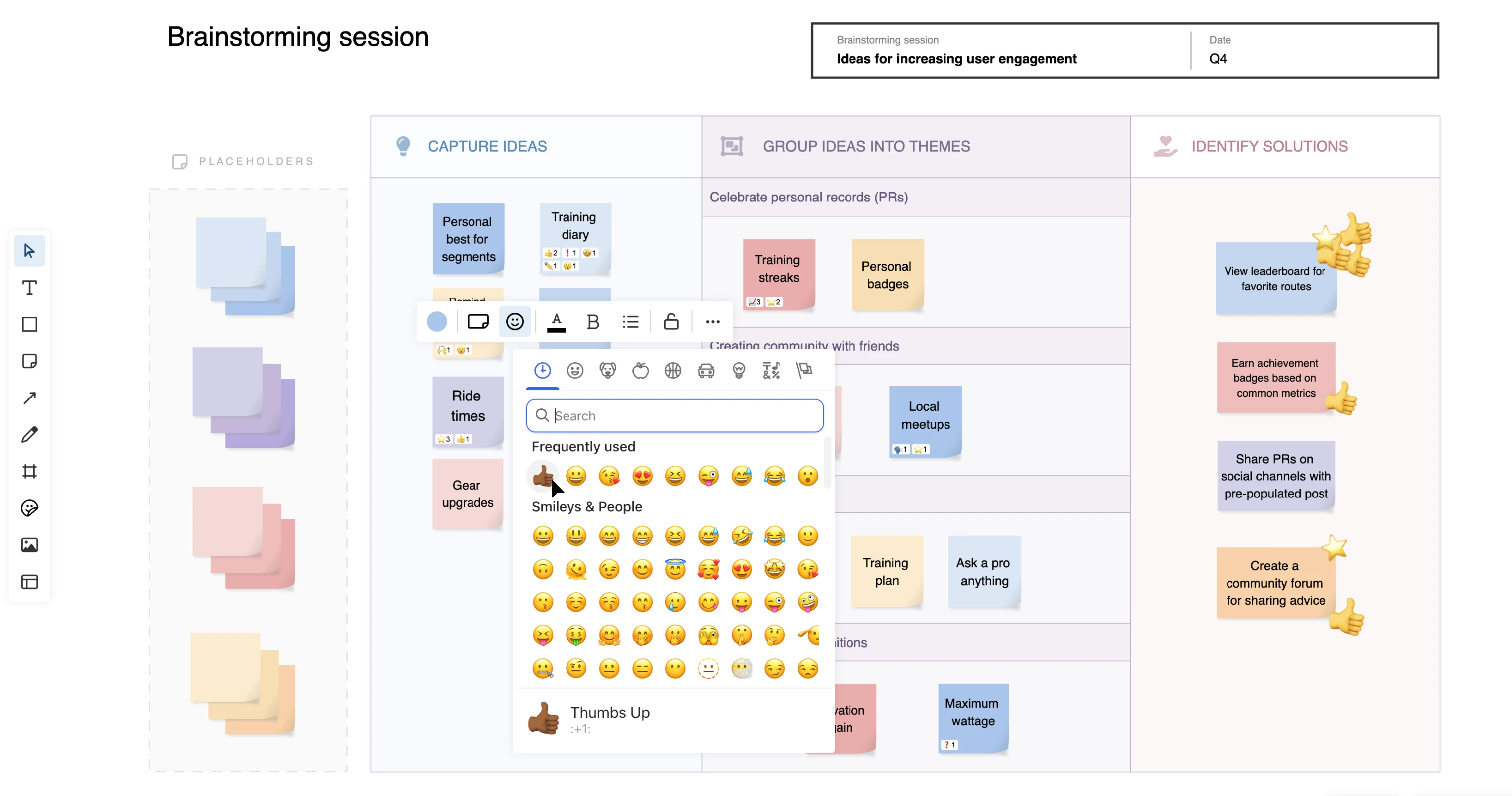
A whiteboard with emoji reactions on sticky notes in Aha! Notebooks
Introducing Emoji Reactions on Whiteboards
Editor's note: Aha! Notebooks has been split into Aha! Knowledge and Aha! Whiteboards.
What do key stakeholders think? That is what product managers want to know. Because getting business alignment early in the planning process makes it easier to rally the team and implement your bold plans. Today's update lets people share what they think with emojis.
Add emoji reactions to sticky notes in whiteboards in Aha! Notebooks — so you can quickly gauge sentiment before moving ahead.
You can choose from thousands of reactions to convey and share your feelings on a whiteboard. Imagine, for example, that you are hosting a brainstorming session or a product launch retrospective. You find the perfect template to structure your discussion and invite stakeholders — including teammates, reviewers, and guests — to add sticky notes and share their thoughts.
Folks can now react to each other's suggestions by adding an emoji. You can see the count of how many people selected each reaction to understand popularity and gauge sentiment. Hover over an emoji to see exactly who selected it.
The ability to add emoji reactions to whiteboards is available in all Aha! Notebooks plans. This new functionality is also included in Aha! Roadmaps, Aha! Ideas, and Aha! Develop.
Here is a closer look:
Share reactions and get aligned
Let's use the example of a sprint retrospective. Below, cross-functional stakeholders from engineering, product, and support added sticky notes to our whiteboard to capture what went well and what could have been better. Next, the group reviews each other's suggestions to align on what we will do differently.
Looking at the emoji reactions, the group is thrilled with overall teamwork — but there was some frustration related to internal communication and late nights. The team is aligned on the suggestion to use the same tool for planning and managing all of the deliverables next time. So we will create an action item to implement this recommendation.
Adding emoji reactions to whiteboards makes collaboration more engaging and feedback more intuitive.
Emojis add a human touch to your whiteboard canvas, helping your whiteboard come alive with expressions and feelings. Keep an eye out for more enhancements — and as always, please let us know what you want to see next.
Start a free trial today
Our suite of product development tools works seamlessly together to help teams turn raw concepts into valuable new capabilities — for customers and the business. Set strategy, crowdsource ideas, spark creativity, prioritize features, share roadmaps, manage releases, and plan development. Sign up for a free 30-day trial or join a live demo to see why more than 700,000 product builders trust our software to build lovable products and be happy doing it.

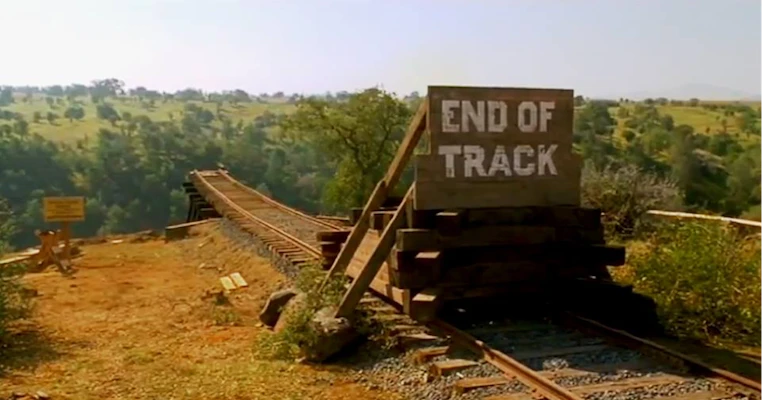



Sticky notes will show the first three rows of emoji reactions.