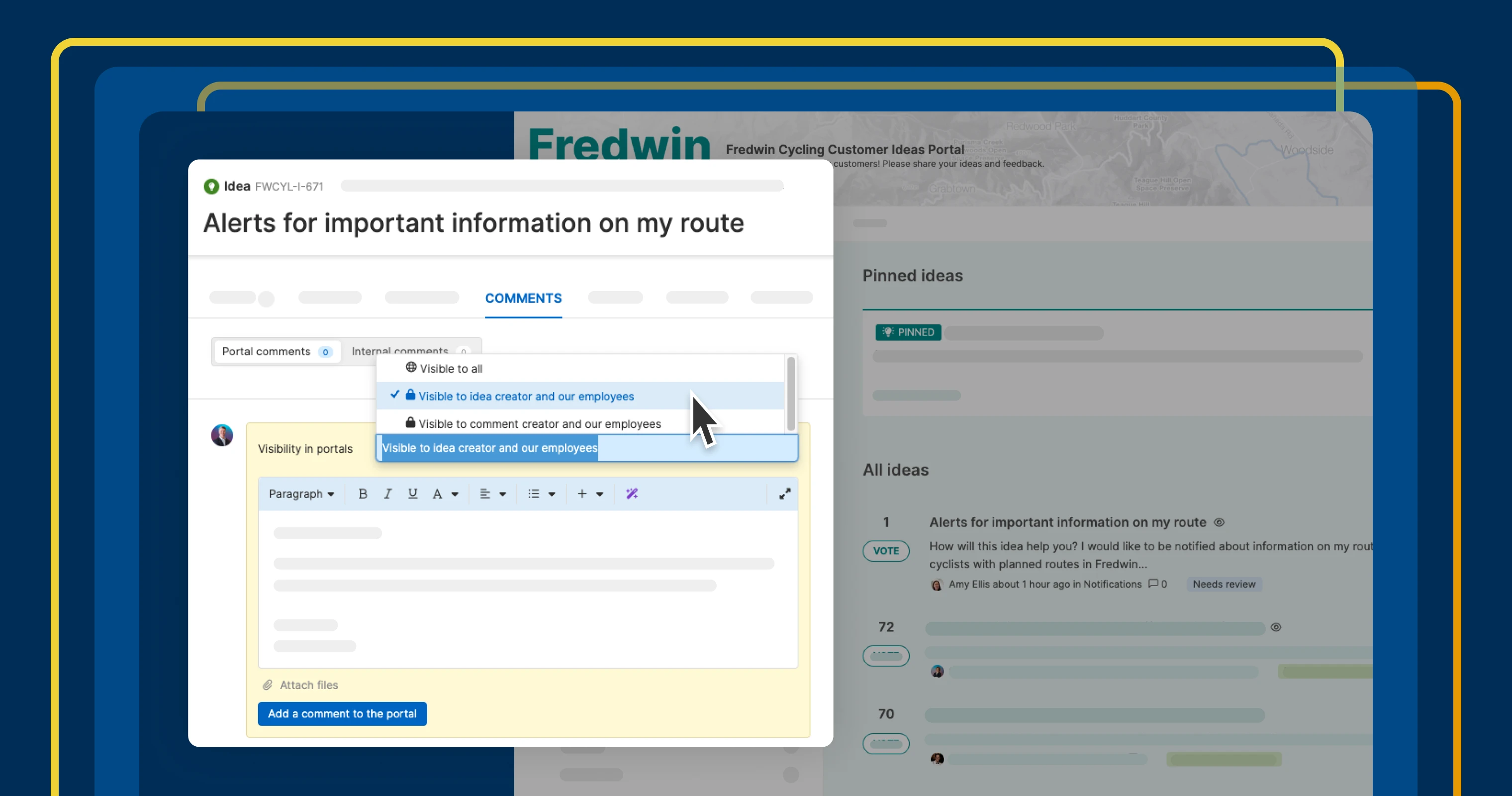
Visibility settings for comments posted on an ideas portal
Interact directly with the person who shared an idea
It is easy for most people to share details about something they were just thinking about. That is why our own product managers work hard to engage with customers who share feedback in our ideas portal in less than 48 hours. But it is not just speed that matters — we often want to dig deeper into an idea that someone submitted. Today's update provides a new way to do this through a 1:1 conversation.
Now, you can send a comment directly to the person who shared an idea in your portal so you can get clarity on their feedback.
Of course, this is not the only way to interact with your community. You can reply via public comments, use @mentions to get a specific person's attention, or respond to a private comment sent your way. But sometimes, you might want to add a comment that only the idea's creator (and your teammates) can see.
With today's update, you can post a portal comment that is only visible to you, the idea's creator, and your teammates. The idea's submitter will receive an email notification, and they can go right to your comment and respond. This means you get the information you need without leaving Aha! Ideas. And the insights are readily available to the rest of your teammates — not lost in an email exchange.
As part of today's launch, you can also change the visibility of a portal comment in Aha! Ideas — making public comments private and vice versa. Quickly confirm the visibility of comments with the globe and lock icons.
These new features are available for all Aha! Roadmaps and Aha! Ideas customers. You must have private comments enabled in your portal.
Let's take a closer look:
Respond directly
Imagine a customer just submitted an idea for a feature already in your product. You want to follow up to understand more and ask whether the existing functionality meets their needs. With private comments enabled, you can respond and set the comment's visibility to Visible to idea creator and our employees.
Gain new customer insights
The idea's creator receives an email noting that you commented on their idea. A quick click takes them straight to your comment in the portal, where they can respond directly. You will then receive a notification about their response — and the dialogue can continue until you fully understand the customer's needs.
No matter how you interact with portal users, the key is to get the details you need to understand new ideas — and keep all of those insights in one place.
If you have not tried an ideas portal yet, get started here. Be sure to also check out recent launches for Aha! Ideas and Aha! Ideas Advanced, including the idea Research tab, the Salesforce opportunity report for identifying revenue-driving ideas, and AI-powered feature research.
Start a free trial of Aha! Ideas
Aha! Ideas is the best way to crowdsource feedback, engage your community, and prioritize what drives revenue. It also includes everything in Aha! Whiteboards Essentials and Aha! Knowledge Essentials to provide a comprehensive idea management solution. Sign up for a free 30-day trial of Aha! Roadmaps if you are interested in bringing together idea management and detailed planning. Or join a live demo to see why more than 1 million product builders trust our software to build lovable products and be happy doing it.





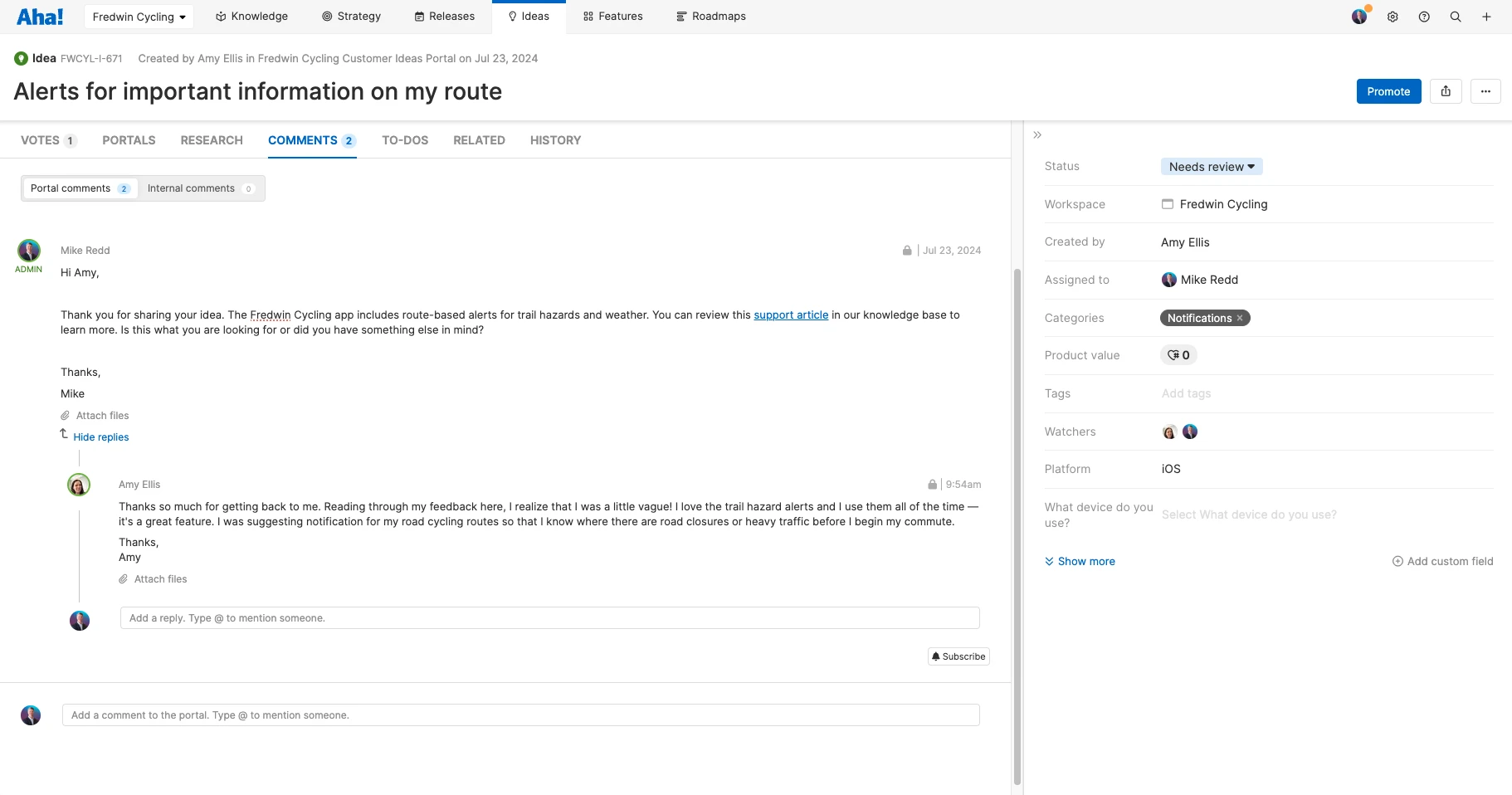
You can customize the names of these visibility options in your idea portal's settings.