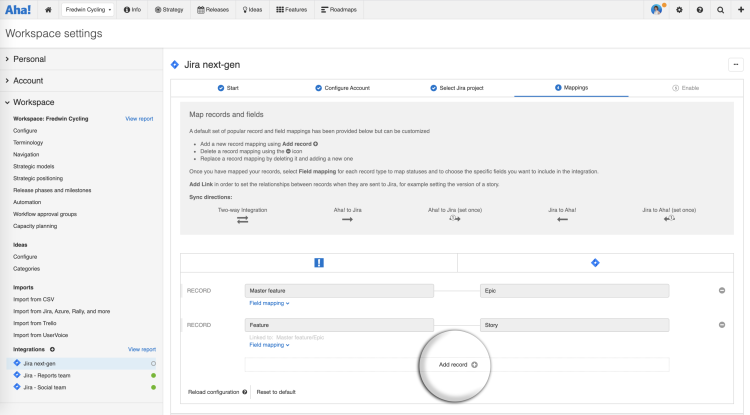Just Launched! — Integrate Aha! Visual Roadmaps With Jira Software Next-gen Projects
Does your engineering team use next-gen projects in Jira? A few of you told us that you need a way to sync Aha! with this newest type of project used by smaller teams. So we just enhanced our powerful bi-directional integration to keep information flowing smoothly between the two systems — no matter which project your engineering team chooses.
Now you can seamlessly integrate Aha! with both classic and next-gen projects in Jira.
When you add a new integration, simply select the project in Jira where issues will be created. Aha! will automatically detect the project type and create default record mappings between the two systems to help you quickly get started.
Deep customization options give you the ability to map default or custom fields in Aha! to any “like” field in your next-gen project in Jira and specify which direction the updates should flow. You must be a workspace owner in Aha! to create new integrations. You will also need to have access to the project you want to integrate with in Jira.
Let's take a look at what you can do with the enhanced integration:
Customize how records sync
Add a new Jira integration in your workspace settings and choose a next-gen project. Then determine which record types are sent from Aha! and how those records will map in Jira. The recommended mappings are based on the template (scrum or kanban) used to create the next-gen project. The example below shows the default configuration for a scrum template, linking master features to epics and features to stories. If you are not currently using epics, workspace owners in Aha! can enable the functionality in your workspace settings.
Build roadmaps in Aha!
Your roadmap planning happens in Aha! Here, we are using the starter roadmap to quickly define when master features and features will be delivered to support a strategic initiative. Master features are a useful way to group associated features so everyone understands how smaller chunks of work tie to larger epics or themes.
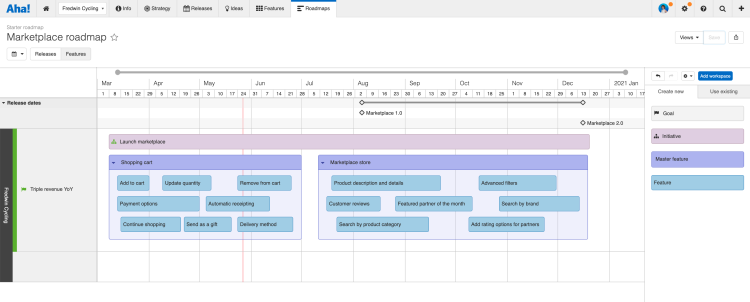
A timeline at the top of the starter roadmap shows release dates.
Send planned work to engineering
Once you have defined your plans, move prioritized work to Jira for your engineering team to build. In the example below, we send a master feature and its associated features to a next-gen project. The integration immediately creates corresponding epics and user stories in Jira, maintaining the parent-child relationship established in Aha! This ensures work is organized the same way in both systems.
Keep track of progress
Statuses in Aha! update automatically as the engineering team completes work in Jira. In the example below, we colored the bars on the starter roadmap by status and enabled the option to show progress. As development proceeds, you have instant visibility into the status of your plans so you can see if you are on track to meet your launch date.
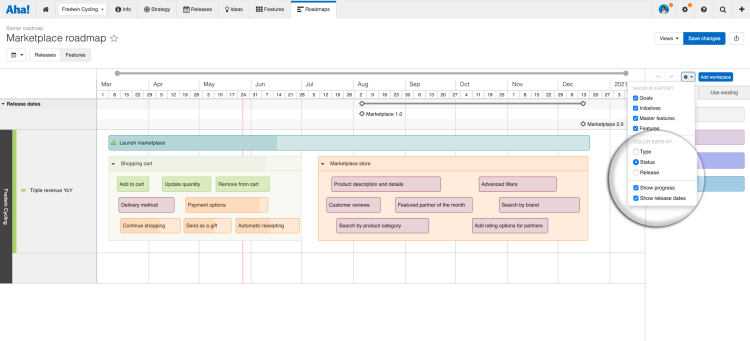
Sync progress fields to visualize the percent of work completed on roadmaps and reports.
Keeping product and engineering teams in sync requires keeping the tools each team uses in sync.
This is why we are committed to improving the way Aha! integrates with systems your company already uses. If you have been waiting for our integration with Jira to support next-gen projects, now is the perfect time to get started. Try out the enhanced integration today and let us know what you think.
Sign up for a free Aha! trial — be happy
The enhanced Jira integration is available to all Aha! customers. If you are not already an Aha! customer, you may want to sign up for a free 30-day trial or join a live demo to see why more than 300,000 users trust Aha! to build lovable products.
Aha! is a trademark of Aha! Labs Inc. All other company and product names may be trademarks of the respective companies with which they are associated.