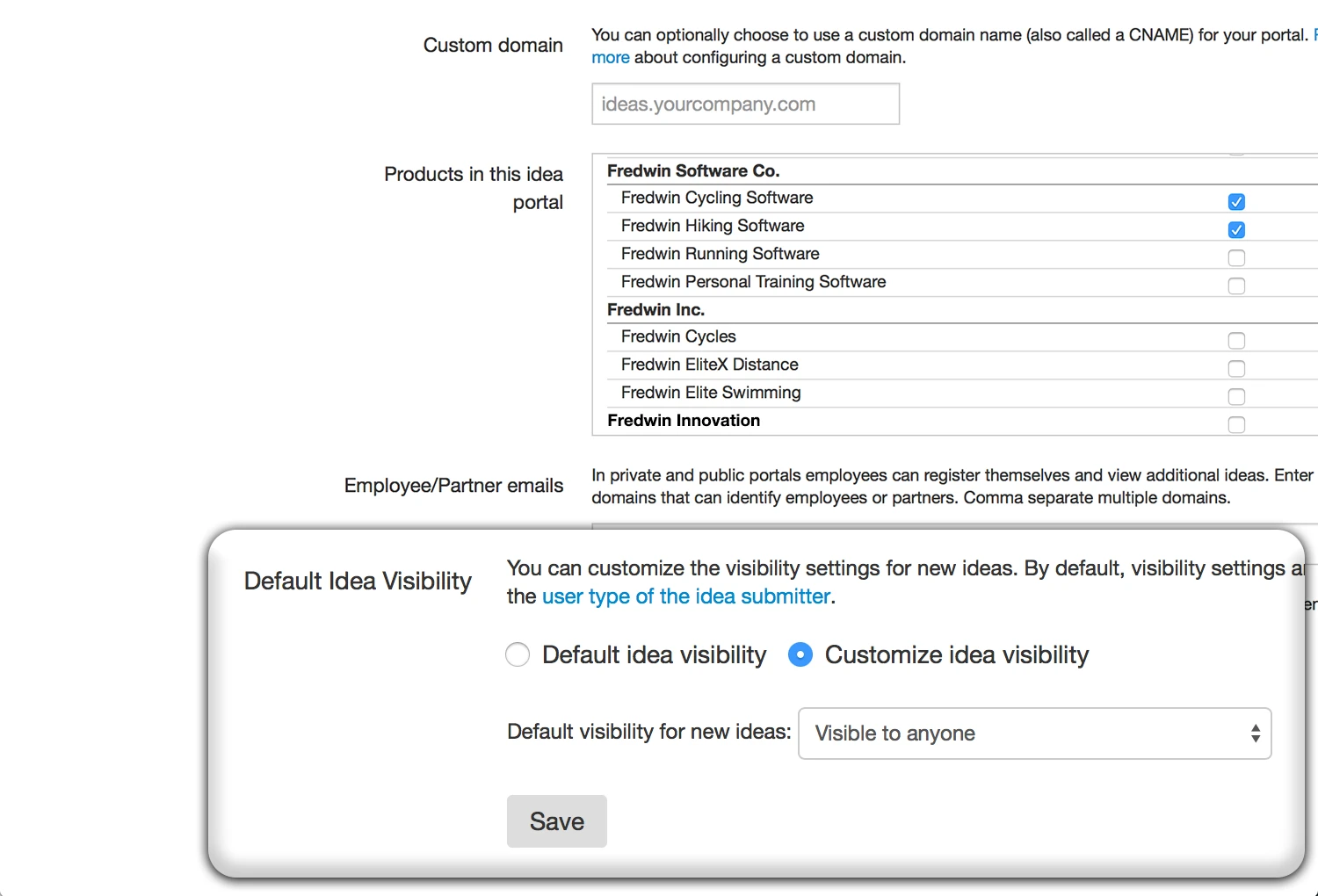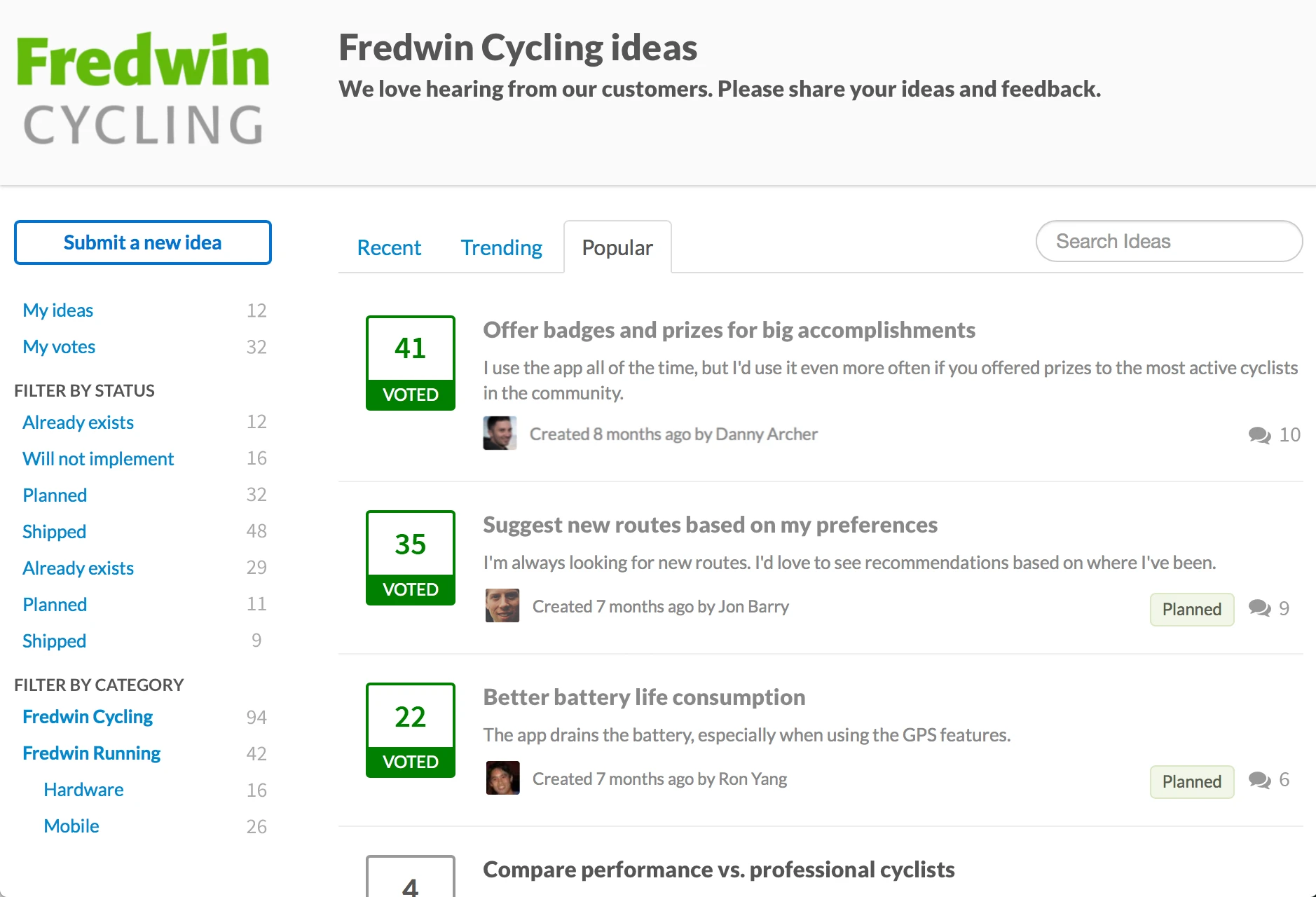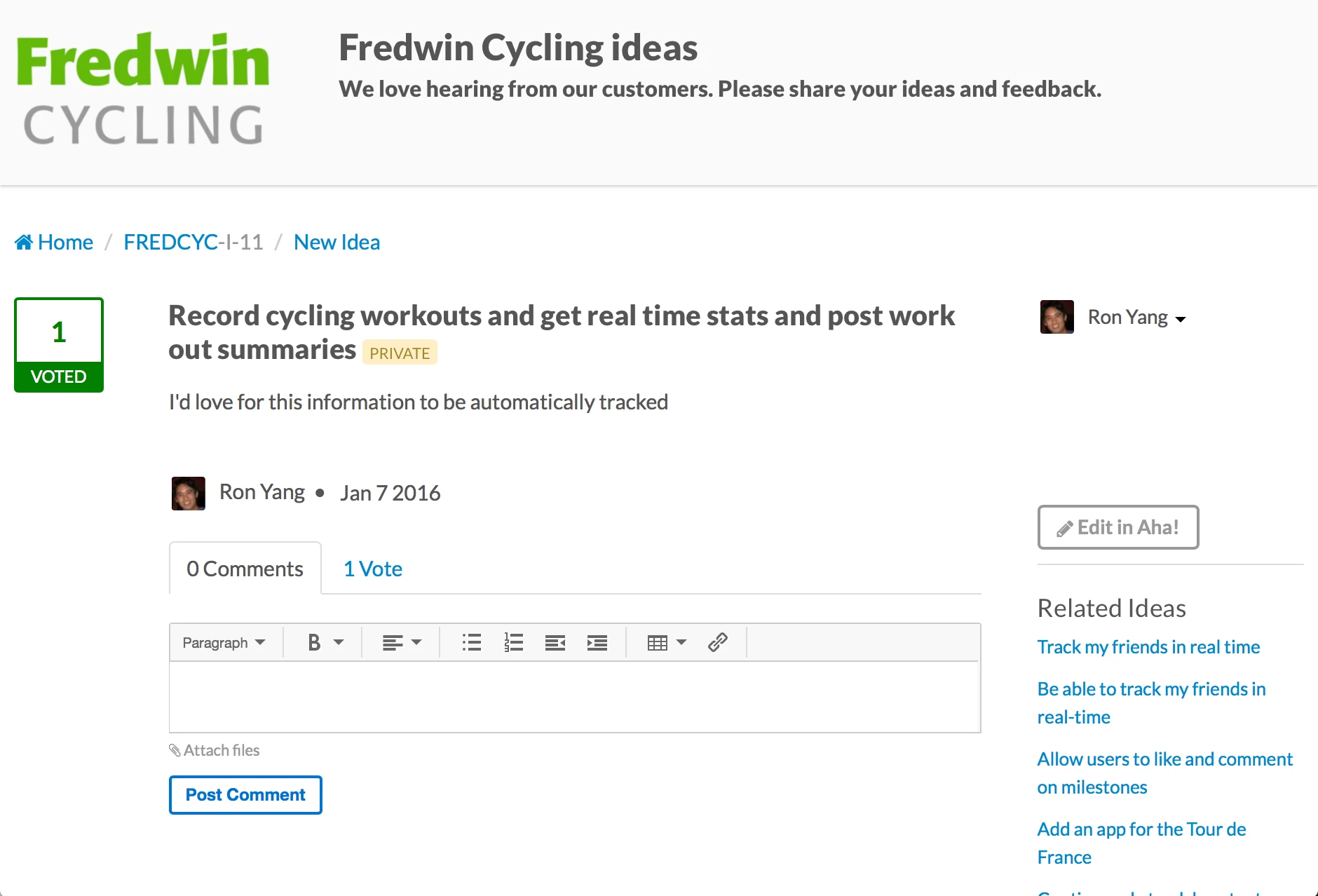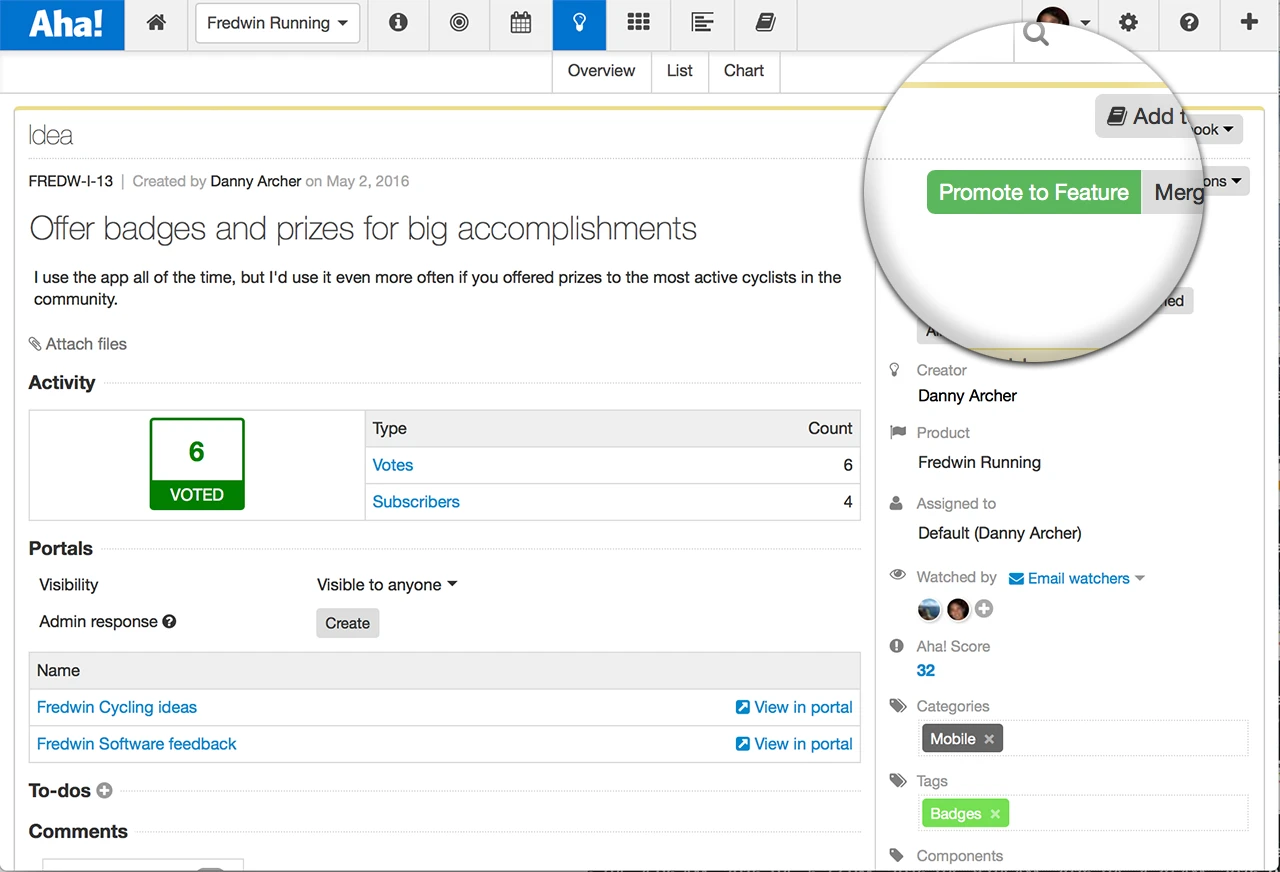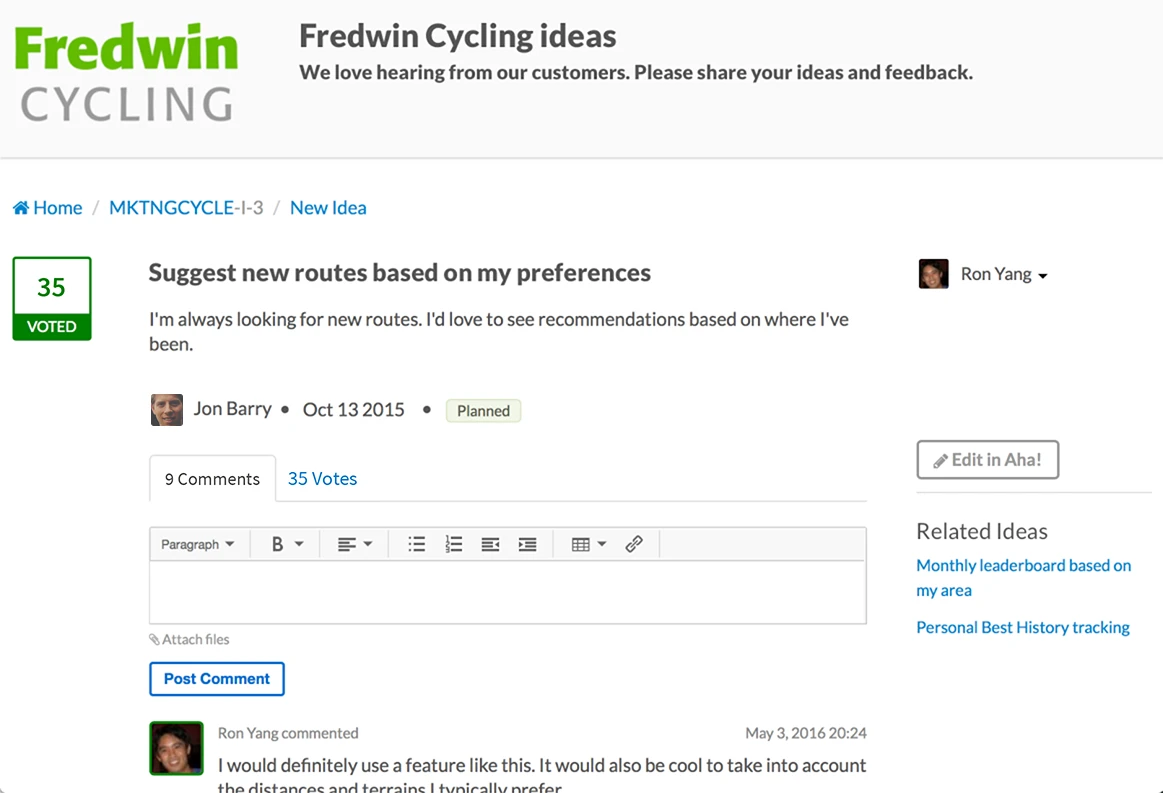
Just Launched! — Increase the Visibility of Great Product Feedback
Your customers have meaningful feedback to share. And in order to deliver a great product, it’s important to listen to what they have to say. This is why Aha! provides a fully branded idea management experience with multiple types of ideas portals to give organizations a place to bring customers, employees, and other stakeholders to the innovation table.
Customer feedback is an invaluable source of ideas for your product, and you need to tightly integrate that feedback into your roadmapping process.
We just launched a new capability in Aha! that makes it easy to increase visibility of good product feedback that comes in. We have done this by allowing you to customize the default idea visibility for all newly submitted ideas to your ideas portals to be: Visible to anyone, Visible to employees and partners, or Not visible in portal.
Using this new capability, you can increase exposure of customer ideas and enable others to see, vote, and comment on popular ideas from your customers and colleagues. Here’s how it works:
Capture feedback from anywhere and customize visibility Create a fully branded ideas portal to capture good ideas from your own customers, employees, and stakeholders. We have our own Aha! public portal if you want to see a good example. In addition to capturing ideas through your own portal, there is an option to receive ideas via email. Your team can also create ideas through their existing customer support tools via our integrations with Zendesk and Salesforce.
By customizing the default idea visibility, no matter what type of ideas portal you have, you can specify the default visibility for newly submitted ideas. You can find these settings under Account Settings Configure Idea Portals.
Increase visibility of ideas There are many ways you can use idea portals to increase transparency between your customers and your team. For example, you can maximize exposure of new ideas by creating an ideas portal and automatically publishing feedback and ideas without moderation. You can do this by changing the default setting to Visible to anyone.
Visible to anyone will allow others to view, vote, and comment on popular ideas in your portal without you having to moderate the ideas first.
Review incoming ideas If you need more control over which ideas are shared in your ideas portal, there are several settings that will allow you to moderate incoming ideas before they are published. Change the default setting to Not visible in portal to hide ideas until you review them.
And if you would like to only immediately highlight ideas for employees and partners who are using the portal, there is a third default setting clearly named Visible to employees and partners.
Promote the best ideas to features No matter what level of transparency you are comfortable with for freshly submitted ideas, your goal is still the same. You want to capture good ideas, and then prioritize and promote the best ones to features on your product roadmap.
With a single click, you can quickly promote the best ideas to new features on your product roadmap and tightly integrate the ideation and roadmapping processes.
We continue to build upon essential features for product managers — this time in providing more control over how new ideas are (or are not) instantly made visible in ideas portals.
It’s time to get a pulse on your customer base or what your colleagues are thinking and prioritize the best ideas on your roadmap. And I think we can all agree — that’s a great idea!
Sign up for a free Aha! trial — be happy Customized idea visibility is available to all Aha! customers. If you are not already an Aha! customer, you may want to sign up for a free 30-day trial now. See why over 50,000 users trust Aha! to set product strategy, create visual roadmaps, prioritize features, and capture ideas.