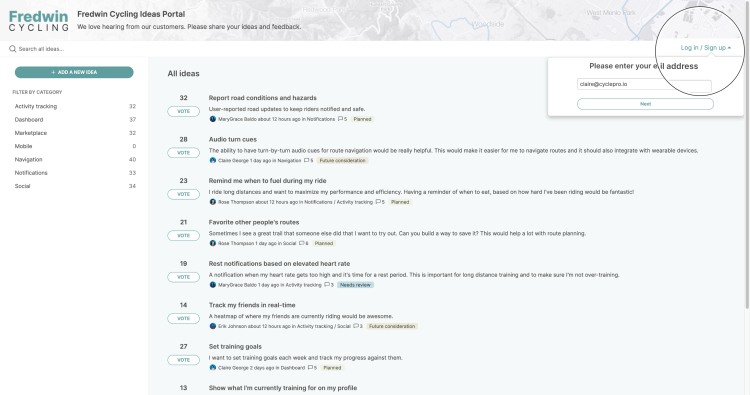
Improved Single Sign-On for Multiple Ideas Portals
Product enhancements. Innovation programs. Internal requests. These are just some of the ways you can use an ideas portal. In fact, many of our customers create multiple portals to capture different types of feedback in a central system. Of course, you want to make it easy for people to log in and submit ideas — which is why many organizations enable single sign-on (SSO).
Now you can set up SSO once in your Aha! account and use the same configuration for multiple ideas portals.
You could already enable SSO for your ideas portals using a SAML-enabled identity provider such as Google Cloud Identity, Microsoft Azure Active Directory, OneLogin, and Salesforce. But configuring a unique SSO connection for each portal can be time-consuming. This is because you typically need help from your IT team, creating extra work for everyone.
Now, customers on our Aha! Ideas Advanced plan can use the same SSO connection for multiple portals. Once configured, select the identity provider you want to use in the settings for each portal. You will need to create a new SSO connection in order to take advantage of this update — but that is the last time.
Ideas Advanced is ideal for organizations that want to expand the ways they collect feedback. It also includes innovative capabilities such as portal translation, dynamic feedback forms, empathy sessions, and in-app community feedback. If you are already using Aha! Roadmaps and would like to trial these advanced idea management capabilities, email us at support@aha.io.
We also made it possible to configure SSO for ideas portals using OpenID Connect. This update is available for all customers — no matter whether you use Aha! Ideas or Aha! Roadmaps (which includes Ideas Essentials).
Let's take a closer look at how to set up SSO for multiple ideas portals:
Create a shared SSO connection
You can create integrations with as many identity providers as you need. Add a new identity provider and enter the required information on the ideas portals page in your account customization settings. Once enabled, teams across your organization can choose the SSO connection they want to use for each portal. (You must be an Aha! account administrator to set up SSO.)
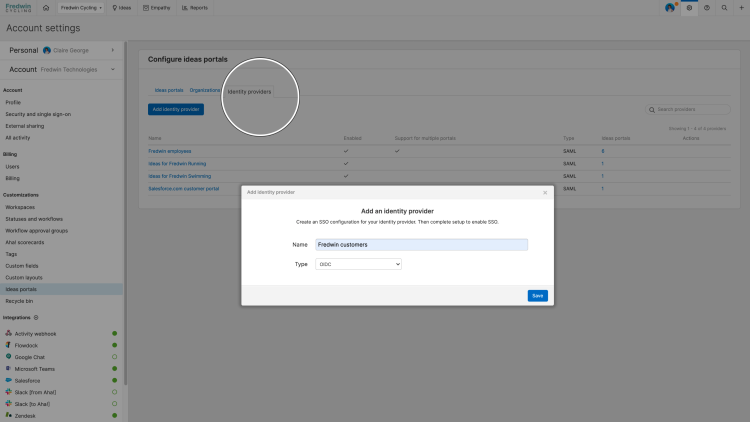
Configure SSO with your identity provider using JSON web token, OpenID Connect, or SAML 2.0.
Enable SSO in your ideas portals
Now for the easy part. Select the identity provider you want to use in your portal settings. Any connections you enabled in the previous step will automatically appear in a dropdown. So the next time a team wants to create a portal and enable SSO, you can help them get it done — fast.
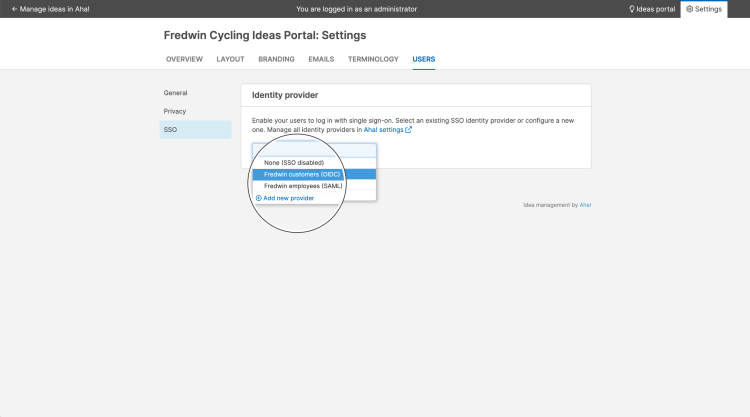
Navigate to the Users tab, click on SSO, and select an identity provider from the dropdown.
Give people seamless access to your portals — so you can focus on collecting those brilliant ideas.
We hope that today’s update makes everyone's life a little bit easier. Teammates will love how quickly you can set up a new ideas portal with SSO. Your IT team will be happy. And your community will enjoy the no hassle log-in experience.
Sign up for a free trial of Aha! Ideas — grow your empathy
Sign up for a free 30-day trial or join a live demo to see why more than 400,000 users trust our cloud-based software to build lovable products.
Aha! Ideas is the best way to crowdsource feedback, engage a community, and develop customer empathy. The ability to configure SSO for multiple portals is are included with the Ideas Advanced plan.
If you are looking for a complete product management suite, choose Aha! Roadmaps. It includes Ideas Essentials for crowdsourcing feedback (you can always upgrade to Ideas Advanced too).
