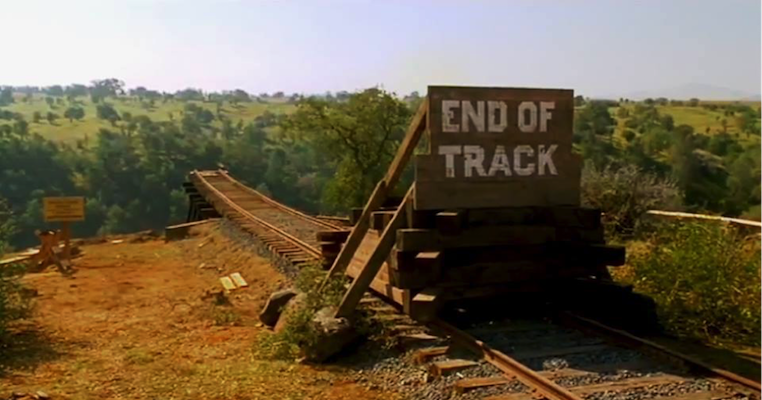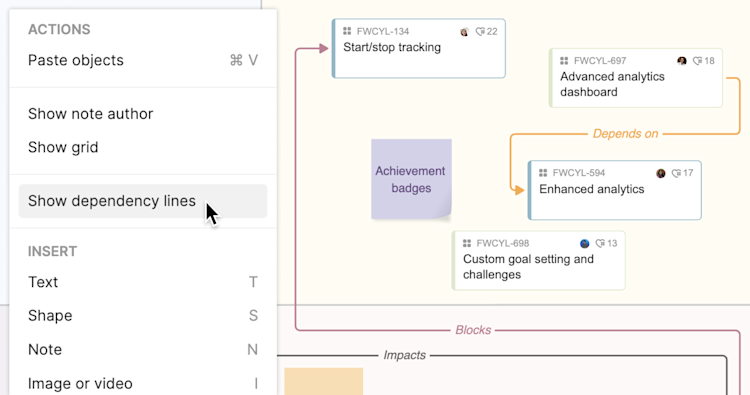
A whiteboard in Aha! software with dependencies across features.
Highlight Work Dependencies on Whiteboards
Cross-functional efforts are complex to manage. And they are particularly challenging when dependencies exist — a common occurrence during launch prep and quarterly planning. Luckily, there are ways to reduce this complexity. If you clearly communicate what needs to happen and when, everyone involved will understand their work's impact and can prepare accordingly.
When you add existing features to a whiteboard, you can now visualize dependencies among them — increasing transparency as you refine delivery plans.
Whiteboards are a visual way to share your ideas and plans with stakeholders. If you use this functionality as part of Aha! Roadmaps, Aha! Ideas, or Aha! Develop, you can seamlessly pull existing ideas, epics, features, and other record types into a whiteboard. Move these records around freely as you discuss priorities and timing.
Today's update also lets you highlight dependencies among work items, leading to more effective planning sessions. Once you add a set of work items, right-click on the whiteboard to Show dependency lines. This reveals any dependencies that use the following types:
Depends on or Is a dependency of
Impacts or Is impacted by
Blocks or Is blocked by
From here, you can move dependency lines to adjust their paths. Then, customize the lines' color, style, weight, and labels. If any of the underlying dependency data changes, click Refresh dependency lines to reveal the latest updates. You can also remove dependency lines from your whiteboard at any time.
As part of this update, record cards in whiteboards now display extra information (like the record type icon, record ID, assignee, and product value score). This gives your colleagues additional context surrounding the work.
Below, we take a closer look at how to use dependency lines:
Identify dependencies
Imagine it is time to align with key stakeholders on high-level plans for next quarter. Start with a prioritized list of features you plan to deliver in Aha! Roadmaps. Then, review the technical requirements alongside engineering to identify dependencies among work items. In the example below, we added a dependency to show that the Start/stop tracking feature depends on the Route planner feature.
Automatically sync dependencies with your development tools. Aha! Roadmaps integrates with Aha! Develop, Jira, Azure DevOps, and more.
Visualize your plan on a whiteboard
Next, add the prioritized features to a whiteboard and show the dependency lines among them. Here, we added a timeline component and table to the whiteboard to create structure. This helps us craft a high-level delivery plan and ensure work is sequenced correctly.

Drive alignment
Share your whiteboard to facilitate discussion and improve your plans. In the example below, the team identified another dependency between features. We opened the feature right from the whiteboard to create and visualize the new dependency. The team agreed to adjust the plan to avoid any potential problems. This helped finalize plans with confidence and get to work.
Refreshing dependency lines will show newly created lines and remove newly deleted lines. Appearance customizations will stay the same.
Increase team and stakeholder alignment by highlighting which work items depend on each other — right from your whiteboard.
Define and track your work in Aha! Roadmaps. When you are ready to gather input, whiteboards are the perfect place to create group alignment on early-stage plans. We hope that today's update will make it easier to see (and share) how dependencies impact upcoming work — so you can be more accurate and transparent in your planning sessions.
Start a free trial today
Our suite of product development tools works seamlessly together to help teams turn raw concepts into valuable new capabilities — for customers and the business. Set strategy, crowdsource ideas, spark creativity, prioritize features, share roadmaps, manage releases, and plan development. Sign up for a free 30-day trial or join a live demo to see why more than 700,000 product builders trust our software to build lovable products and be happy doing it.