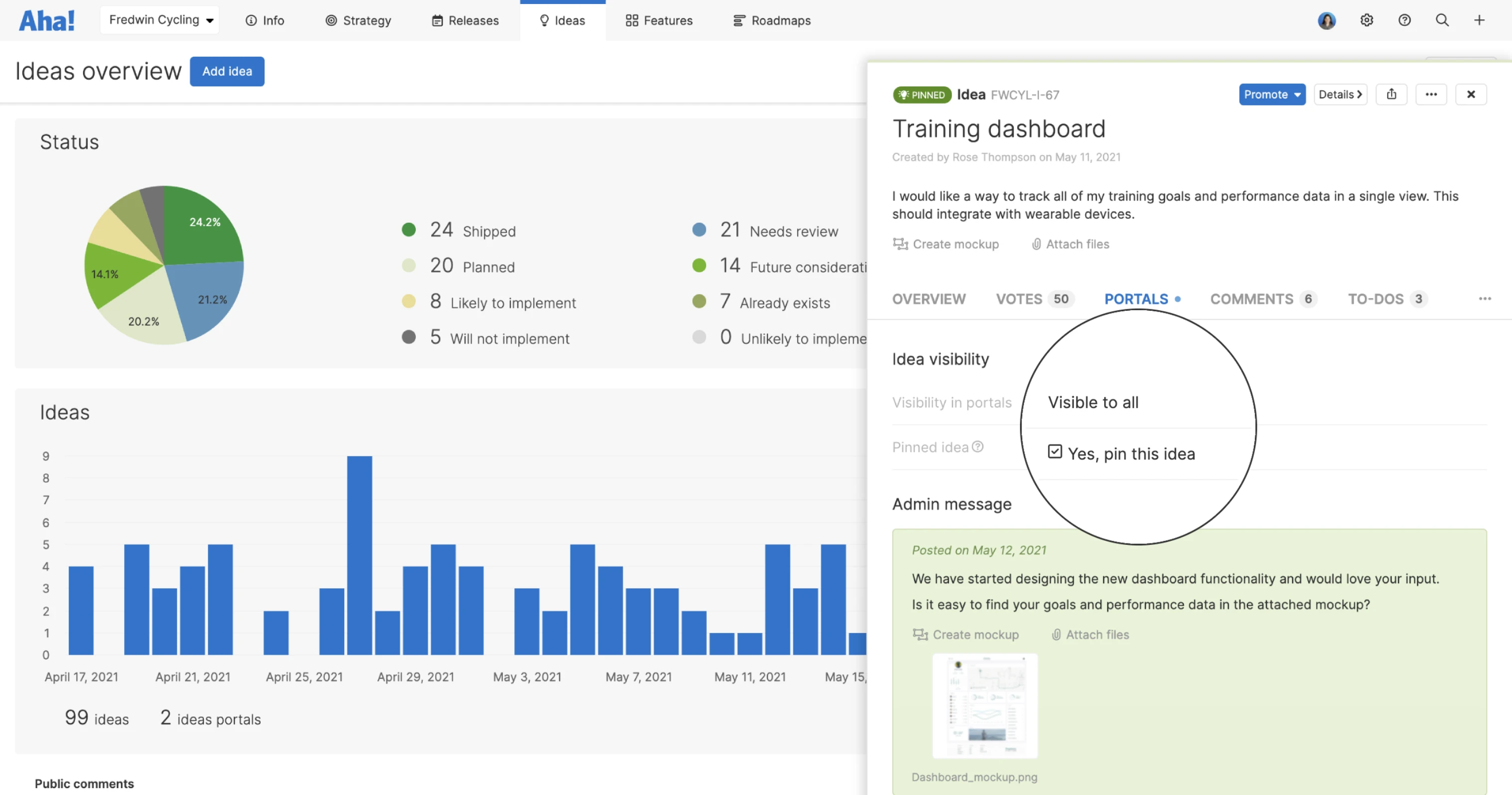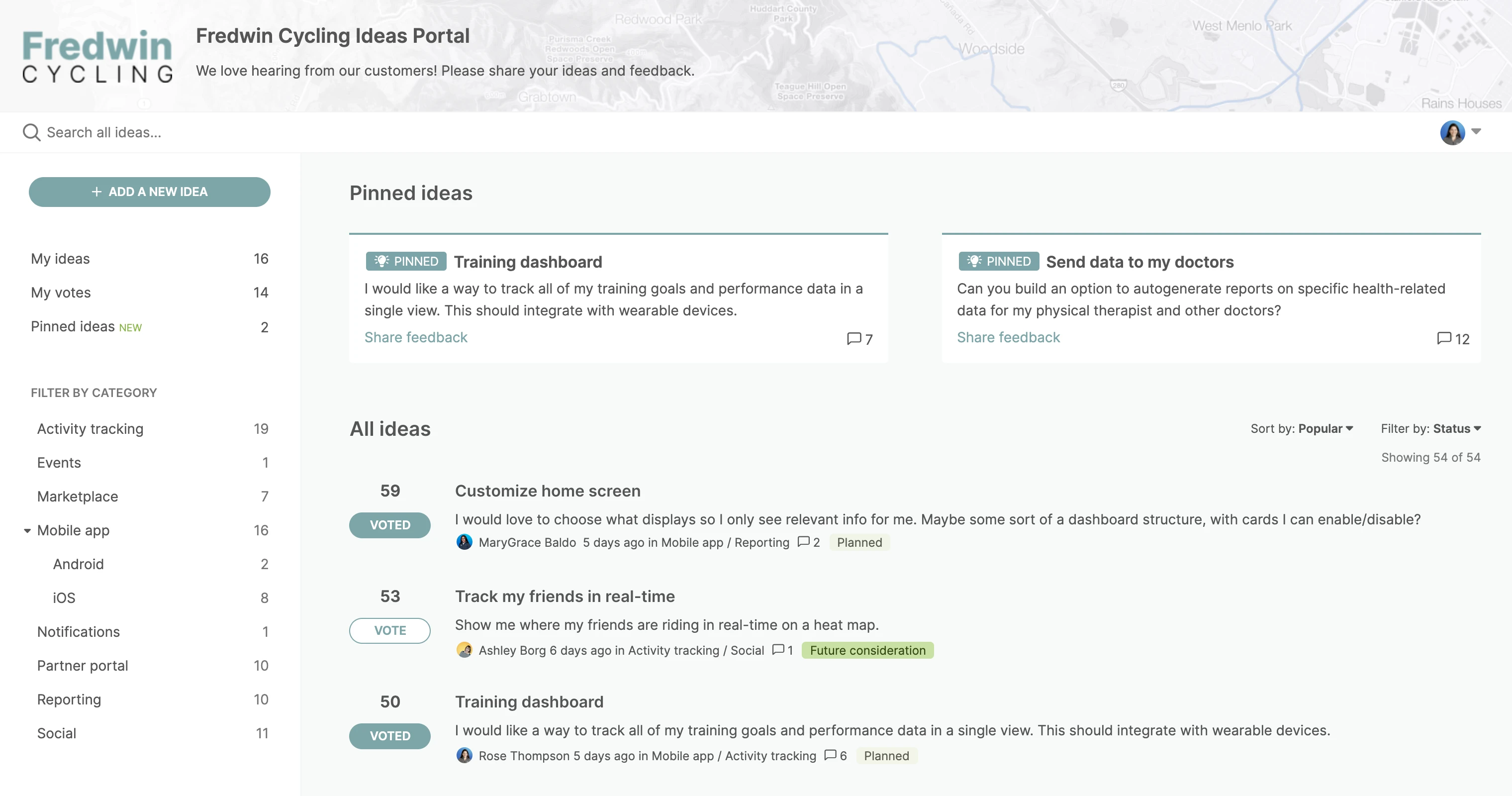
Highlight Important Requests in Your Ideas Portal
Idea management is all about learning. You know that just because an idea sounds promising, this does not mean people need it or will pay to use it. Product teams need to explore the real viability before prioritizing a request. You want to confirm that this functionality would benefit a broad group of users — rather than a vocal few. But how do you get more people to share their perspective?
You can now pin important ideas to the top of your ideas portal with Aha! software.
Pinning ideas can be especially helpful when you are planning an initiative or deciding what to prioritize in a major release. You have an opportunity to get feedback on targeted ideas.
Two pinned ideas will show at a time on your portal homepage and related idea category page. (If you pin more than two, the others cycle through when portal users refresh the window.) There is also a new section in ideas portals for viewing all pinned ideas.
Let's take a closer look:
Pin important ideas
Decide which ideas you want to highlight. Then go to the portals tab in each idea record and select the box to pin. If you pin an idea that is visible in multiple portals, it will be featured in each one. Since this will be prominently displayed, we recommend adding an admin message. You can provide additional context to the user's idea and clarify what the type of feedback you need. In the example below, we included a message with a mockup related to an idea we want more input on.
Get immediate feedback
When people visit your ideas portal, they will immediately see the pinned ideas with a call to action to "share feedback." This encourages them to click into the idea details to leave a comment and vote — so you can get valuable insights from more users. As people chime in, respond and ask follow-up questions to further the conversation.
Take control and show your portal users the ideas that you need their input on most.
Keep the conversation going as the idea moves through the implementation process. You already have a group of invested users that voted and commented on your pinned idea. If you are using Ideas Advanced you can gather them together for an empathy session to keep learning and improving your product.
Start a free trial today — be happy
The ability to pin ideas is available to all Aha! customers. If you are not already an Aha! customer, you may want to sign up for a free 30-day trial or join a live demo to see why more than 400,000 users trust our software to build lovable products.