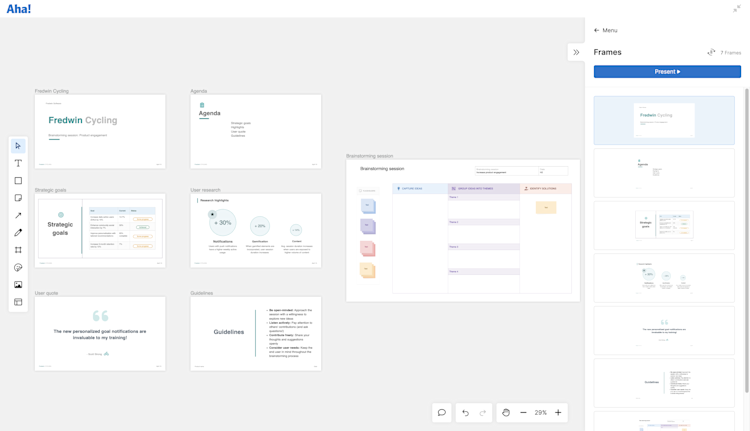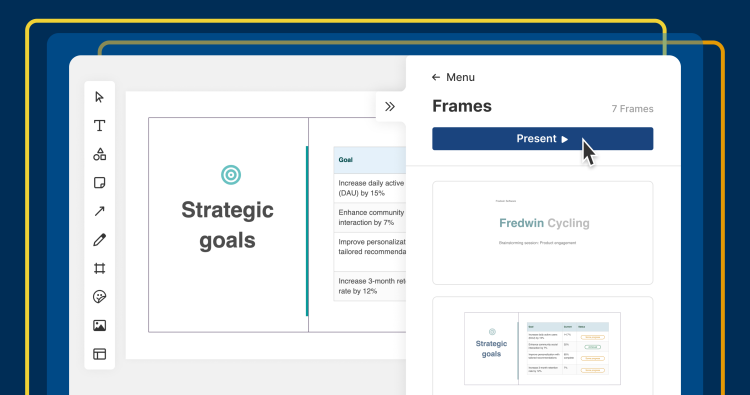
Showcase key information directly from your whiteboard.
Give presentations directly from Aha! Whiteboards
Whiteboards and presentations. You might think of these as two distinct mediums — one is for creative thinking, and the other is for educating or sharing a story. However, today's update brings those concepts together. Now, you can blend creative ideation and your own narration by presenting slides directly from Aha! Whiteboards.
Create engaging presentations in Aha! Whiteboards — so you can communicate product concepts in a more polished way.
You already love using whiteboards to brainstorm, diagram, plan, and a whole lot more. And you can now add presenting to the list. Frames on whiteboards serve as proxy slides, making it super easy to create and organize content. Transition smoothly into presentation mode when you are ready to showcase your slides. Whether you are delivering a formal presentation or are simply sharing a few insights during a meeting, today's update helps you quickly craft a compelling narrative.
Get started with our presentation slides template. It includes more than 15 beautifully formatted slide layouts that you can customize to suit your needs. Of course, you can also build your own slides from scratch by adding new frames and filling in the content. (We recommend keeping all frames the same size to give your presentation a consistent look.)
Open the Frames panel to order your slides and hide any that you do not want to include in the presentation. This panel also offers a handy way to navigate to specific frames on your whiteboard: Simply click the thumbnail to zoom in on the one you want. Then, switch to presentation mode to show a full-screen view of each frame as you move from one slide to the next.
The ability to present concepts on whiteboards is available in all Aha! Whiteboards plans. This new functionality is also included in Aha! Roadmaps and Aha! Ideas. Of course, if you use Aha! Roadmaps, you also have the option to create more formal presentations that include live Aha! views.
Let's get started:
Create slides
Imagine you want to bring a cross-functional group together to explore ways to increase product engagement. You set up a whiteboard with the brainstorming session template and schedule a time to fill it out as a group. You want to provide strategic context before everyone starts adding ideas — so you quickly create some slides with an agenda, a summary of the goals, user research, and guidelines for how the brainstorm will work.
Start presenting
Switch to presentation mode at the start of the meeting and talk through key concepts. Scroll through each slide — addressing any questions as you go. When the team is ready to start ideating, exit the presentation and navigate directly to the brainstorming frame. Set a timer and get busy.
Invite a guest to participate in your brainstorming session — without adding an extra seat to your account.
Seamlessly move between creative thinking and showcasing your board to provide a dynamic experience for your audience.
Whiteboards offer a limitless space, so let the creativity flow. Should you have specific tools or features in mind that you would like to see added to Aha! Whiteboards, we encourage you to share your thoughts with us on our ideas portal. We truly value your feedback — we are dedicated to making your whiteboarding experience even better.
Start a free trial of Aha! Whiteboards
Aha! Whiteboards is the visual space for product innovation. Define user flows, create mockups, and collaborate on plans. Sign up for a free 30-day trial of Aha! Roadmaps if you are interested in bringing together whiteboarding and detailed planning. Or join a live demo to see why more than 1 million product builders trust our software to build lovable products and be happy doing it.