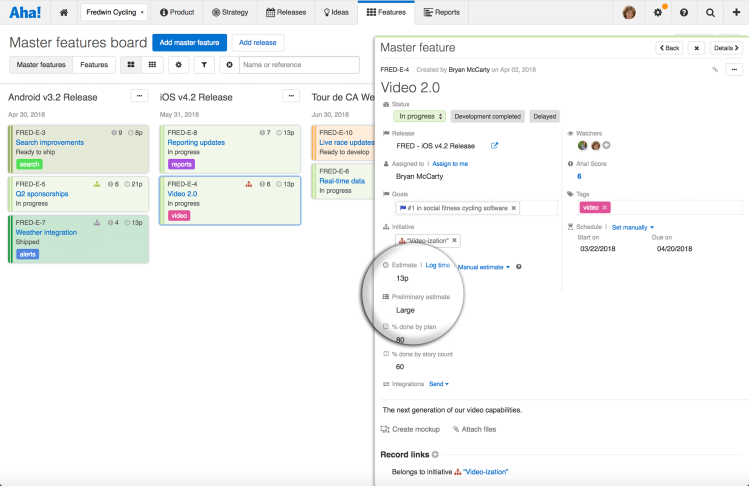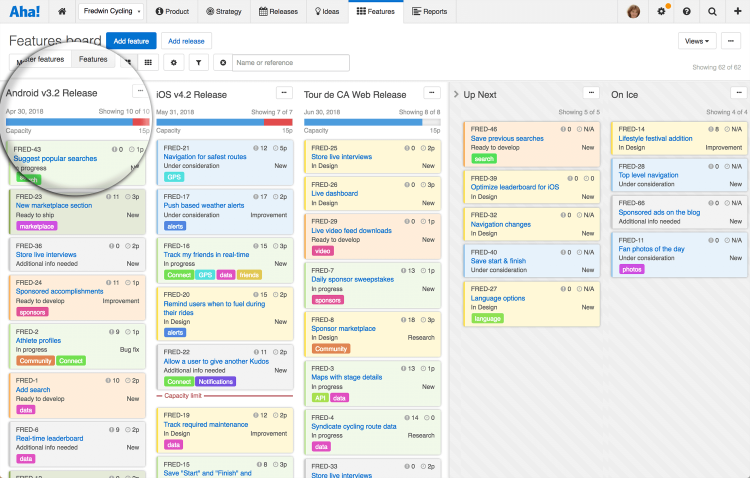Just Launched! — Enhanced Rally Integration Syncs Estimates on Epics and User Stories
T-shirt sizes. Planning poker. Bucket system. These are just a few of the techniques that agile teams use to estimate work. However, no matter which method used, there is one commonality — it is important to tie those estimates back to your roadmap so that you always have a clear picture into the effort required and the impact on your product plan.
You can now sync estimate and percent done fields between Aha! and Rally (CA Agile Central) for master features, features, and requirements.
A few months ago we introduced a new integrations framework that allows you to customize how records link between Aha! and Rally. This update gives you full control over the way estimates flow between both systems. You can also link percent done fields in Rally with custom fields in Aha! to give the product team visibility into development progress.
You will need to turn on capacity planning in your Aha! product settings if you have not done so already. This allows you to set your estimation unit in time or story points, associate estimates by default with features or requirements, and set your remaining estimate preferences. Once enabled, Estimate fields will be visible in all features.
Here is how you can get started today:
Map estimate fields between systems Set your integration mappings to sync estimate and percent done fields for master features, features, and requirements. These Aha! record types can be linked to portfolio items and user stories in Rally. Note that portfolio items include a field for preliminary estimates. This allows you to capture relative size values such as extra small, small, medium, large, and extra large. To sync this field with Aha! you will need to use a custom field with a predefined choice list.
If you have an existing integration with Rally, you will need to click the “Reload configuration” link on the mappings configuration view to make the estimate and percent done fields available.
Enter estimates on master features, features, and requirements You decide the best way to capture estimates in Aha! for each work item. For example, you can manually enter a high-level estimate for each master feature or calculate the total estimate from the underlying features. The same applies to features — you can set estimates directly or calculate them from requirements. No matter how you capture your estimates, the integration keeps all of your records in sync with Rally.
The bidirectional link between Aha! and Rally ensures that estimates are visible in both systems.
See updates made to estimates in Rally directly in Aha! As the engineering team updates estimates in Rally, you see the same information in the corresponding Aha! record. This gives you visibility into whether the amount of work planned can be completed by the target release date — or if trade-off decisions need to be made.
When the total estimate exceeds the planned capacity for the release, the planning bar at the top of each release in Aha! automatically updates to show that the release is overcapacity.
Track high-level development progress in Aha! Sync percent done fields in Rally (“% Done by Story Plan” or “% Done By Story Count”) with custom fields in Aha! to gain visibility into the progress of portfolio items. These field values are automatically calculated in Rally and updated in Aha! as user stories are completed. You can easily report on these fields using a list report or a pivot table. Note that the release progress bar in Aha! is not impacted by integrating these fields.
Create a pivot table in Aha! to visualize the percent of work done at the portfolio item level.
If you have been waiting for the ability to sync estimates to upgrade to our 2.0 integration with Rally, now is the perfect time to make the transition. With bidirectional updates and support for master features, features, and requirements, you now have full control over the way estimates are synced between the two systems.
Already using the new Rally integration? You need to be a product owner in Aha! to modify your integration settings. Please note that after mapping your fields you will need to click the Update records button in your integration settings to pull in the current data from Rally.
Syncing your estimate fields with Rally gives you real-time visibility into development updates — without ever having to leave Aha!
We continue to enhance our new integrations framework to improve how Aha! connects with your development tools. The ability to sync metrics for tracking effort is also available for our 2.0 integrations with Jira. Try out the enhanced integration today and let us know what you think.
Sign up for a free Aha! trial — be happy The enhanced Rally integration is available to all Aha! customers. If you are not already an Aha! customer, you may want to sign up for a free 30-day trial of Aha! now to see why more than 150,000 users trust Aha! to set product strategy, create visual roadmaps, and prioritize releases and features.
Aha! is a trademark of Aha! Labs Inc. All other company and product names may be trademarks of the respective companies with which they are associated.