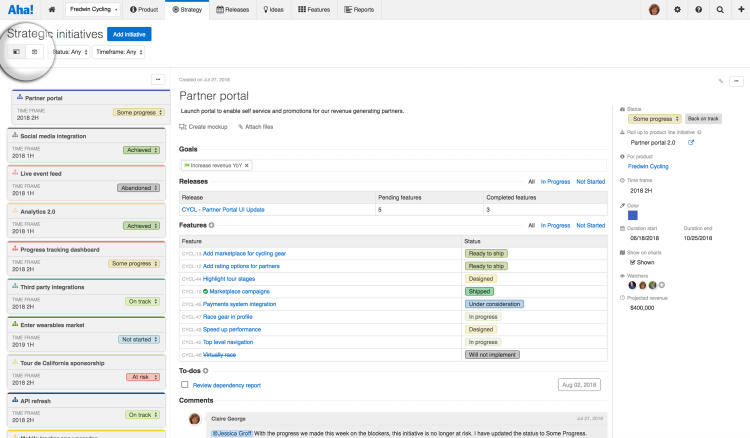
Just Launched! — New Detailed Views for Your Strategic Goals and Initiatives
“Why?” This is the most important question for any product manager. Asking it helps you understand what customers want, set a winning strategy, and prioritize the most important features. Answering it helps the team connect their work to the big picture.
Aha! provides a single place to capture your product strategy. You can set goals, define initiatives, and link them to releases, master features, and features. Connecting your strategic plans to the tactical work helps everyone focus on building what matters most.
This is why we included the ability to track your goals and initiatives on a chart view in Aha! — it is a great way to compare the relative strategic value. But we heard from many of you that you wanted to be able to update and view these strategy records in a similar way that you do releases and features.
You can now toggle between the chart view and new details view to manage your goals and initiatives.
Use status and time frame filters on the details view to quickly focus on the goals and initiatives that matter to you. This is especially useful for organizations with a large number of records or overlapping strategic planning cycles. The same filters apply when you switch between the chart and details views.
Select an initiative from the list and immediately see an expanded view.
Sometimes you want to chart your goals and initiatives and sometimes you need a more detailed view. You can now do both.
Our goal is to help you tie your strategy to the work being done across the team. This update makes it easier to manage goals and initiatives in Aha! so you can do just that.
Sign up for a free Aha! trial — be happy The details view for goals and initiatives is available to all Aha! customers. If you are not already a customer, you may want to sign up for a free 30-day trial now to see why more than 200,000 users trust Aha! to set product strategy, create visual roadmaps, and prioritize releases and features.
