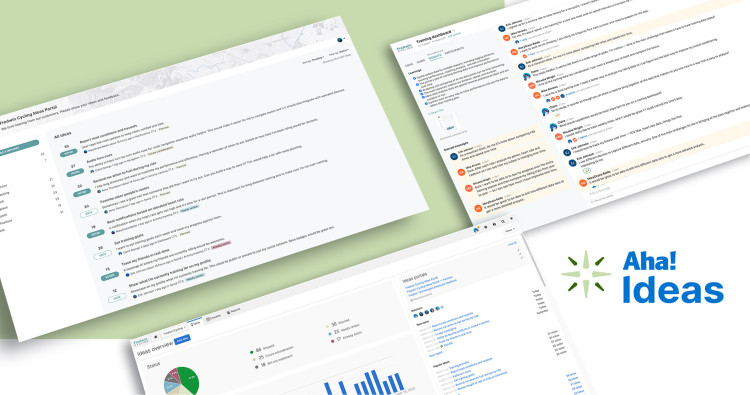A dependency between two records created on a whiteboard in Aha! software
Define work dependencies right on a whiteboard
Blocks. Depends on. Impacts. These are the three most common types of dependencies between work items. And the sooner you identify them in the planning process, the less likely they are to derail your work. Today's update makes it easier to identify and capture new dependencies as you refine your plans on a whiteboard.
Create new dependencies between existing Aha! record cards right from a whiteboard — so you can stay ahead of interconnected work.
A major advantage of having whiteboards built in to Aha! Roadmaps is that you can collaborate on early concepts and turn them into delivery plans in one tool. For example, you can seamlessly convert sticky notes and shapes into new features, ideas, and other record types. Or add existing work items to a whiteboard and view any dependencies between them. Today, we are excited to take this a step further by making it possible to quickly add new dependencies from whiteboards.
Use a connector line to link two Aha! record cards on a whiteboard. Then, click the new Create dependency option in the toolbar and choose the type (such as Blocks, Depends on, or Impacts). Once created, the connector line changes to a colored dependency line with a label showing its type. (You can also convert connector lines into dependencies in bulk, but they all need to be the same type.)
It is worth noting that you can delete or move a dependency line on a whiteboard, but this does not change the specific record's underlying data. To remove or update a dependency, open the record card from your whiteboard and navigate to the Related tab. Then, make your changes and refresh the whiteboard to see the most current information.
The example below shows a whiteboard that coordinates the team around an upcoming release. We already added the features that were prioritized in Aha! Roadmaps and selected Show dependency lines in the More options menu to view existing relationships. As the discussion gets underway, a teammate identifies a critical blocker that could derail our plans. So we quickly create a dependency line and adjust the sequence of work.
To create dependencies between records on a whiteboard, you must have owner or contributor permissions in the workspace where those records are located.
Create dependencies on a whiteboard to think through the details and streamline the way you plan and coordinate complex projects.
The ability to add dependencies on a whiteboard is one more way we are helping product teams go quickly from early planning to implementation. What else would make your job easier? Let us know — we love reimagining the way product teams work so you can accomplish even more.
Start a free trial
You can add new dependencies from a whiteboard in all Aha! products. Our suite of tools includes Aha! Roadmaps, Aha! Ideas, Aha! Whiteboards, Aha! Knowledge, and Aha! Develop. Use each product individually or combined to help teams deliver even greater value. Sign up for a free 30-day trial or join a live demo to see why more than 1 million product builders trust our software to build lovable products and be happy doing it.