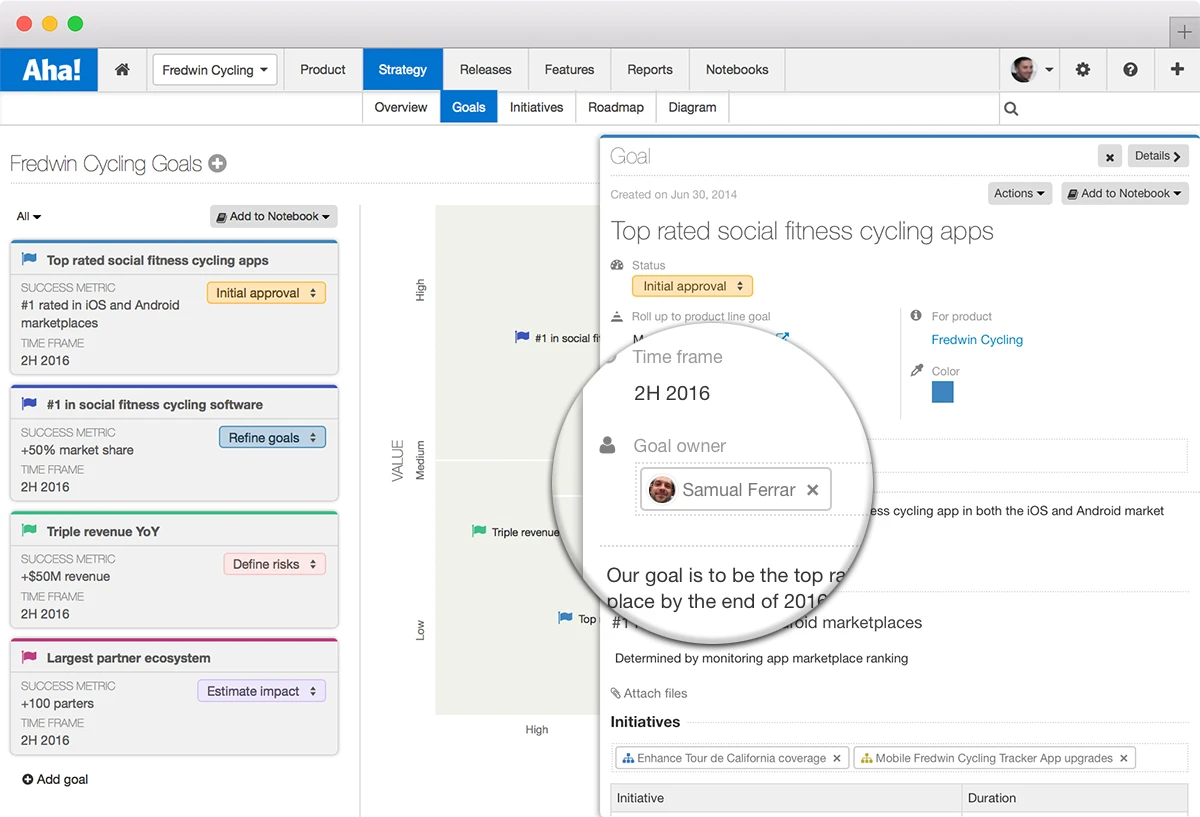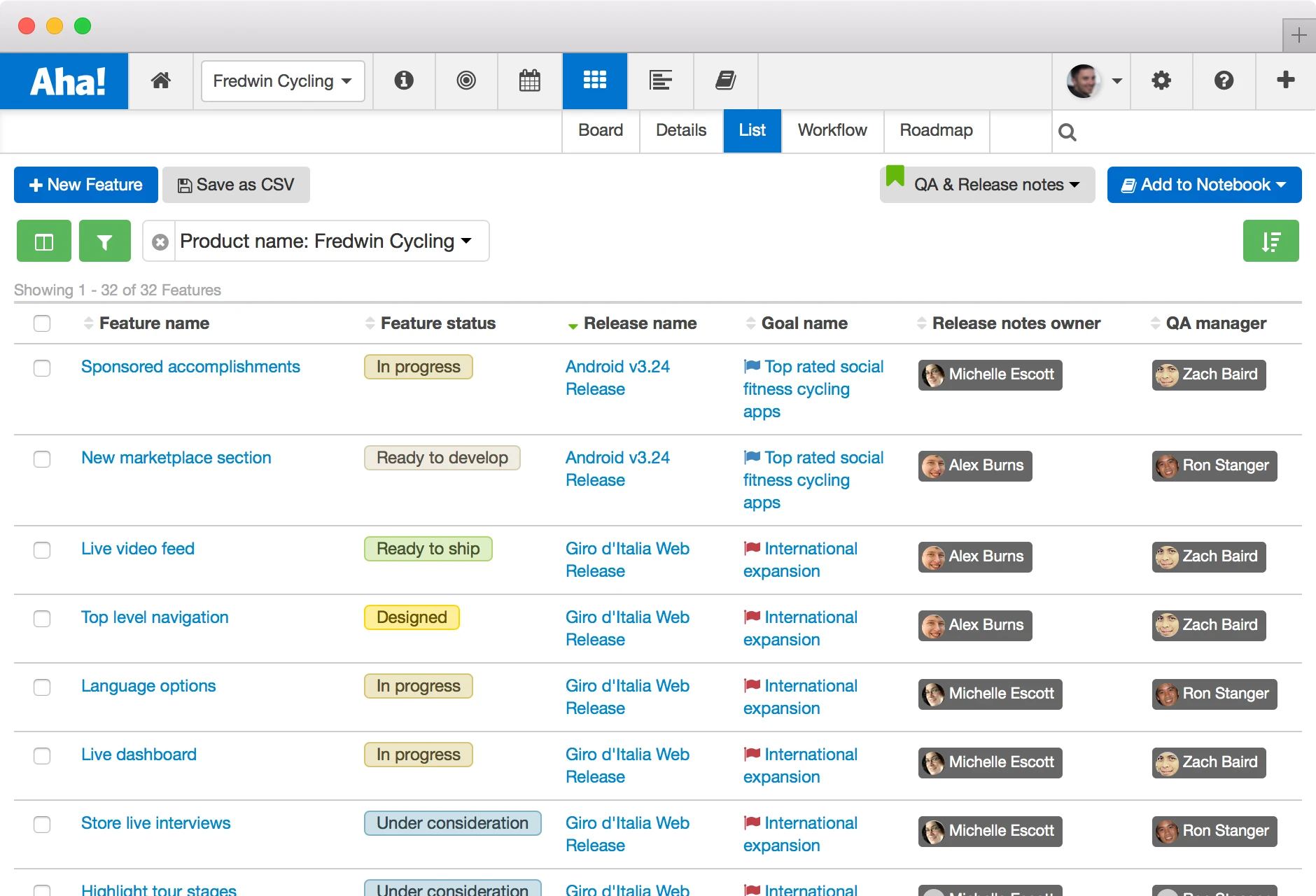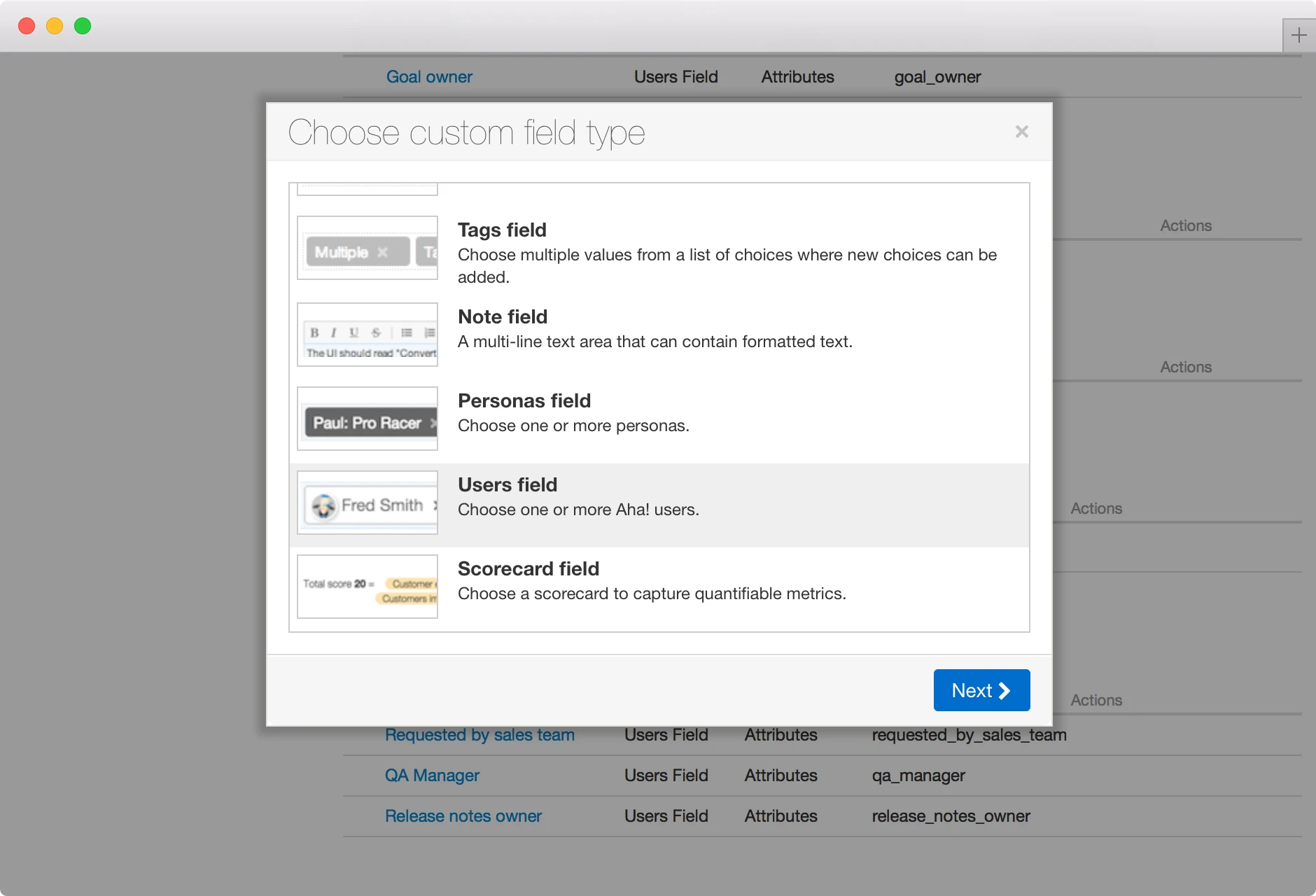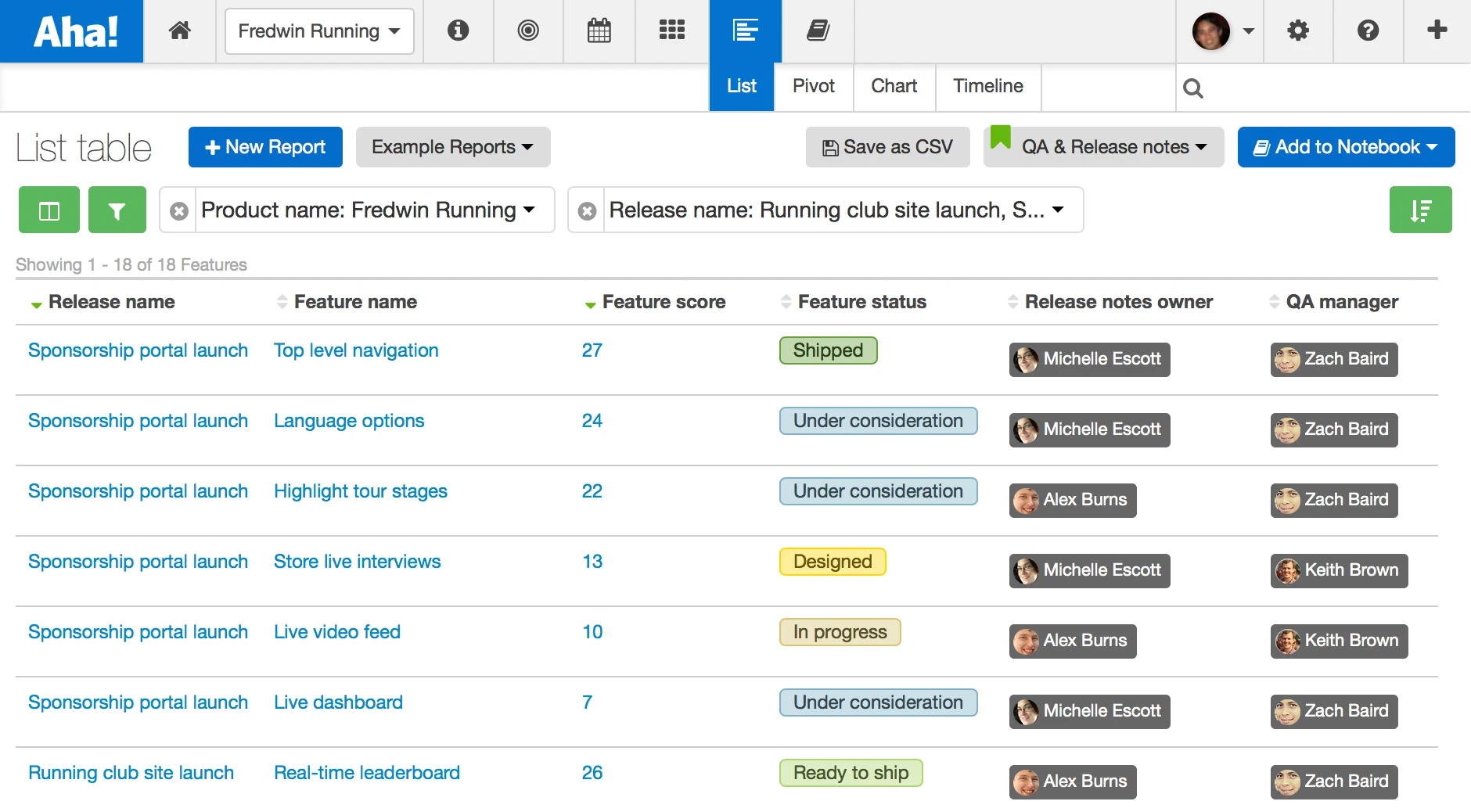
Just Launched! — A Special Custom Users Field for Your Team
Product managers help teams build great products. They set strategy, maintain the roadmap, and prioritize new ideas. It’s a tall task in today’s highly competitive environment. But they do something even more important. They lead great teams to make it happen.
Aha! is made for product managers, but it’s also for the cross-functional product teams that work closely with them. That is because it takes amazing people to build and bring world-class products to market.
That’s why we just launched a special Users custom field for your team. This allows everyone who is responsible for the product’s success to be associated with the work that they need to do or what is needed from them. You can now link key team members to products, goals, initiatives, releases, features, ideas, competitors, and personas and report on their efforts.
With this special custom field, you’re now able to select one or more Aha! users from your own account. Ultimately, this enables you to easily connect people with the incredible work they do. So, go ahead and get started. Here are a few examples for inspiration:
Highlight executive sponsors Executive sponsors have a vested interest in the product from kickoff to launch. They might offer critical guidance or help navigate around organizational roadblocks. Now you can link your champion to the goal or initiative they are backing.
You can see the “Goal owner” is highlighted above on a goal drawer view.
Define key team members There are many people involved in bringing new functionality to life. Now you can define key team members and then report against progress. For example, define who is going to test and QA a new feature, or note who is responsible for writing up the release notes for the support team.
Above, a list report is shown for a set of features with key team members added.
Identify salespeople Whether you have a traditional sales team or a Customer Success team (like we do at Aha!) there will always be people who work directly with your customers. Now you can record which salesperson requested a new feature request (aka an idea in Aha!) on behalf of his or her customer.
Configuration It’s easy to begin using the Users custom field. You can add custom fields at both the product and product line levels. If you add custom fields for a product line, all of its child product lines and products will inherit its custom fields, which can save you a ton of time.
Product owners and contributors can add and edit User custom fields under Product Settings - Custom fields. Under Choose custom field type, select the Users field.
By ensuring that each person is connected to the strategy, release, and roadmap work that impacts them — you will find that it increases the level of transparency and collaboration in your organization.
And always remember, ultimately it’s the people on your team who build products and create value for customers. Connect them to the real work that they do and help everyone stay connected.
Sign up for a free Aha! trial — be happy The new Users custom fields is available to all Aha! customers. If you are not already an Aha! customer, you may want to sign up for a free 30 day trial now. See why over 50,000 users trust Aha! to set product strategy, create visual roadmaps, prioritize features, and capture ideas.