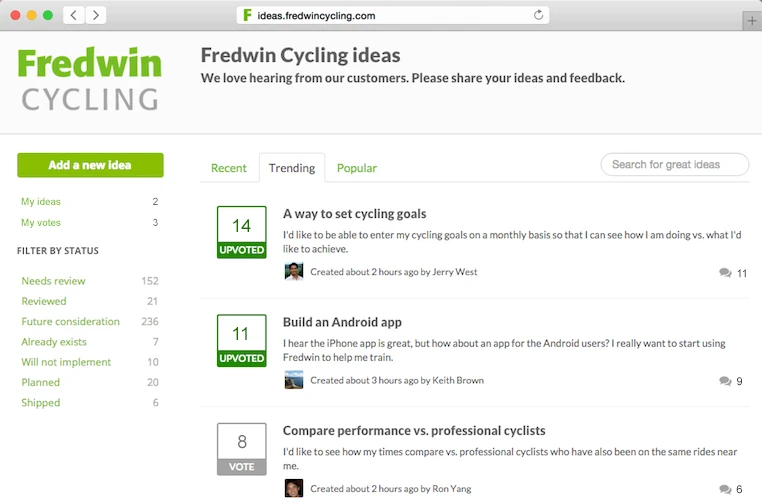
Just Launched! — Use Your Own Custom URL on Your Idea Portal
There are great ideas out there. And they can help you build a better product, if you manage to capture and prioritize the best ones. But right now they are trapped in the minds of your customers and employees. It’s time to rescue them (just in time for your 2016 roadmap planning).
Solving this problem is easier than you might think. And it starts with asking a very simple question.
When someone has a great product idea, how should they share it? For any meaningful organization, the answer should not be “email.”
Right now if they do not email it, they might share it with someone in support, leave a comment on social media, or write it down on a sticky note somewhere. Those poor ideas don’t stand a chance to be prioritized because they are scattered in a dozen different places.
That’s why Aha! provides a fully branded idea management solution to give organizations a central place to bring customers, employees, and other stakeholders to the innovation table – all within the confines of your own customer experience.
By creating an Aha! Ideas portal — you can have one place for everyone to submit and vote on new ideas. And today we have made it even easier to capture more great ideas by allowing you to set a custom URL for your ideas portal.
Custom URL You now have the ability to completely brand your ideas portal as part of your own brand — with a URL like ideas.yourcompany.com. That means your idea management solution in Aha! now feels like a natural extension of your product and your brand.
By setting a custom URL you can also ensure your ideas portal is easy to remember and top of mind for users of your product. After all, you want your ideas portal to be the first place users think of when they have a thought to contribute.
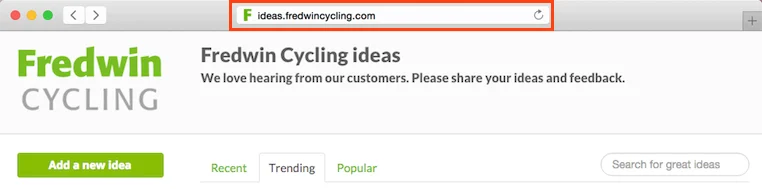
This follows on our recent updates allowing you to further customize idea portals with your own logo and design, terminology, and email notifications.
Ultimately, these customizations allow you to better capture, leverage and then prioritize great ideas into your product roadmap to ensure that you build the features that matter most to your customers. The following are a number of ways that you can totally customize how you capture ideas and feedback from the people who matter most.
Custom terminology Make your ideas portal your own by customizing the terminology. You can override the default button names and field names across the entire portal. It’s easy to enter your own custom text, and after you click Save, it will be instantly updated on your portal.
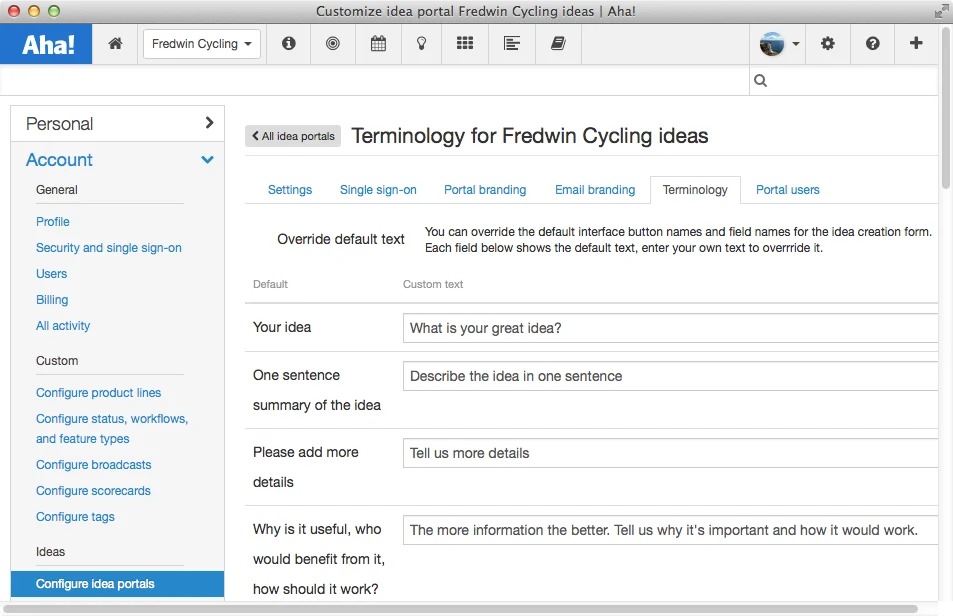
You can customize almost every aspect of the terminology used in your ideas portal. There are more than 30 different options to choose from. When you combine custom terminology with your own stylesheets, the result is a more branded experience.
Custom notification and email branding Once you have customized your terminology, it’s time to tackle the other major touchpoint with customers. These are the email notifications sent out to users of the ideas portal.
Now you have the ability to add your branding to all email notifications that are sent. You can include your company name in the “From” field, change the “reply-to” email address, and even add custom stylesheets.
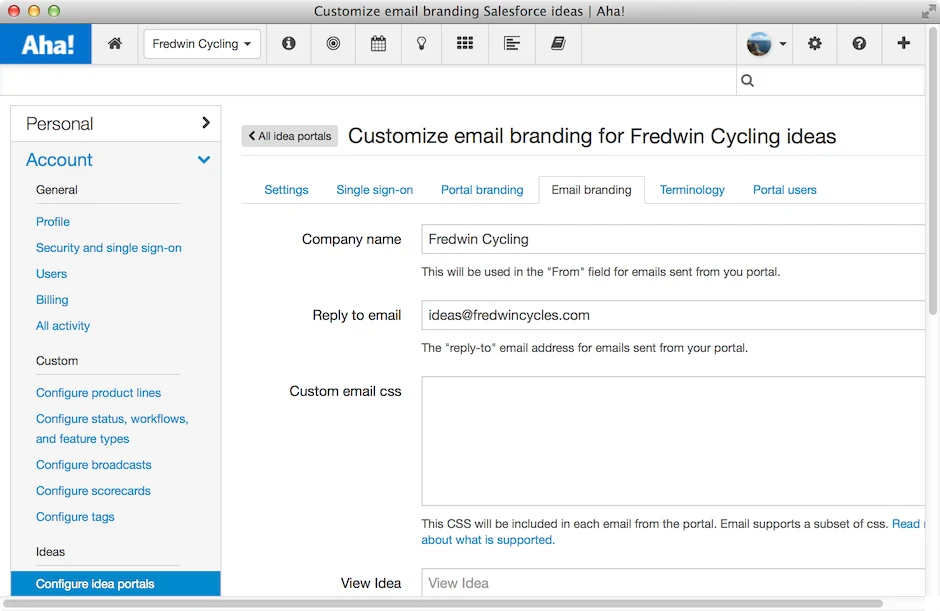
When an idea is created or the status changes, the email sent out to the user who submitted the idea will have your branding. This will ultimately result in more great feedback from customers.
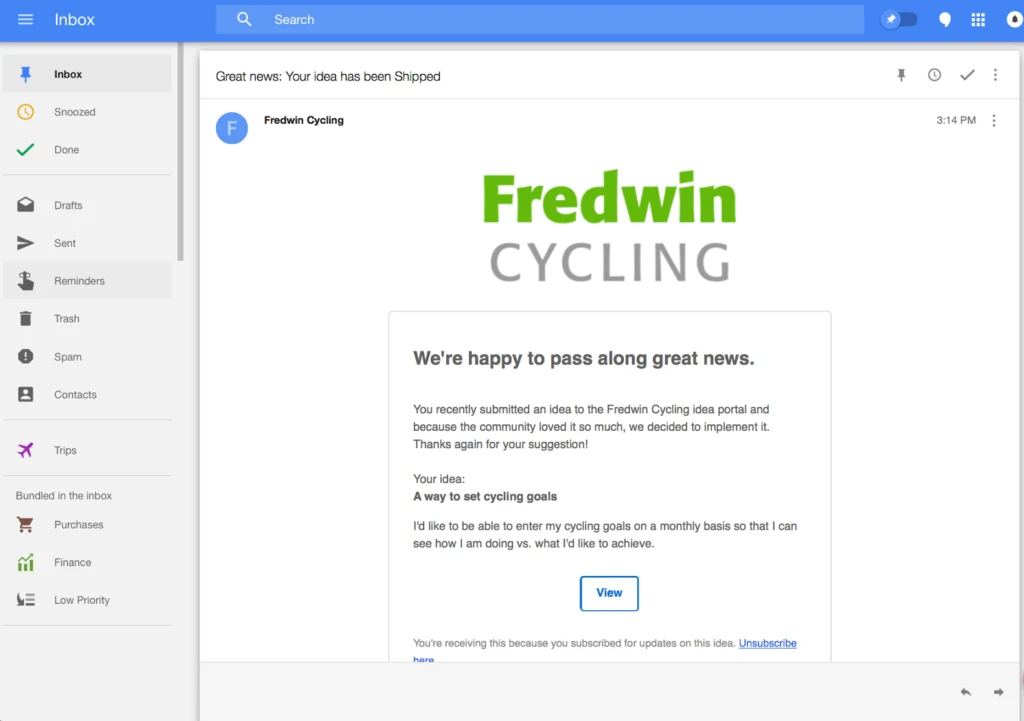
The example above shows a custom email notification from the company to a customer who has submitted an idea. It thanks the customer for submitting their idea, and lets them know their idea has been implemented.
Configuration All of these idea management customizations can be found under Account Settings by selecting Configure idea portals. To setup your own custom URL, follow the steps below.
Through the use of a CNAME, Aha! users can change their ideas portal from the yourname.ideas.aha.io format to a name on their own company’s domain in order to create a unified brand experience. In order to do this, you must configure a CNAME record with your domain host. You will likely need to work with your internal IT team to help you to create a custom configuration of your company domain.
Once a CNAME record has been added to your domain’s DNS settings, add the custom domain to your Aha! ideas portal configuration and click save. This is located in Aha! by navigating to Settings - Account - Configure idea portals and then editing one of your portals.
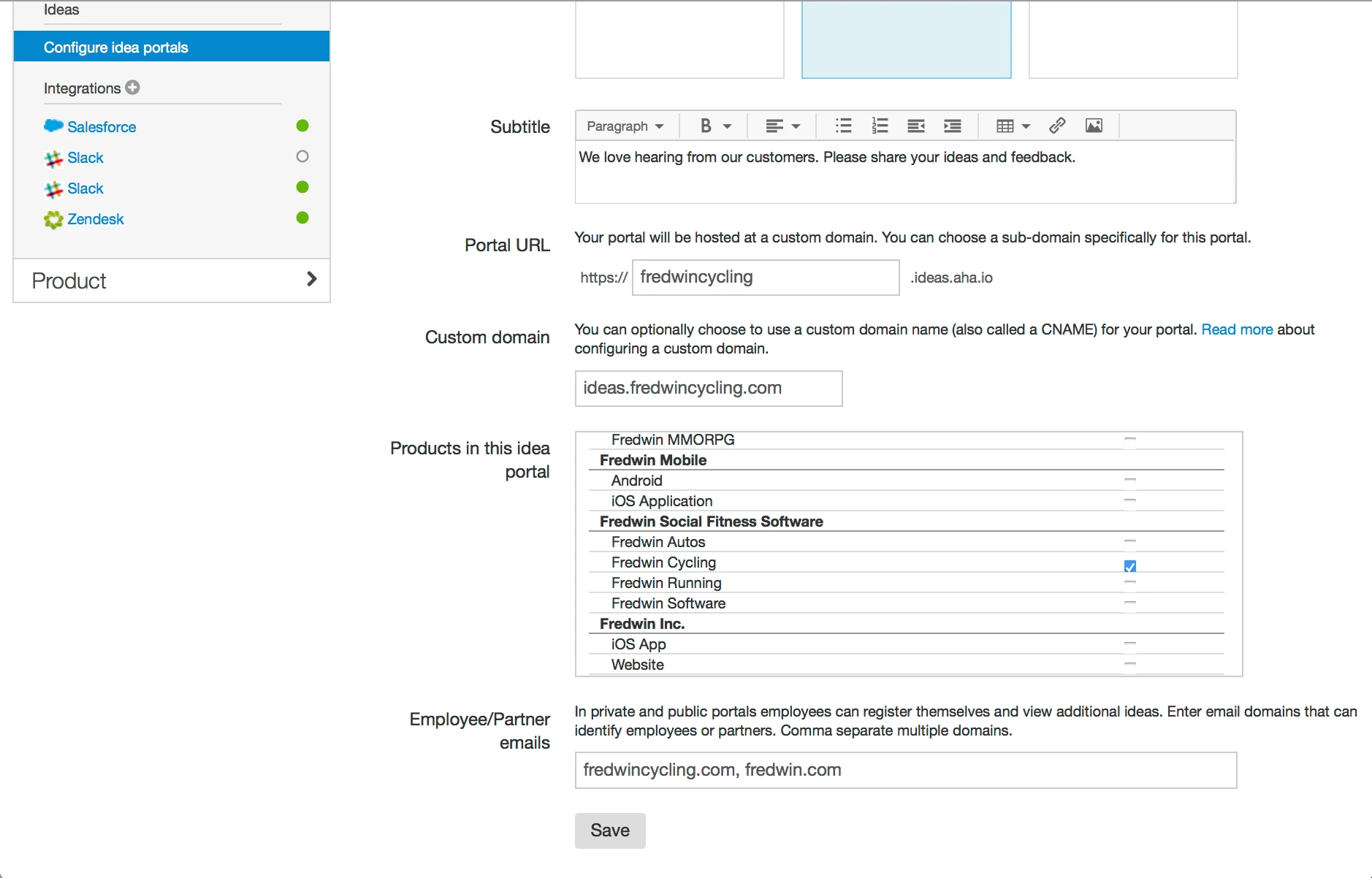
Note: if you use a a CNAME to customize your ideas portal domain, then the idea portal will appear to use HTTP. However, all idea data and login information will continue to be transferred over HTTPS.
So, go ahead and add a custom URL for your ideas portal. We hope that it makes it even easier for your customers and colleagues to share their product feedback and help you prioritize what to build next.
Signup for a free Aha! trial — be happy Custom idea portal URLs are available to all Aha! customers. If you are not already an Aha! customer, you may want to sign up for a free 30 day trial of Aha! now to see why over 30,000 users trust Aha! to set product strategy, create visual roadmaps, prioritize features, and capture ideas.
