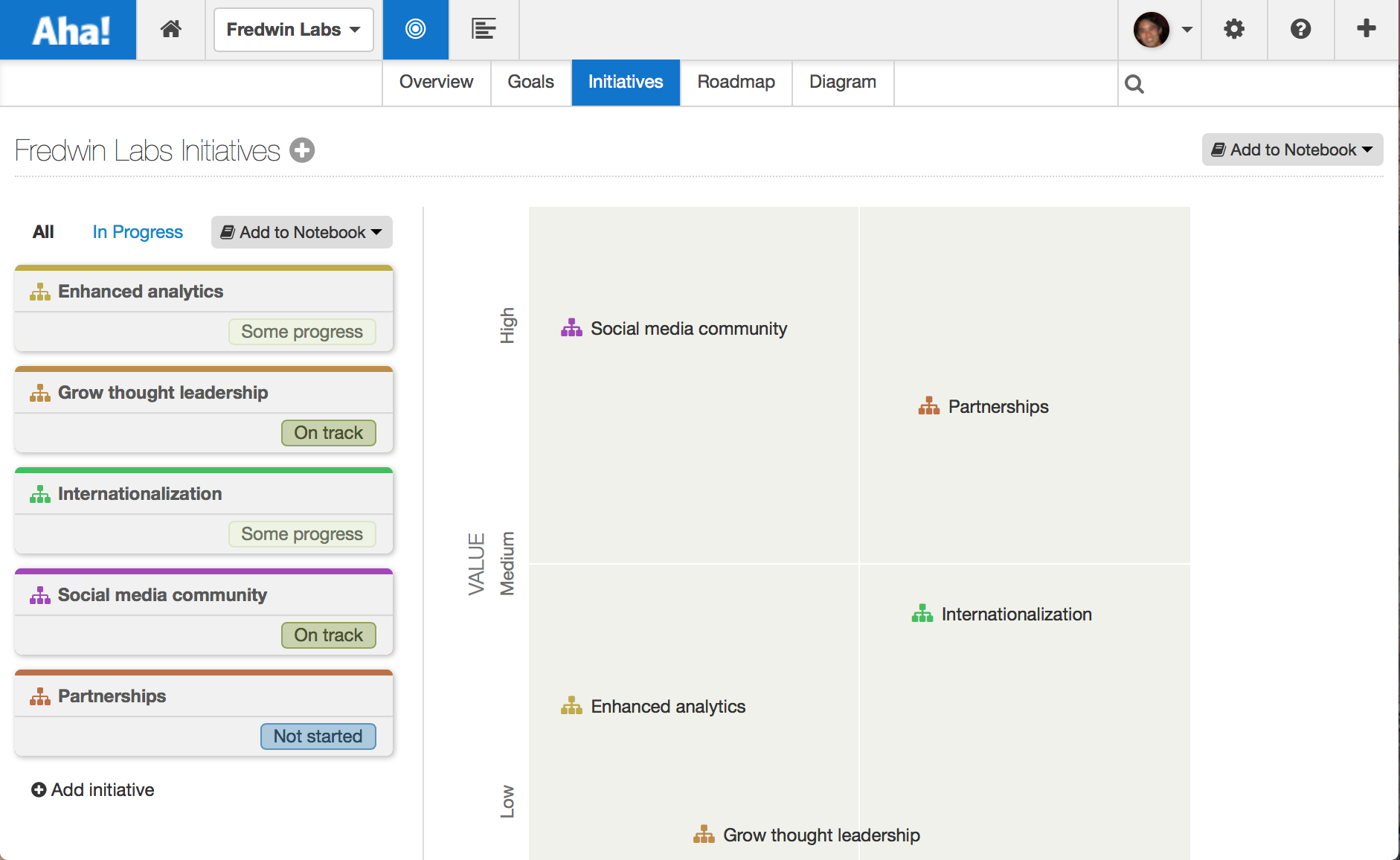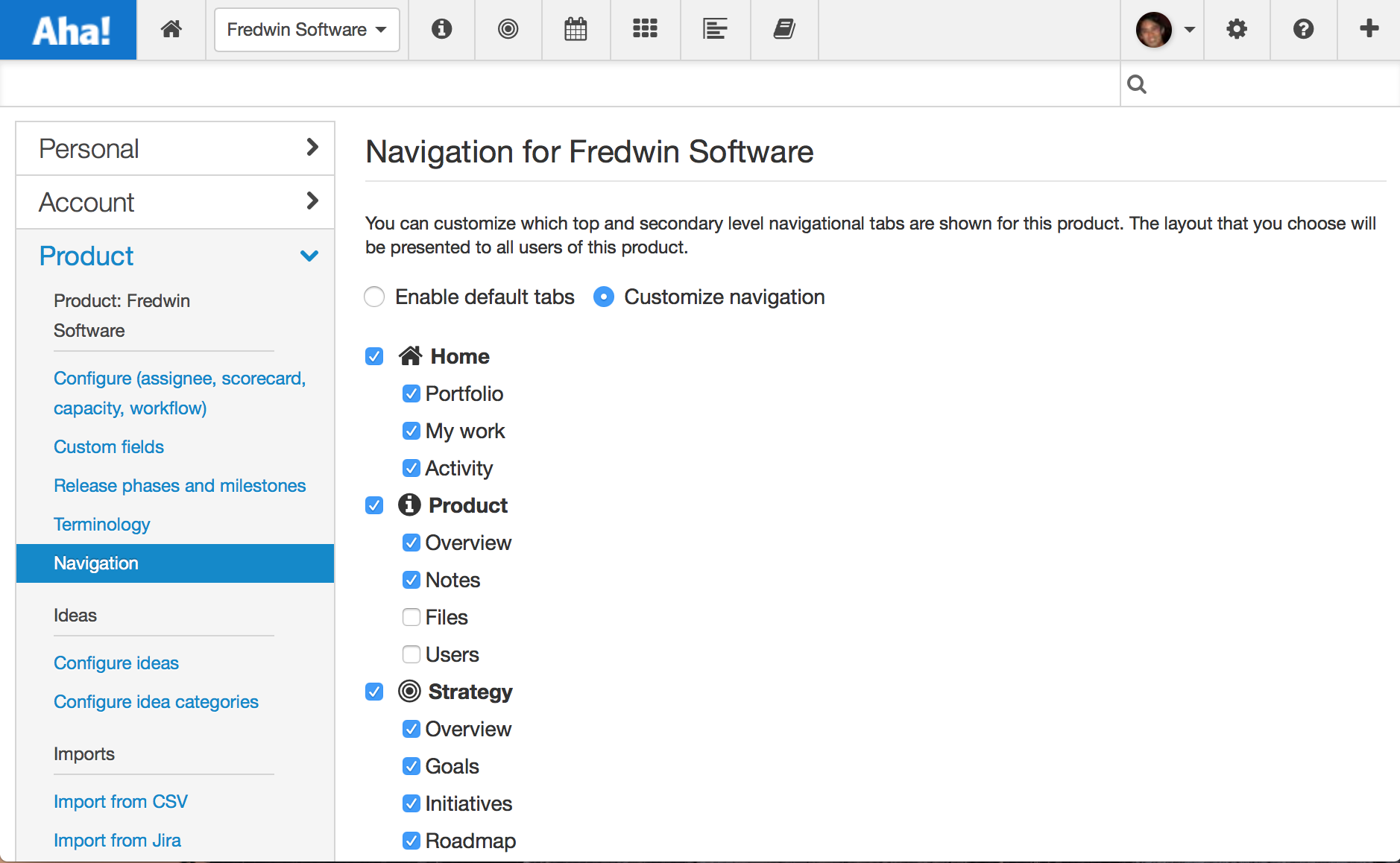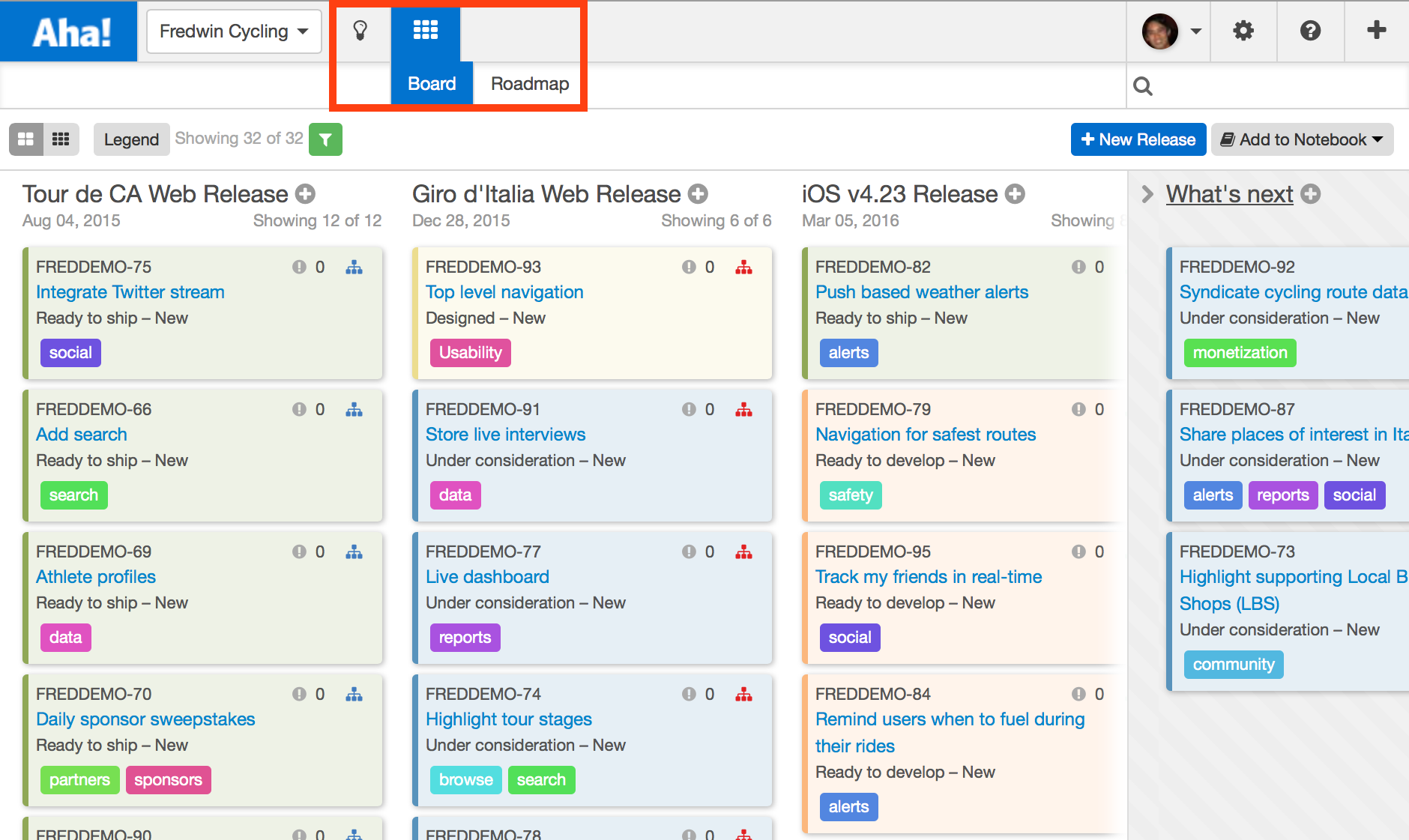
Just Launched! — Customize Your Aha! Navigation Menu
Aha! product management software is used by thousands of customers — and each one is unique. We make it easy to manage your strategy, releases, features and ideas all in a single place. No matter how simple or complex your product or workflow is, you can completely customize Aha! to work for you.
Today, we have made it even easier to control how your team works in Aha! Now you can customize which top and secondary-level navigational tabs are shown for your product. The layout that you choose will be presented to all users of the product. And you can choose different layouts per product or product line.
Whether you have a single product or an entire portfolio of product lines and products, this makes it easy to focus on the work that matters the most to the team — right now. Ultimately, this helps avoid distractions and increases productivity.
This new functionality adds to our overall customization controls so that each product team can have their own unique Aha! experience (through custom navigation and workflow, terminology preferences, and user-level home pages).
The new navigational tab settings make it easy to focus on just the functionality in Aha! that your team needs. Here are a few examples of how you might want to configure your products and product lines based on your use case.
Easy roadmap creation Many teams want to use Aha! to easily prioritize their features and create a roadmap. And Aha! makes it easy to create a beautiful roadmap in seconds. By using only the Releases and Features tabs you can quickly build a roadmap to update the team on what’s been shipped and what is coming soon.
Note in the screenshot above that only the Releases and Features tabs are presented.
Set strategy and report on initiatives More established companies with a portfolio of products often have multiple product lines and products. And they often do strategic planning at the product line level. It is now easy to focus product lines on just Strategy and Reports. This way executive leadership, sales, marketing, and key members of your product team can see the major strategic product initiatives that are going to propel the business forward and leave release and feature planning at the individual product level.
Note in the screenshot above that only the Strategy and Reports tabs are presented.
Capture and manage ideas IT or support groups might want to focus on collecting stakeholder ideas or requests and prioritizing them as features. Using the Ideas Overview tab gives you a complete view of all outstanding requests and the Features Board tab allows you to manage when features will be delivered. You can use the dashboard to easily track the status of ideas and your top contributors.
Note in the screenshot above that only the Ideas and Features tabs are presented.
Configuration It’s easy to customize the navigation in Aha! to match your product. You can customize both the top-level and secondary-level navigation tabs under the Product Settings menu. The layout that you choose will be presented to all users of the product. You need to be a Product Owner to select the navigation for your product that will be displayed.
Even when the navigation has been set at a product line level, you can still customize the tabs by each child product as needed.
No matter how you manage product at your company, it’s easy to customize Aha! to match your style.
Signup for a free Aha! trial — be happy Custom navigation is available to all Aha! customers. If you are not already an Aha! customer, you may want to sign up for a free 30 day trial of Aha! now to see why over 30,000 users trust Aha! to set product strategy, create visual roadmaps, and prioritize releases and features.