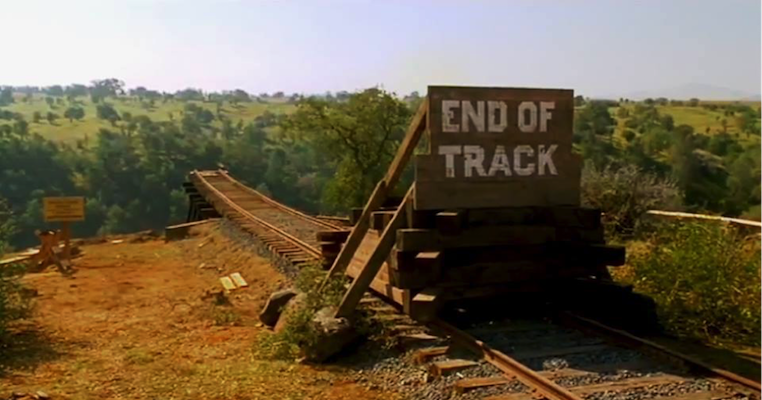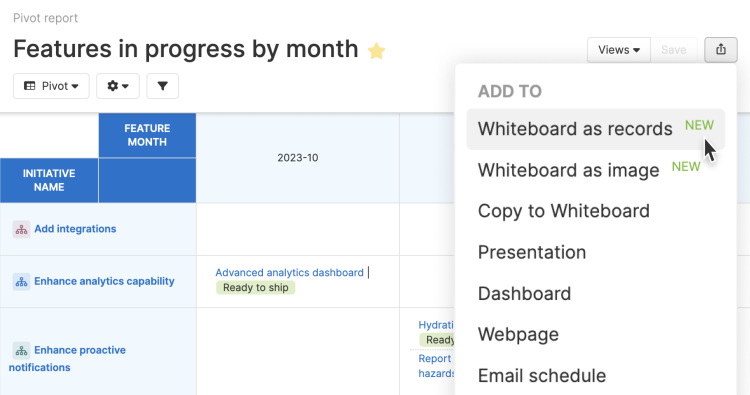
A pivot table created in Aha! Roadmaps
Creatively interact with pivot reports in a whiteboard
Whiteboards are a great way for product builders to visualize information. You already use them for brainstorming, early-stage planning, and gathering feedback from your team. But the value of whiteboards is further amplified when you pair them with the reporting functionality found in Aha! Roadmaps. Today's update allows you to place existing pivot reports directly into whiteboards, helping you add comments and other information to them in a creative way.
Add your pivot table to a whiteboard to collaborate more effectively with your team on structured planning data.
If you have already tried exporting a list report to a whiteboard in Aha! software, this latest functionality should feel familiar. Configure your report exactly the way you want, then click on the Add to menu in the top right of the view — selecting the Whiteboard as records option. From here, you can decide to add your report to an existing whiteboard or create a brand-new personal whiteboard.
Once exported, your pivot report is magically converted into a whiteboard table and should be formatted the same way. Now comes the exciting part: Customize the style of your table and insert new rows and columns as needed. You can also move the record cards around as you explore different planning scenarios. (This will not impact the data in your original pivot report.)
When you are ready, share your whiteboard to gather internal feedback. Use tools such as sticky notes, emoji reactions, and inline comments to find out what key stakeholders think. To update your structured plans, open up each record card individually or select multiple records to make bulk edits.
This functionality is included in Aha! Roadmaps, Aha! Ideas, and Aha! Develop. By having whiteboards seamlessly integrated into the tools you already use to build lovable software, your team can align on plans and collaborate more efficiently.
Let's take a look at how to use this new capability:
Create the perfect pivot report
Imagine you are fine-tuning what to build next quarter. Here, we created a pivot report to visualize features by initiative — organizing the data by month so we can see which features are part of the current quarter and which will be delivered next quarter. It looks like some of the deliverables planned for this quarter will not get done, so we need to decide whether to finish up this batch of work or set it aside to focus on higher-priority features.
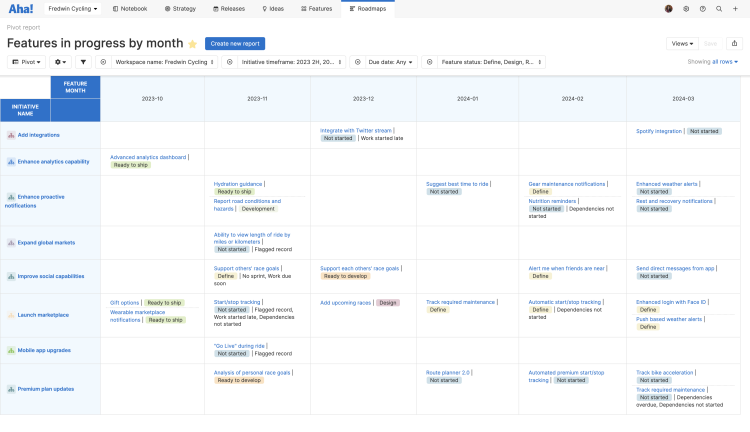
Add filters to your pivot table to narrow down information to what matters most.
Customize your data on a whiteboard
Add the pivot report to a whiteboard to explore your options. Below, we customized the table to help us organize our thoughts. We added two extra columns: one to group features that will carry over to the next quarter and another for features that we want to deprioritize. This gives us the space to move the cards around and lay out our recommended approach. We then added annotations to summarize key recommendations and included a design related to one of the features for more context.
Use color and styling options to give your pivot table more aesthetic appeal.
Get input from colleagues
Discuss priorities and timing with key stakeholders. Viewing pivot reports on a whiteboard makes it easy for people to share their perspectives. Using inline comments also drives productive conversations and gauges consensus. Here, some folks have also added new ideas to the whiteboard, prompting further discussion. Capturing all of this feedback in one place helps everyone align quickly on the most impactful work items.
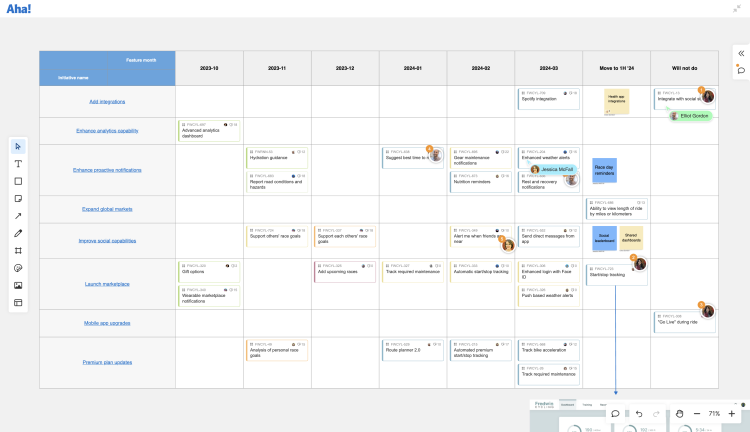
To receive notifications on new whiteboard comments and replies, add yourself as a watcher on the whiteboard.
Use pivot reports in whiteboards as part of your collaborative planning process — you will inspire everyone to get on board and achieve your plans together.
Aha! Roadmaps is the perfect place for your structured plans. Today's update makes it even easier to take those plans and interact with them in the flexible environment that whiteboards provide — so the team can better visualize and anticipate your future efforts.
Start a free trial today
Our suite of product development tools works seamlessly together to help teams turn raw concepts into valuable new capabilities — for customers and the business. Set strategy, crowdsource ideas, spark creativity, prioritize features, share roadmaps, manage releases, and plan development. Sign up for a free 30-day trial or join a live demo to see why more than 700,000 product builders trust our software to build lovable products and be happy doing it.