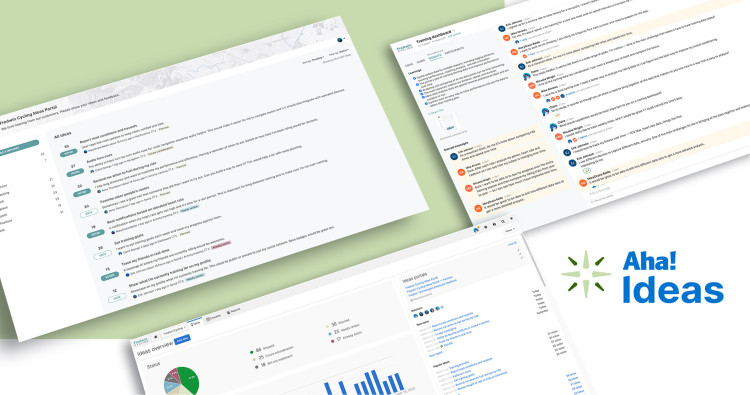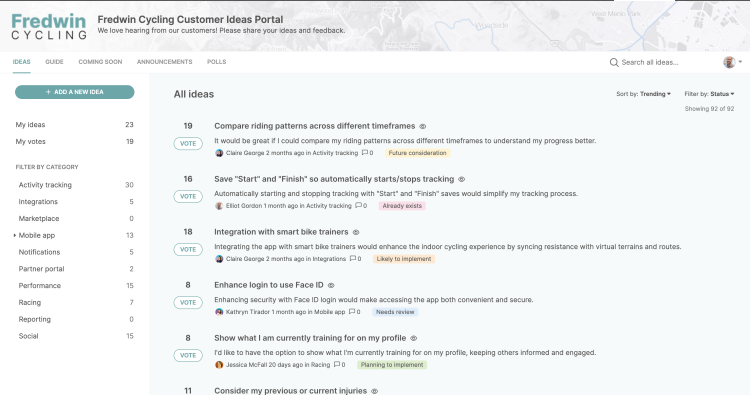
An organization-specific ideas portal experience
Create a Private Ideas Portal Experience for Your Customers
An ideas portal is a great way to crowdsource feedback. Users submit ideas, and other users can engage with them by voting or commenting. Product managers can jump in and ask follow-up questions. And with all of that activity, you can capture deep insights that help you understand what your customers need. But some portal users feel more comfortable sharing their ideas in a private space set aside for just their own organization.
A new idea visibility setting gives every customer a dedicated ideas portal experience — so their feedback is shared only with you and others in their organization.
There were already a few ways to collect private feedback in Aha! Ideas. You could set up a submit-only portal or update your idea visibility settings so only the idea's creator (and your employees) can view ideas. Both of these options keep customer feedback private. But they also limit collaboration among colleagues.
Today, we are introducing a new idea visibility setting that allows people within the same organization to see, comment, and vote on one another's ideas. To enable this, select Visible to creator, their organization, and our employees as the default idea visibility setting for your portal users. With this new setting, you only need to create a single portal for all of your users — keeping everything simple for you to set up and manage.
This shift ensures portal users will only see ideas submitted by people within their own company. They can share their ideas freely and collaborate with one another. (Note that if you already have ideas that you were collecting internally, you will want to edit their visibility to control who can see them.)
This new functionality is available for users on the Aha! Ideas Advanced plan — which is ideal for organizations that want to expand the way they collect feedback. It includes features such as dynamic forms, custom portal pages, polls, and segment analysis.
Let's see how it works:
Create an organization-specific portal experience
First, a customization administrator needs to create an ideas portal and set the visibility for ideas submitted by portal users to Visible to creator, their organization, and our employees. If you do not already have organizations set up in your account, you can create them automatically based on your portal users' email domains, import them via CSV, add organizations manually, or sync account information from Salesforce.
If you have an idea you want all customers to be able to see and respond to, add it to your portal and update the idea visibility to Visible to all. Then, enable private comments so customers cannot see one another's comments on this idea.
Invite customers
You can now invite your customers to start sharing their ideas. When they use your portal, they can only view, comment, and vote on ideas submitted by other users within their organization. And when they submit a new idea, it will only be visible to that same group. They are free to discuss without worrying about users from other companies seeing their conversations.
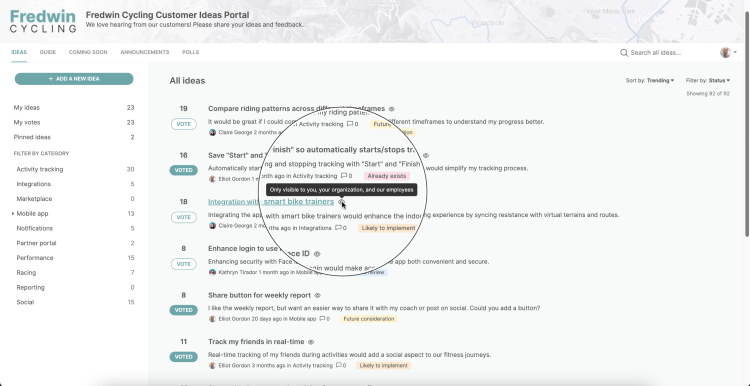
The eye icon lets portal users know who can see each idea. Customize that messaging in the Terminology tab within your portal settings.
Review ideas
Even though portal users can only see ideas submitted by people in their own organization, you can see everyone's feedback in one place: your Ideas overview page. Here, you are free to dive deeper into customer needs. In the example below, we use the Organizations view to see how we are delivering against the most popular ideas for one of our top customers.
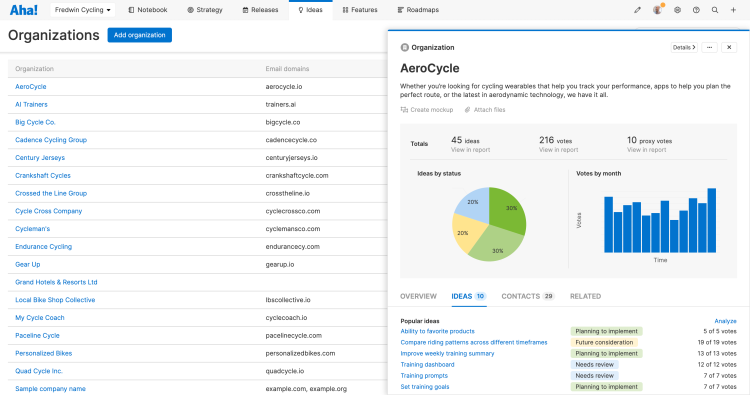
You can also explore with AI to find similar ideas and view themes across all customers.
Give your customers a way to share and discuss ideas privately within their company — and watch your product feedback flourish.
Now that your ideas portal is all set up, keep the engagement going. Create polls to get more feedback on ideas or new features. And use custom pages to share upcoming product plans or release notes.
Sign up for a free trial of Aha! Ideas
Aha! Ideas is the best way to crowdsource feedback, engage your community, and prioritize what drives revenue. If you are interested in sophisticated capabilities — such as dynamic forms, Salesforce integration, and AI exploration — choose the Ideas Advanced plan. And if you are looking for a complete product management solution, choose Aha! Roadmaps, which also includes basic idea management. Sign up for a free 30-day trial or join a live demo to see why more than 700,000 product builders trust our software to build lovable products and be happy doing it.