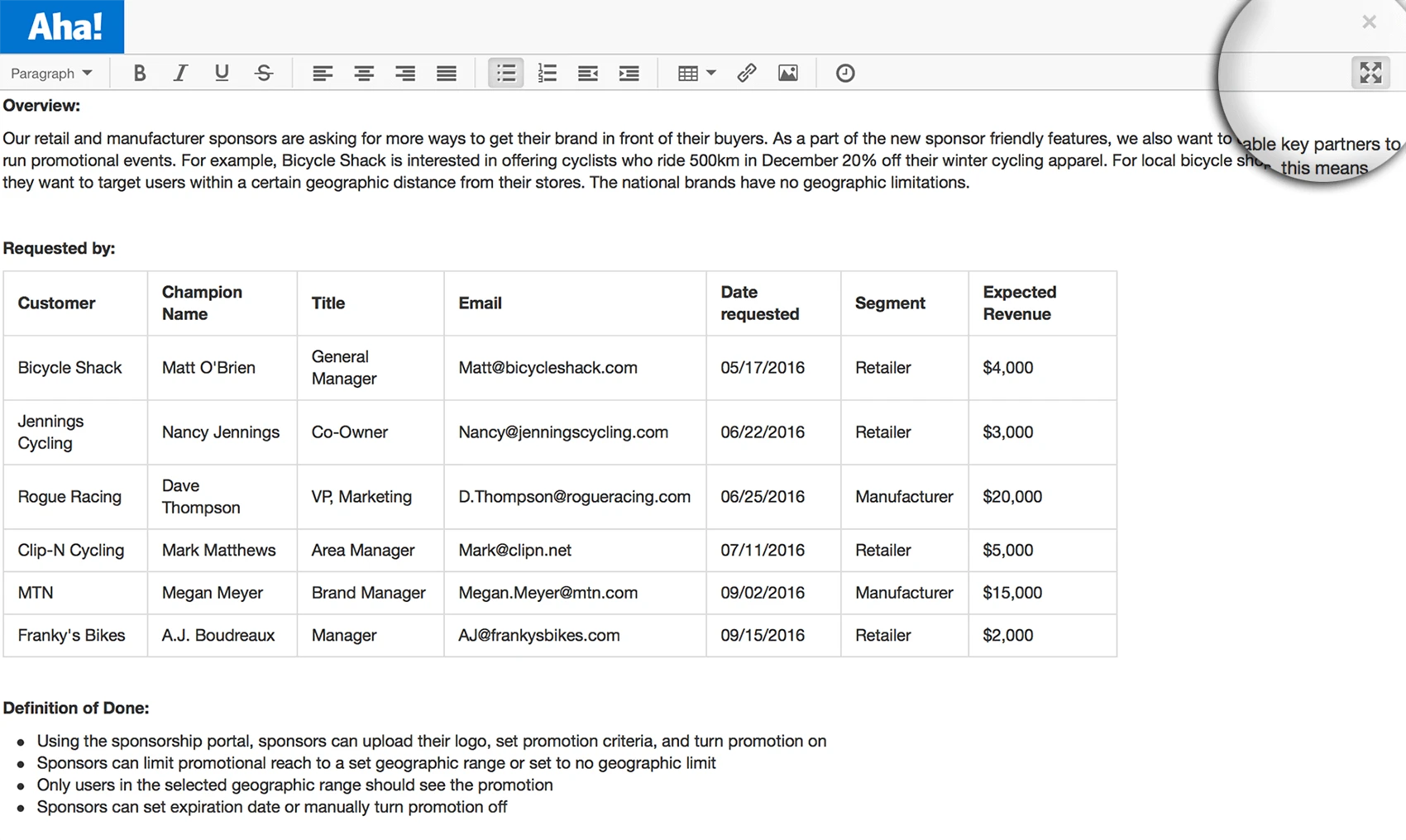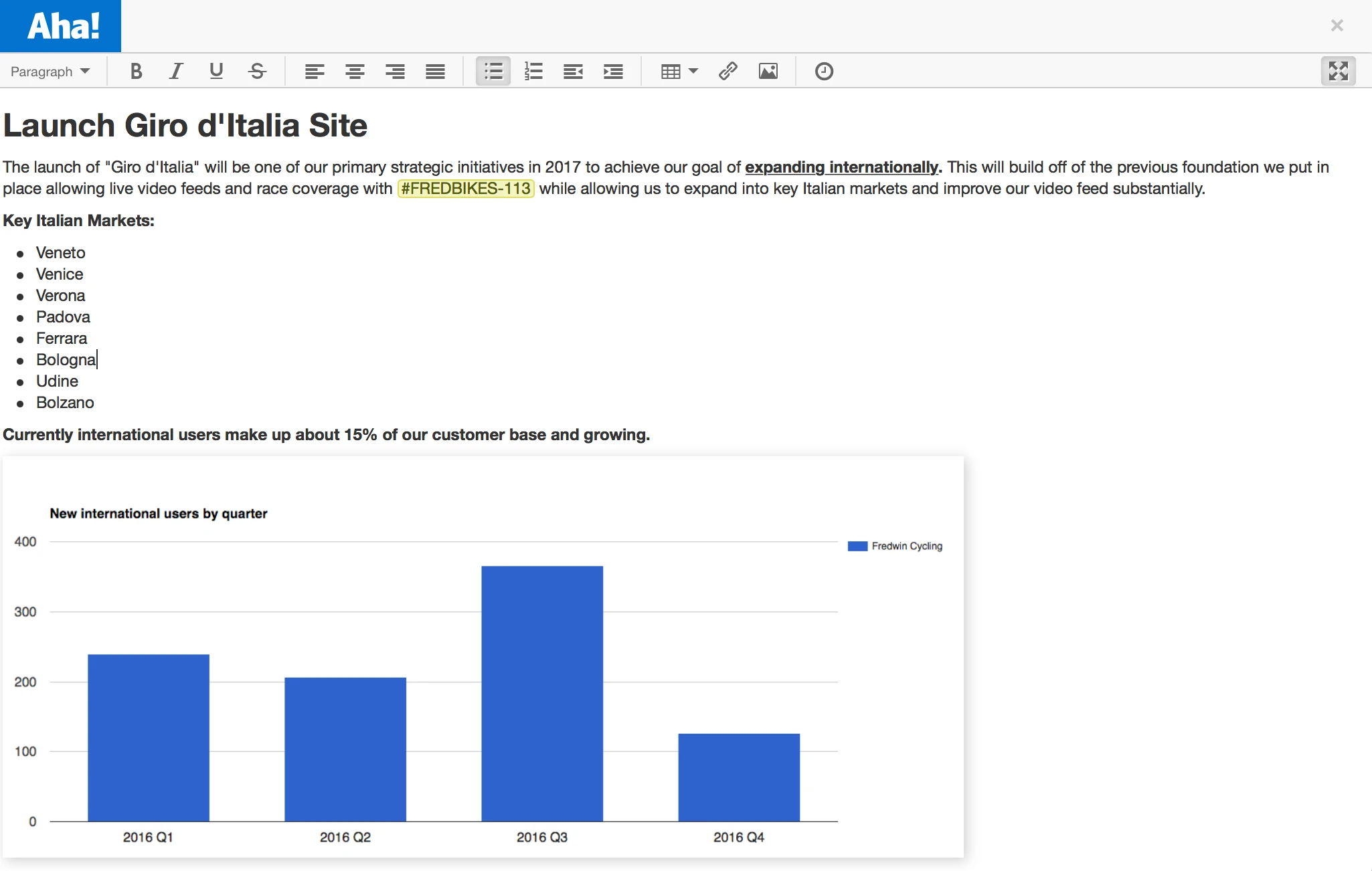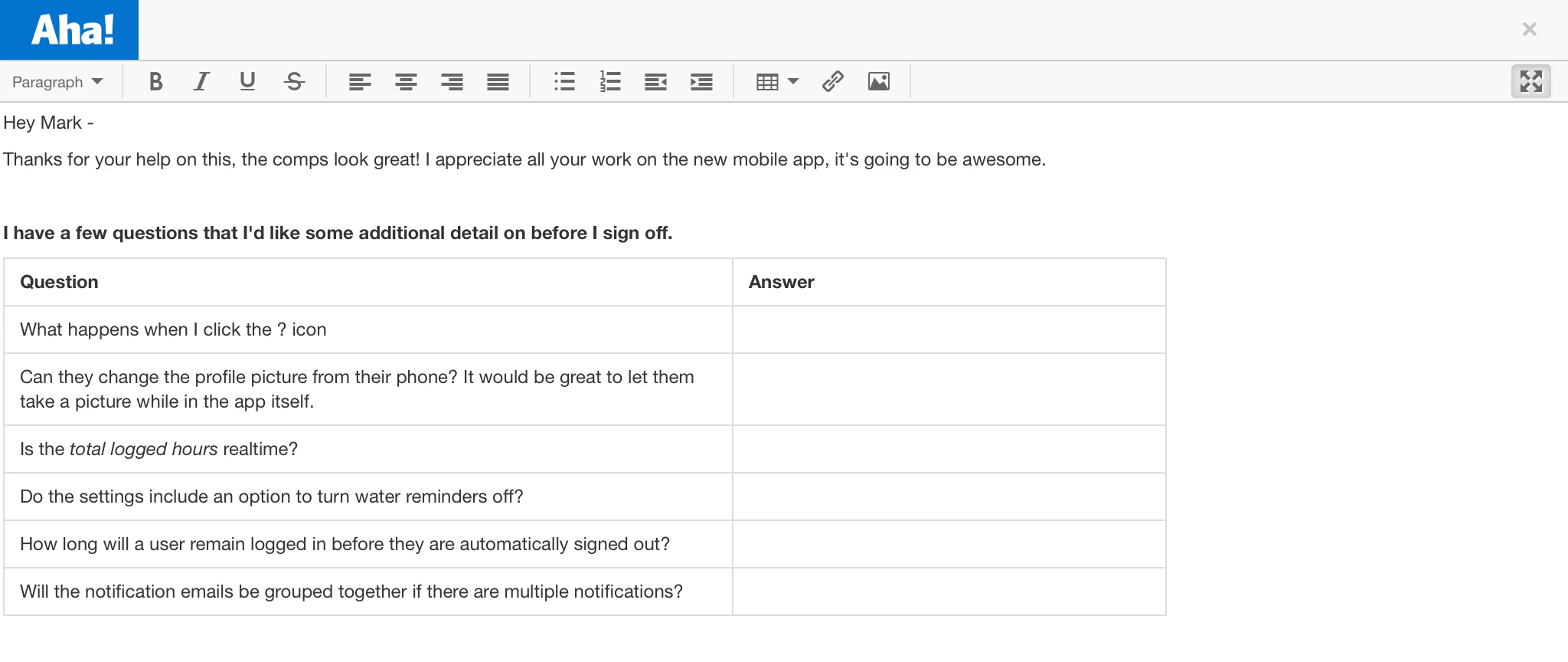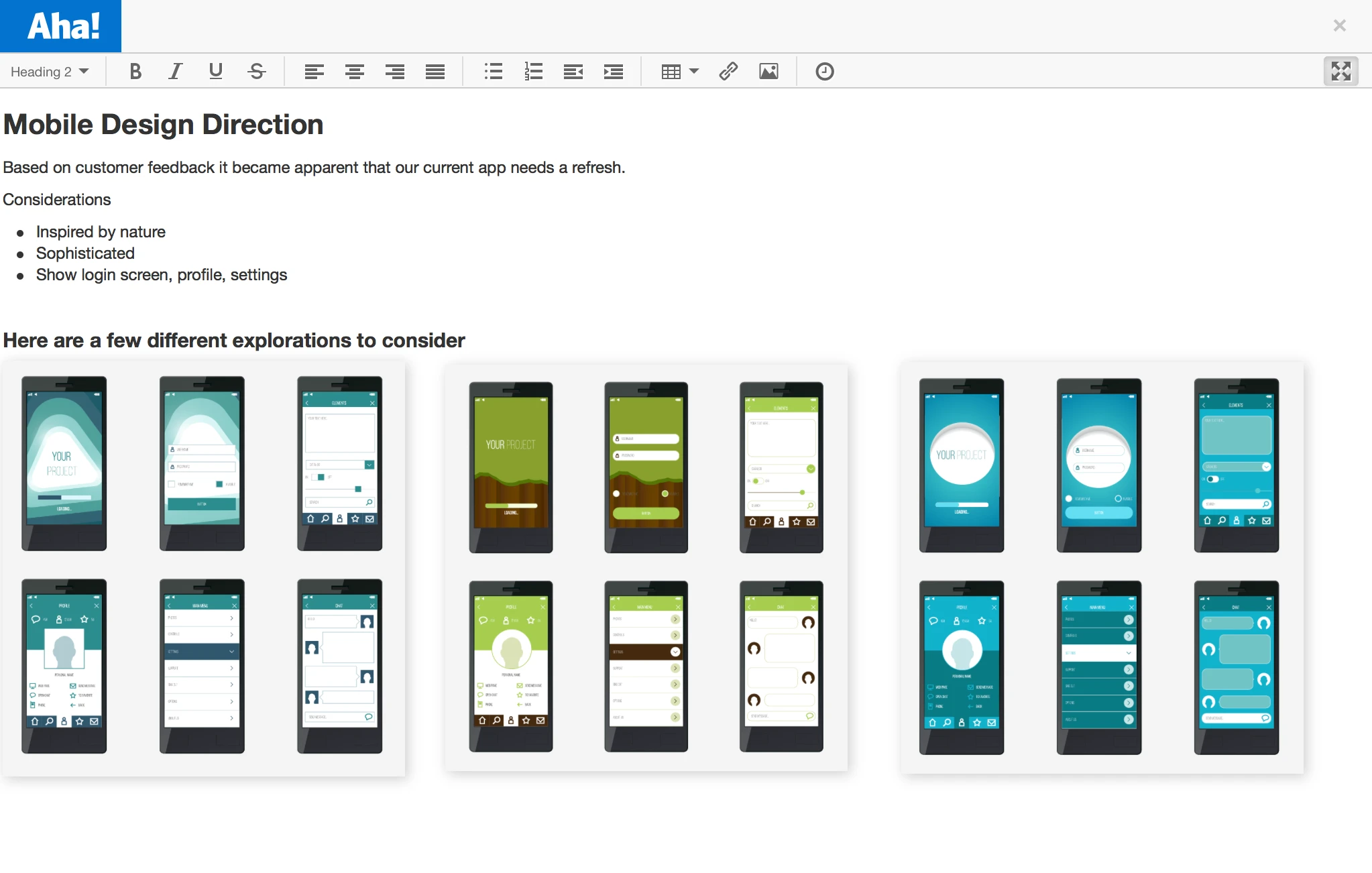
Just Launched! — Craft User Stories With No Distractions
One of the most important things I did as a product manager was to write user stories. It was my opportunity to take all the research, all the customer conversations, all of the feedback, and turn it into something that was going to make the product better and customers happier. And I always wanted a clean space that made it easy to focus on writing down my ideas.
Turning ideas into reality requires some serious brainpower. That’s why today we launched the ability to define user stories and other key product roadmap plans in a distraction-free workspace — the full-page text editor.
You can now use the Aha! text editor in full-page mode across the application. Simply select the expand icon on the far right of the text editor nav to open the full-page view. It gives you the whitespace and mental freedom you need to capture your big ideas and communicate them more clearly to your team. And whether you are using the text editor in a drawer view or expanding to a full-page view, others can still see when you are making edits.
Here’s how it works.
Craft the perfect user story When writing a user story, it helps to have all the data at your fingertips. With the full-page text editor, it is easy to gather all related information in one place and share it with your team. For example, you can include a table showing who requested the feature and what revenue is tied to implementing it. By using the text editor in full-page mode, you do not have to worry about the table being truncated while you create it.
The full-page editor removes all distractions, leaving you free to get creative and focus on the big ideas.
Define strategic initiatives The text editor is not just for crafting user stories. It can be used nearly everywhere in Aha! For example, strategic initiatives help set the direction of your product — but you may want to add important details to that big-picture initiative. Now with the full-page editor, you are free from distraction so you can capture the most important information for your team. Time to think visual and bring in charts using all of the important data you have in Aha!
Enter a “#” and begin typing the name of the feature. Aha! will automatically pull up all features containing that phrase for you to select from — creating a link to the unique record.
Assign To-dos Communication (and assigning others tasks that you need them to complete) is a huge part of being a product manager. Aha! To-dos are a good way to let others know we need something from them. Now with the full-page text editor, you have more space to define your To-do.
Embed images or create a table to add pertinent details to your To-dos.
Product management is a constant balance between looking down from the 30,000-foot view and getting dirty in the mud.
Getting that balance right takes experience — and the right tools. Now with the new full-page text editor, it’s a lot easier to work on both and more clearly explain what you see to the team.
Sign up for a free Aha! trial — be happy The full-page text editor is available to all Aha! customers. If you are not already an Aha! customer, you may want to sign up for a free 30 day trial of Aha! now to see why over 50,000 users trust Aha! to set product strategy, create visual roadmaps, and prioritize releases and features.