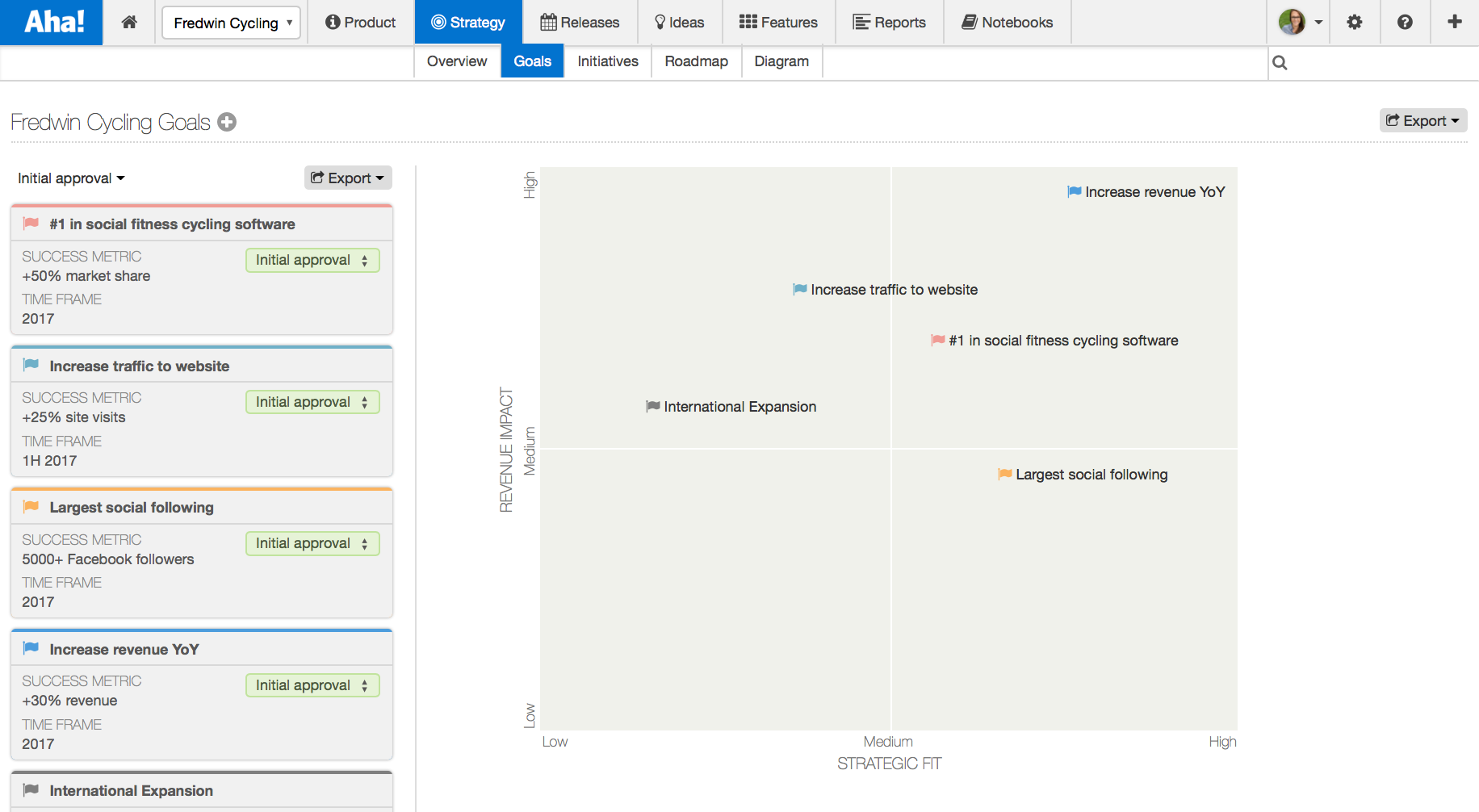
Just Launched! — Chart Your Strategic Goals and Initiatives by Status
There is one thing that every product manager should fear. Looking back at the end of a busy year and struggling to answer the question: Did we build what matters? And of course, the question that should have proceeded it: How are we progressing against our goals?
This is an unfortunate reality for even the most well-intentioned product teams. Too many of us can lose sight of the big picture and become mired in the tedium of tactical work. Strategy keeps your product headed in the right direction and ensures that the whole is greater than the sum of its parts.
Today we give you an even better way to manage your strategy and more effectively report on goals and initiatives. We just added the ability to chart your strategic goals and initiatives by status.
But we did not stop there. We also introduced status filters on the initiative pages in Aha! to allow you to quickly see track progress of the most important releases and features linked to your initiatives.
As your team begins work, you can see how that work is progressing within the context of your strategic initiatives. It is one more way that you can use Aha! to keep the big picture at the forefront.
There are a number of ways that you can take advantage of these new capabilities:
Communicate progress on goals Goals are set to be reached. You can now filter your goals to communicate which ones are completed, in progress, or not yet started. This filtering also supports any custom statuses that you have set up. Chart your goals to to share that progress with the team.
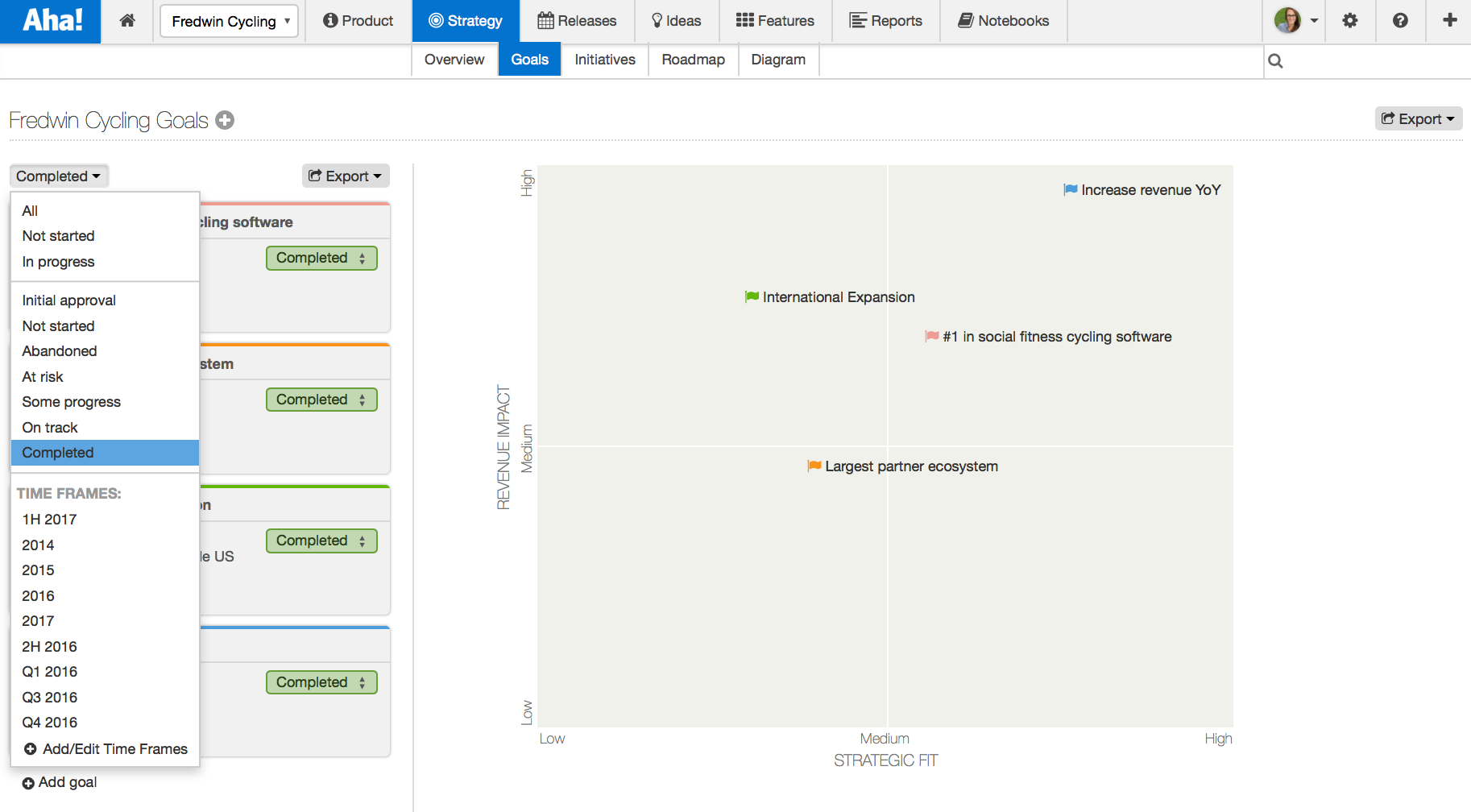
Share milestones with the team by filtering goals by “Completed” status and exporting that view as a PDF, image, or adding it to an Aha! Notebook.
Prioritize new initiatives After you set goals you can then prioritize which initiatives to pursue. For example, you can create a custom status like “Draft initiatives” as part of your planning process. Then, you can make a chart with an axis for “Projected revenue” and “Investment required.” This makes it easy during your planning sessions to focus on just the new initiatives that you are considering and visualize which ones will have the largest impact on the business.
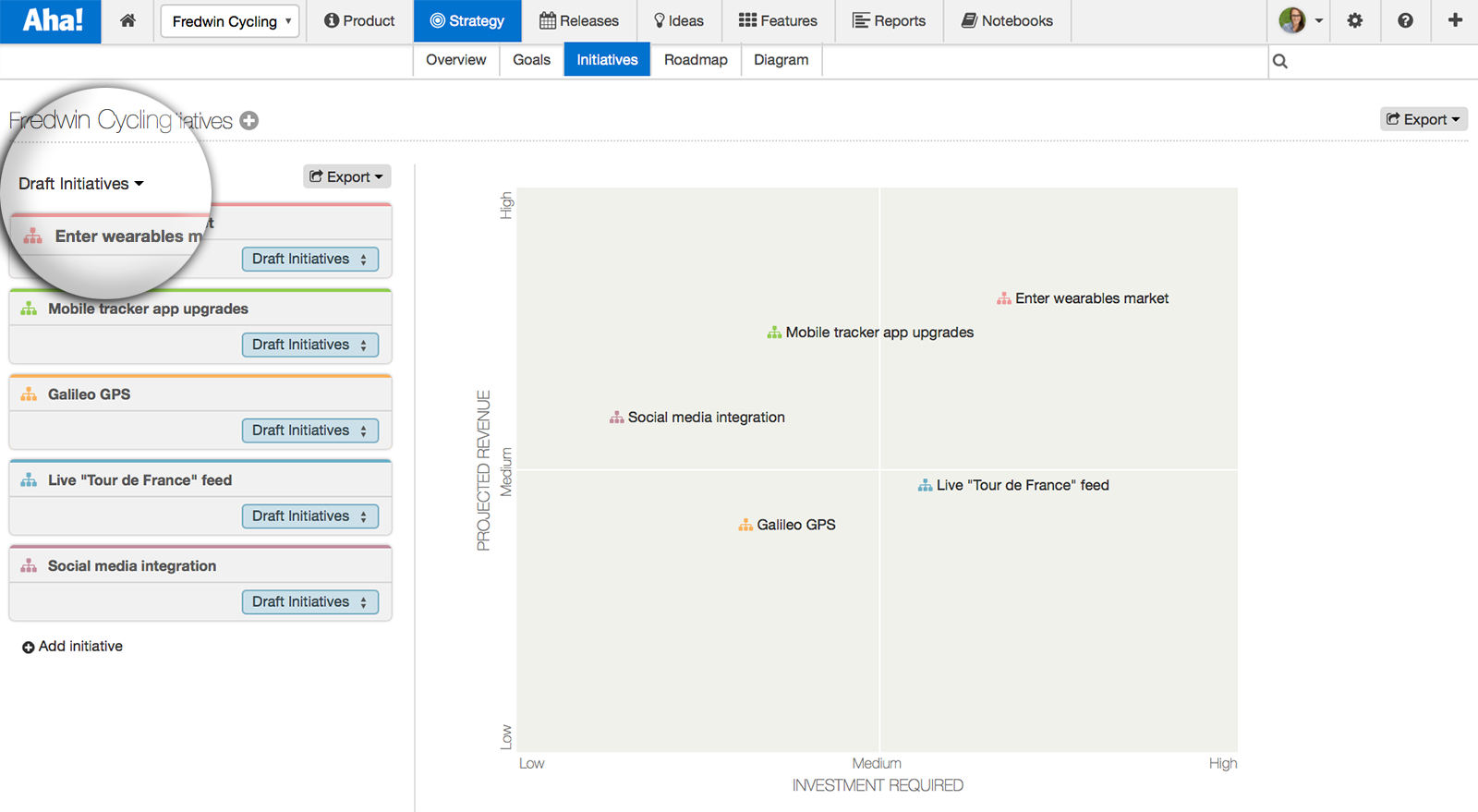
Use custom filters to visualize which new initiatives will help you meet your goals.
Track work against your strategy Strategic initiatives are big bodies of work supported by many releases and many more features. You have always been able to link your releases and features to initiatives to ensure that you are delivering on strategy. Now you can get a holistic view of the momentum against that strategy in the initiatives drawer view. As you complete work you can view progress at a glance. Filter releases and features by “In Progress” or “Not Started” to get a pulse on what is in progress or coming soon.
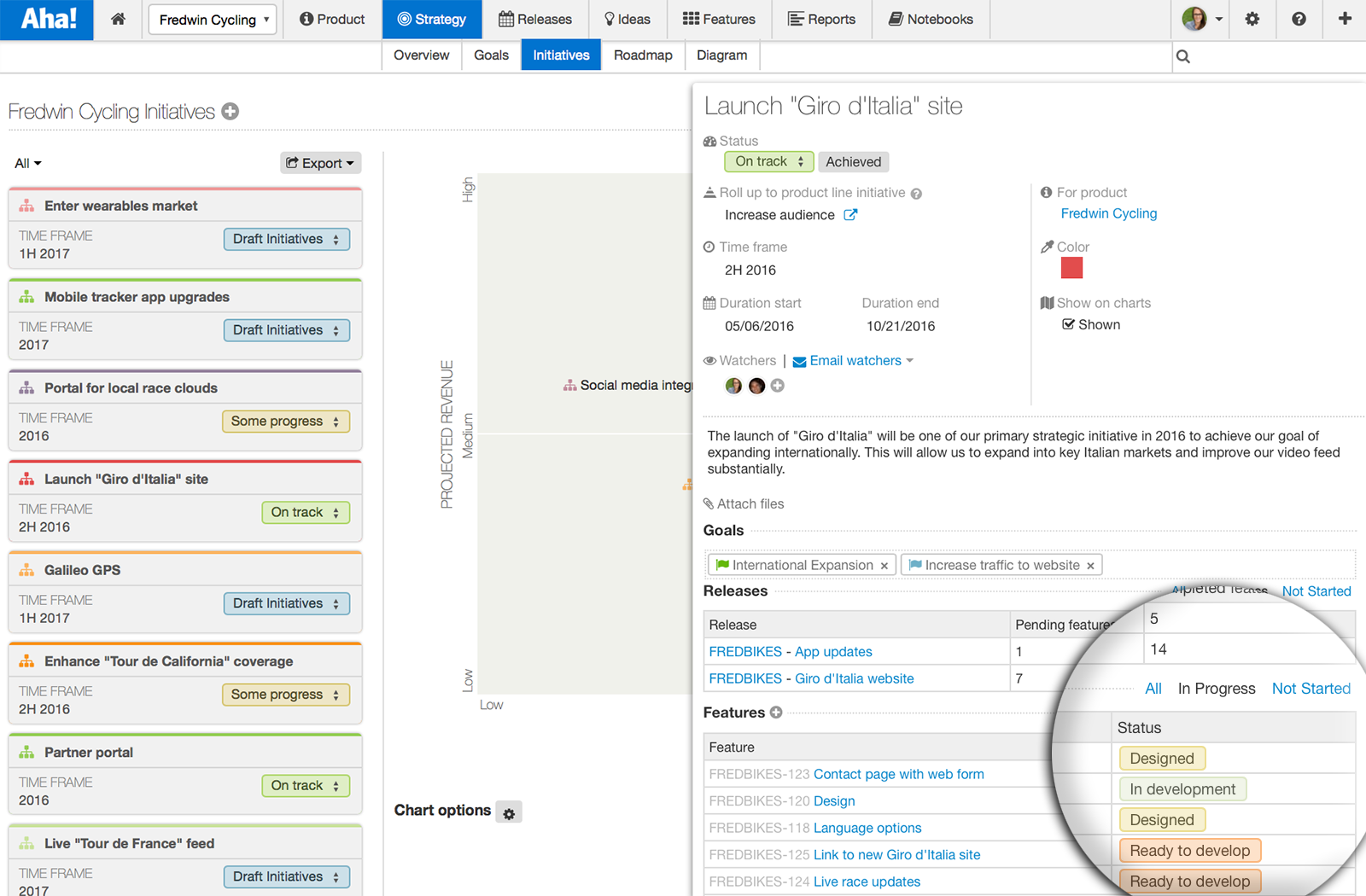
Use the initiative drawer view to filter releases and features currently in progress that relate to your initiatives.
Share a strategic roadmap Filtering goals and initiatives by status also helps you customize how you present strategic roadmaps. It makes it easy to proudly demonstrate your work and progress against your goals and initiatives by highlighting only certain initiatives. As you achieve big milestones, it now only takes a minute to share the progress with the team to keep them updated and engaged.
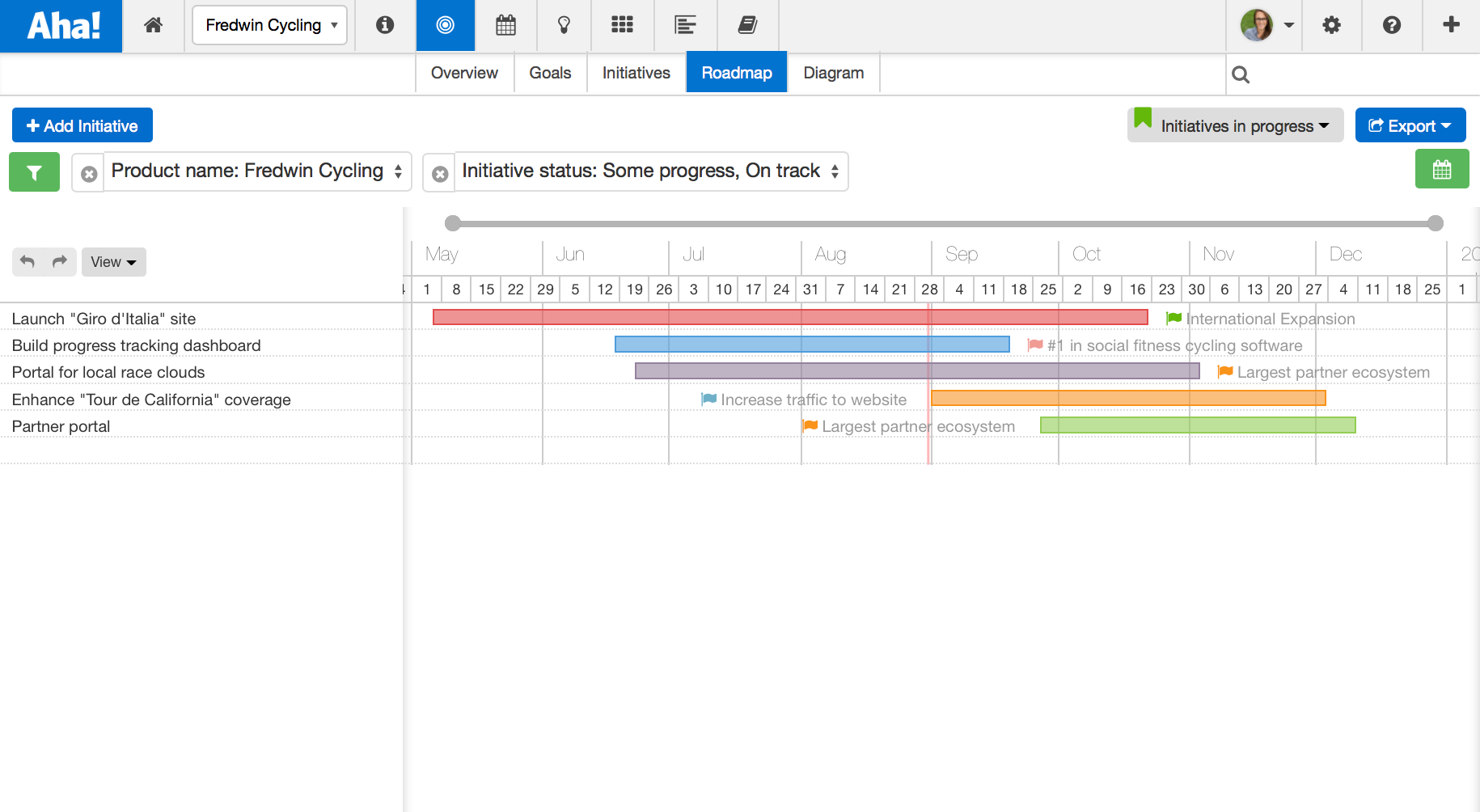
Filter initiatives on your strategic roadmap by status, and even show the goals they support. Here, initiatives are filtered by those that are “On track” or have “Some progress.”
Even the best strategy dies on paper without action. And features executed to perfection can never reach their full potential if they do not serve a higher level strategic initiative.
Aha! provides you a single place to develop and track your product strategy, goals, and initiatives and carefully tie them to the day-to-day work that gets done. And, with our latest update, tracking strategic progress by status just got a lot easier.
Signup for a free Aha! trial — be happy Charting goals and initiatives by status is available to all Aha! customers. If you are not already an Aha! customer, you may want to sign up for a free 30 day trial of Aha! now to see why over 50,000 users trust Aha! to set product strategy, create visual roadmaps, and prioritize releases and features.
