
Just Launched! — Set Your Business Strategy and Link it to Your Roadmap
It’s been a busy year for the Aha! team (the good kind of busy). And just in time for finishing your 2016 planning, we have expanded our strategy capabilities with key upgrades to goals.
Setting goals enables you to focus the team on the top 3 – 5 business drivers that you want to accomplish over the next 3 – 12 months. Ultimately, this helps you achieve business objectives that are related to the broader organizational strategy.
And with today’s updates to goals in Aha! it’s now possible to fully build out all components of your product and organizational strategy in a single place. This is made possible by two key improvements to strategy in Aha! — the ability to set sub-goals and link them to parent goals and custom fields.
With sub-goals and goal roll ups, it’s possible to connect your product level goals to broader product line and organizational goals. Using custom fields, you have greater capabilities around tracking and ensuring measurable success around your goals.
Here’s how you can use the new goals in Aha! to build a brilliant 2016 product roadmap that is tightly connected back to your business strategy:
Set corporate goals and link them to product goals Now you can set corporate goals as well as more specific divisional business goals. Then, you can link these goals to sub-goals so that everyone stays on track. You can even link major strategic initiatives to the goals that are driving them and tie them to product releases.
This enables you to demonstrate the link between goals and initiatives through the entire company — which makes it easy to prioritize work that will have the biggest impact.
Add custom fields to goals Using custom fields, you can add company-specific information that you want to track with your goals. You can track goal owners, goal start and end dates, or any additional KPIs that you need to capture.
Report on performance against goals You can create powerful reports using these new capabilities. Using these reports throughout the year, you can view the status of each goal along with the owners of those goals. This will ensure that you stay on track and understand key stakeholders across the organization and the division.
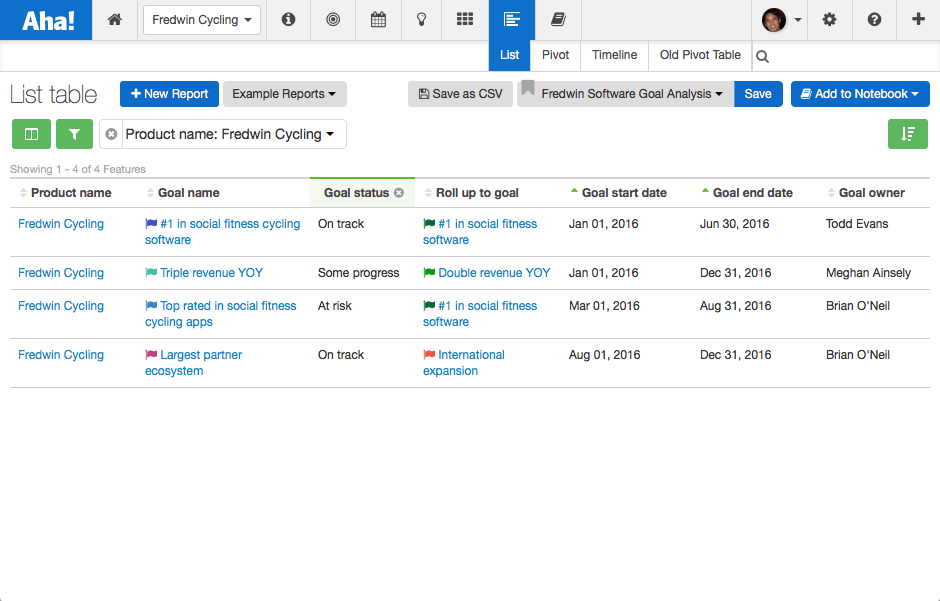
Above is a sample report showing goals alongside the corporate goals they each roll up to, as well as custom fields for: Goal start date, Goal end date, and Goal owner.
Another way to visualize your goals is by creating a Reports Pivot table. This is a powerful visualization in Aha! as it allows you to see at a glance how product goals roll up to corporate goals.
Ultimately, Aha! provides you a single place to develop and track your product strategy, goals, and initiatives. Now, you can link your goals together and customize the data that you track for each goal.
As a great product manager, you must establish a “goal first” approach and a true north for your product. That is how great products are made.
Reaffirm your strategy and tweak it as necessary, but always stay grounded in what you are trying to achieve.
Sign up for a free Aha! trial — be happy Goal roll ups and custom fields are available for all Aha! customers. If you are not already an Aha! customer, you may want to sign up for a free 30 day trial now. See why over 30,000 users trust Aha! to set product strategy, create visual roadmaps, prioritize features, and capture ideas.
