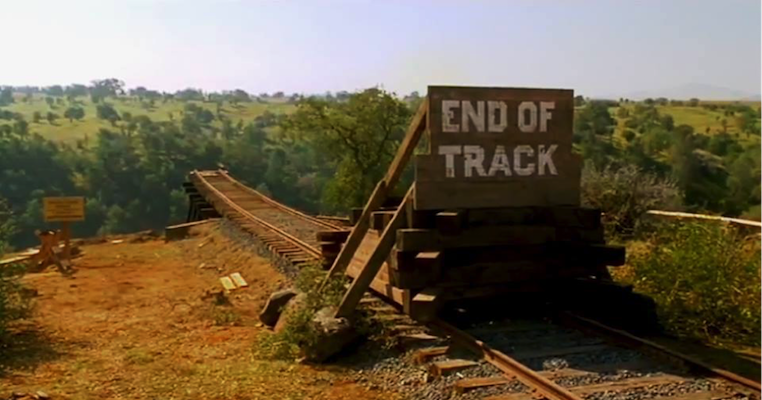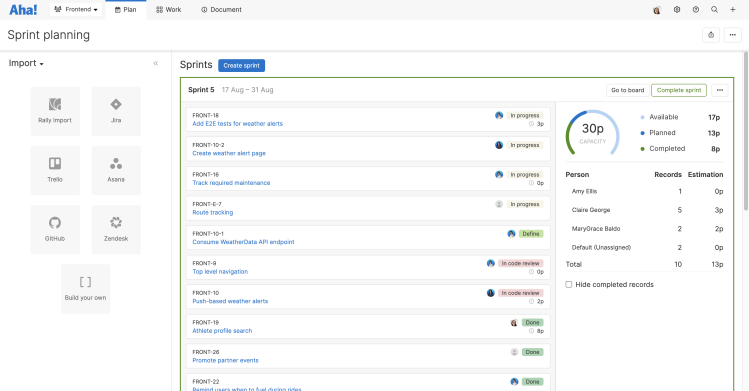
Install importer extensions from your backlog on the sprint planning or workflow board.
Bring Data Into Aha! Develop From Any Tool — Including Jira, Rally, GitHub, and now Asana
Jira. Rally. GitHub. These are just a few of the tools from which you can already import data into Aha! Develop using our existing importer extensions. But I am sure you have user stories and other work stored in other tools that you want to move over too. Of course we will keep adding to our extensions library — but you do not have to wait. You can write your own importer extension for any tool you choose.
Bring data into Aha! Develop from anywhere. Today, I will show you how — using our new Asana importer as an example.
Extensions in Aha! Develop are made up of extension contributions plus some configuration. Each contribution is a self-contained bit of JavaScript code that impacts one part of the application. This approach makes it easy to create your own extensions or modify existing ones.
Importer extension contributions, for instance, make it possible to bring in data from other tools. It is worth noting that there are other contributions — such as event handler extension contributions — that allow for code-based automations within Aha! Develop. But today we are zeroing in on the importer extensions.
So let's imagine you want to import work from your current backlog into Aha! Develop. We just built an Asana extension to give you an idea of how it can be done. Here is a closer look:
Customize an importer extension
To get started, pick an existing importer extension. In this example, we are using the GitHub importer code. Fork the github-import repo and clone it to your machine. Then, modify the contribution code so that it works with your tool's API. In our example, we are using the Asana API.
The core mechanics — including authentication, listing candidates, and pulling work into Aha! Develop — all stay pretty much the same. You will also need to update how the data you bring in from your tool is displayed, since the schema may differ from GitHub. You can see how we addressed this for Asana in the example below.
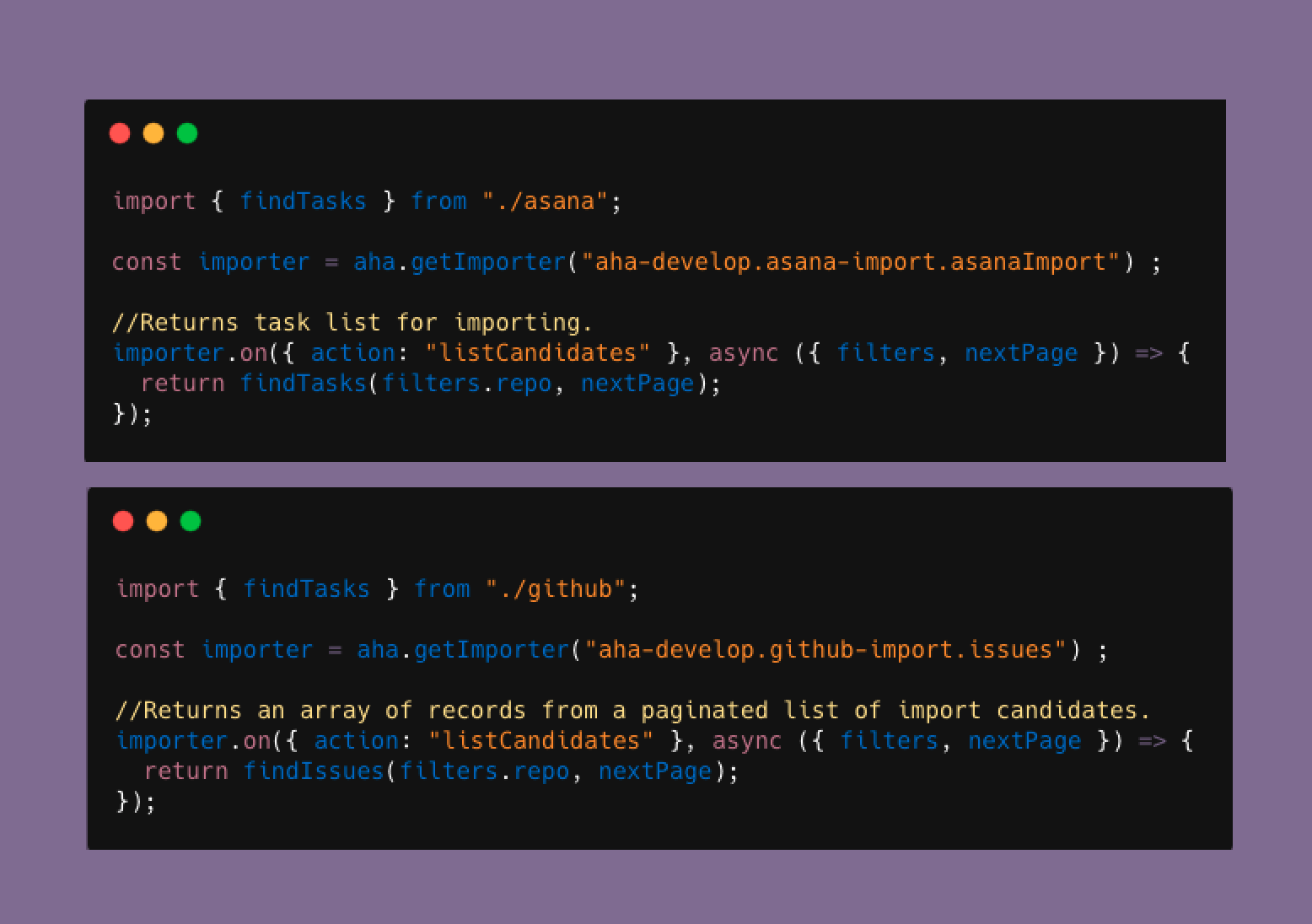
Read our how-to documentation for a more in-depth look at creating importer extensions.
And there you have it. Now you are ready to install the extension in your Aha! Develop account and start importing data.
Drag and drop records from your backlog onto your sprint or workflow board. This creates a new record in Aha! Develop — independent from the original. That means you can change any of its details without altering the original record at all.
Whether you use an existing importer or write your own, now you can get everything into Aha! Develop — so you can plan and manage all of your work in one place.
Now that you see an importer extension in action, you can understand how powerful extensions of all types can be. Use extensions in Aha! Develop to customize the UI, automate workflows, and integrate with other tools. Extensions are open source and free to use — you can create, install, and modify as many as you want. This ensures that you have access to exactly what you need to control the way you work.
Sign up for a free trial of Aha! Develop — work the way you want
Aha! Develop is a fully extendable agile development tool — completely customize how you work through extensions. Sign up for a free 30-day trial or join a live demo to see why more than 500,000 users trust our cloud-based software to build lovable products.