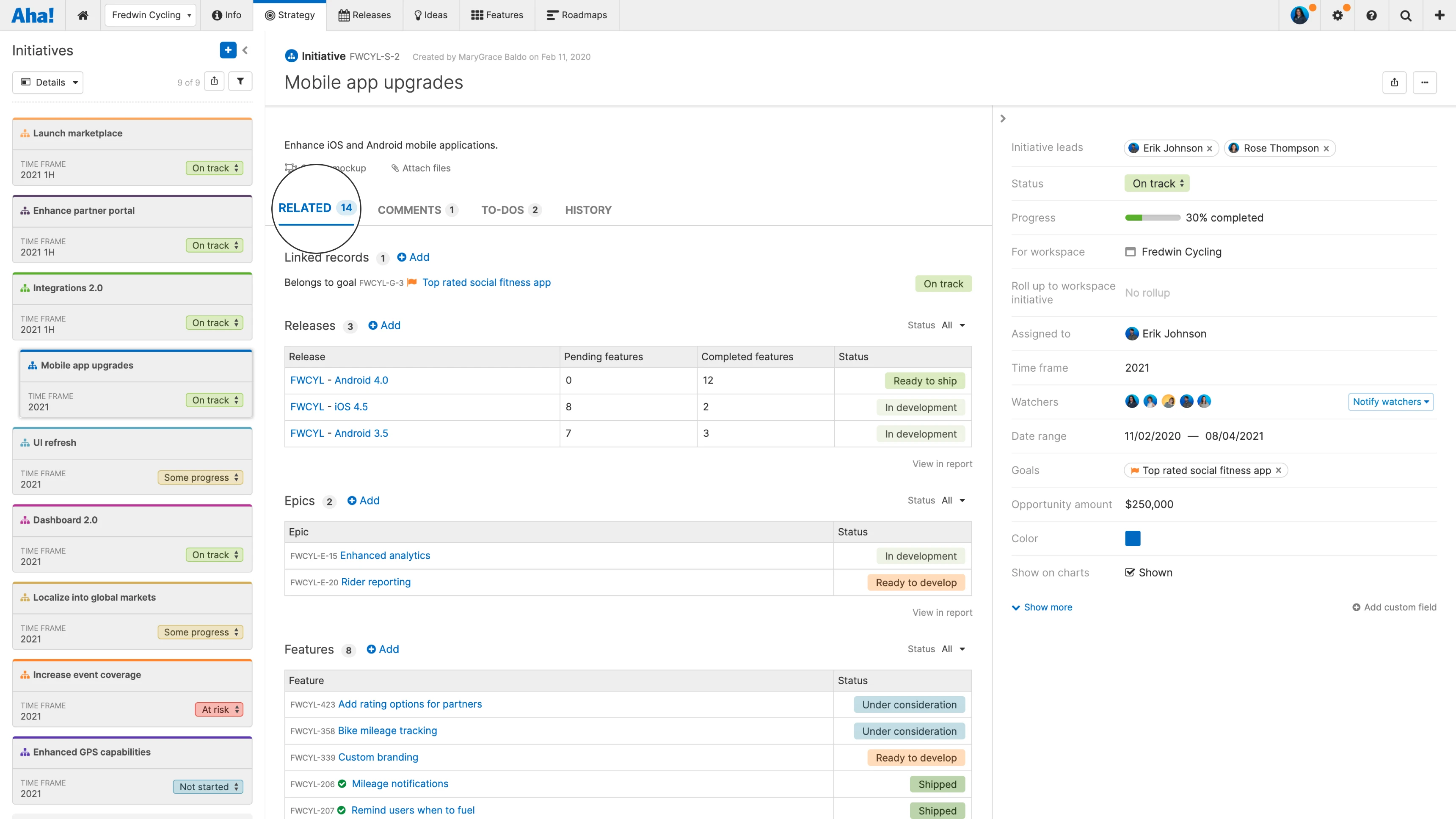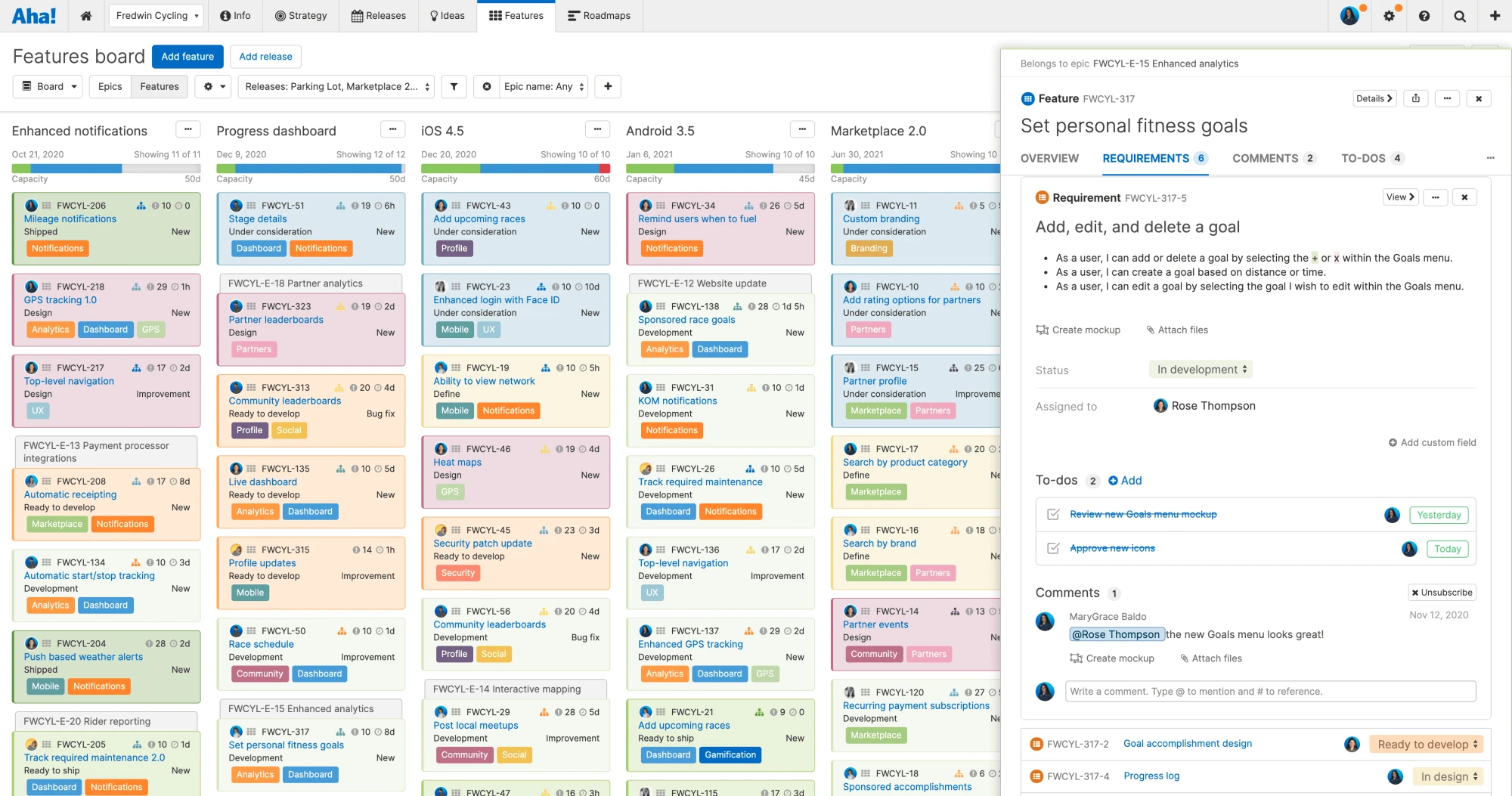
Just Launched! — Improved Layouts for Managing Requirements and Initiatives
We think you should be able to customize the tools you depend on every day. That is one reason we delivered new designs for record drawer and details views and allowed you to change the layouts to make them your own. You told us that we should extend these capabilities even further to all records in Aha!
Now you have more ways to customize the layout of records and reference details — so your team can more easily context switch between tasks.
We added requirements back inline within features and applied the redesigned drawer to all views — including strategy and notes. We also enabled the custom layout editor in ideas portals and capacity planning scenarios.
Note that in order to create and edit layouts, you need to be an administrator with customization permissions. You can customize layouts for two important times — when you create a record and when you view a record's details. Any workspace owners can select which layouts to use for records in a specific workspace.
Let's take a deeper look at how you can better customize two important record types — requirements and initiatives:
Manage requirements inline
You rely on requirements to capture discrete work items. But you often need to reference a few at once. Now you can view those requirements inline. This makes it easier to understand the context of related work. Need to go deep on a particular requirement? Click the details button next to the record name to open up the drawer view.
Customize requirements details
Open the custom layout builder directly from an individual record. For requirements, you will want to pay special attention to what you include in the overview tab. This is because the order of those fields will be mirrored in the inline view. In the example below, we are moving a custom field to the forefront and hiding a standard field that our team does not use.
Organize strategic initiatives
Surface pertinent data needed to track initiative progress. You can customize the record view layout to help the team focus on the most important details. Do you have custom fields like total opportunity size or initiative leads that should be listed up top? Set the exact order on the overview tab. We recommend thinking through the order of the tabs too. For example, you might want to put related records first — so you can immediately see the status of associated work items.
What layout customizations will you make to help your team better manage work?
We love building new functionality that gives you more control over how you and your team work. So keep telling us about how we are doing.
Sign up for a free Aha! trial — be happy
The custom layout builder is available to all Aha! customers. Sign up for a free 30-day trial of Aha! Roadmaps or Aha! Ideas. You can also join a live demo to see why more than 400,000 users trust Aha! to build lovable products.