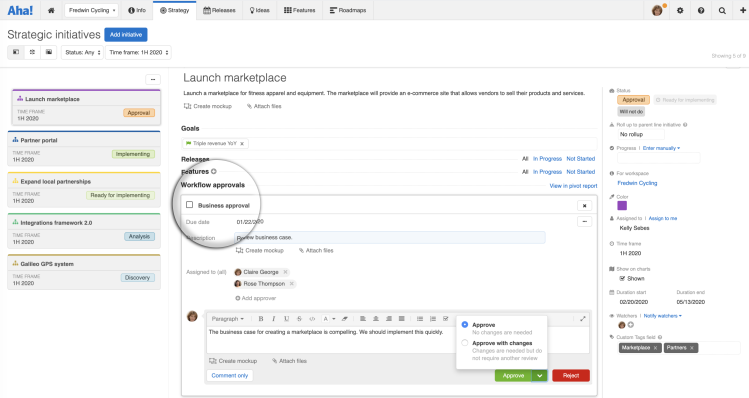
Just Launched! — Add Approval Gates to Workflows in Aha!
How much time does your team spend each week tracking down the approvals needed to move certain work forward? I bet the answer is “too much.” Many teams struggle with the chaotic review cycles needed for work to proceed. It would be so much easier if you could standardize your workflow with specific approval gates.
You can now assign approval tasks and due dates as part of your workflow in Aha!
You could already define custom workflows and statuses in Aha! and set best work practices for your team. Custom workflows also gave you the flexibility to move between statuses in any order. Now you can create a “fixed” workflow, where work should proceed in a specific order and status can only progress one step at a time. As part of a fixed workflow, you can also require a formal approval before status can be changed.
Creating a multi-step, fixed workflow is ideal for large teams looking for ways to drive consistency and streamline review cycles. This way, you can ensure work has been reviewed and approved by the right people in the right order — so everyone can proceed with certainty.
Let’s take a look at some of the ways you can use the new approval functionality:
Require sign-off for new initiatives Bring discipline to your planning process and track investment decisions. Create a stage gate for authorizing major efforts by choosing a fixed workflow with an approval step. In the example below, we added a step for leadership to approve the business case before an initiative can transition from definition to implementation.
Add a transition to move work between statuses and require approval before work can proceed.
Deliver cross-functional work in sync Make sure the entire team is ready to go. For example, you can add a “launch approval” status to a product release workflow. Transitioning a release or schedule to this status immediately sends an approval task to a predefined group of people. Once approved by all assignees, the status will automatically update and you can launch with confidence.
See all your approval tasks at once in the to-do section of the “My work” page.
Understand approval status Work often needs to be reviewed by several teammates before it can be completed. Formalizing your approval process streamlines handoffs. But if you have several work items in review cycles, you may want to see progress at a glance. See the approval status of all your work items in a pivot report. The example below shows the review status of marketing activities for an upcoming launch.
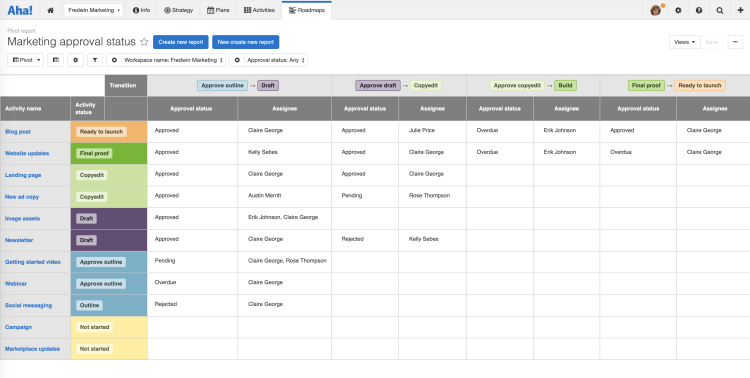
Quickly create a pivot report using the link in the workflow approvals section of any Aha! record.
Manage ad-hoc approvals We also wanted to give you a way to manage approvals for tasks that need quick reviews. For example, perhaps you would like your team lead to approve your plan for an upcoming release. Now when you create a to-do, you will see there are two types — a regular to-do or an approval. This functionality is available whether your team uses a flexible or a fixed custom workflow.
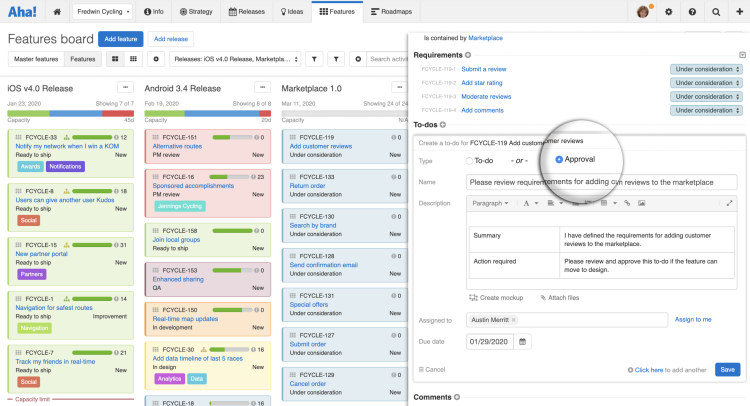
Assignees can approve, approve with changes, or reject the work.
Requiring everyone to follow the same approval process drives consistency — so you can focus on delivering high-quality work.
When you formalize your review cycles from start to finish, you can be confident everyone follows the same approach. And your team will love the clarity.
Sign up for a free Aha! trial — be happy Workflow approvals are available to all Aha! customers. If you are not already an Aha! customer, you may want to sign up for a free 30-day trial or join a live demo to see why more than 300,000 users trust Aha! to build and market lovable products.
