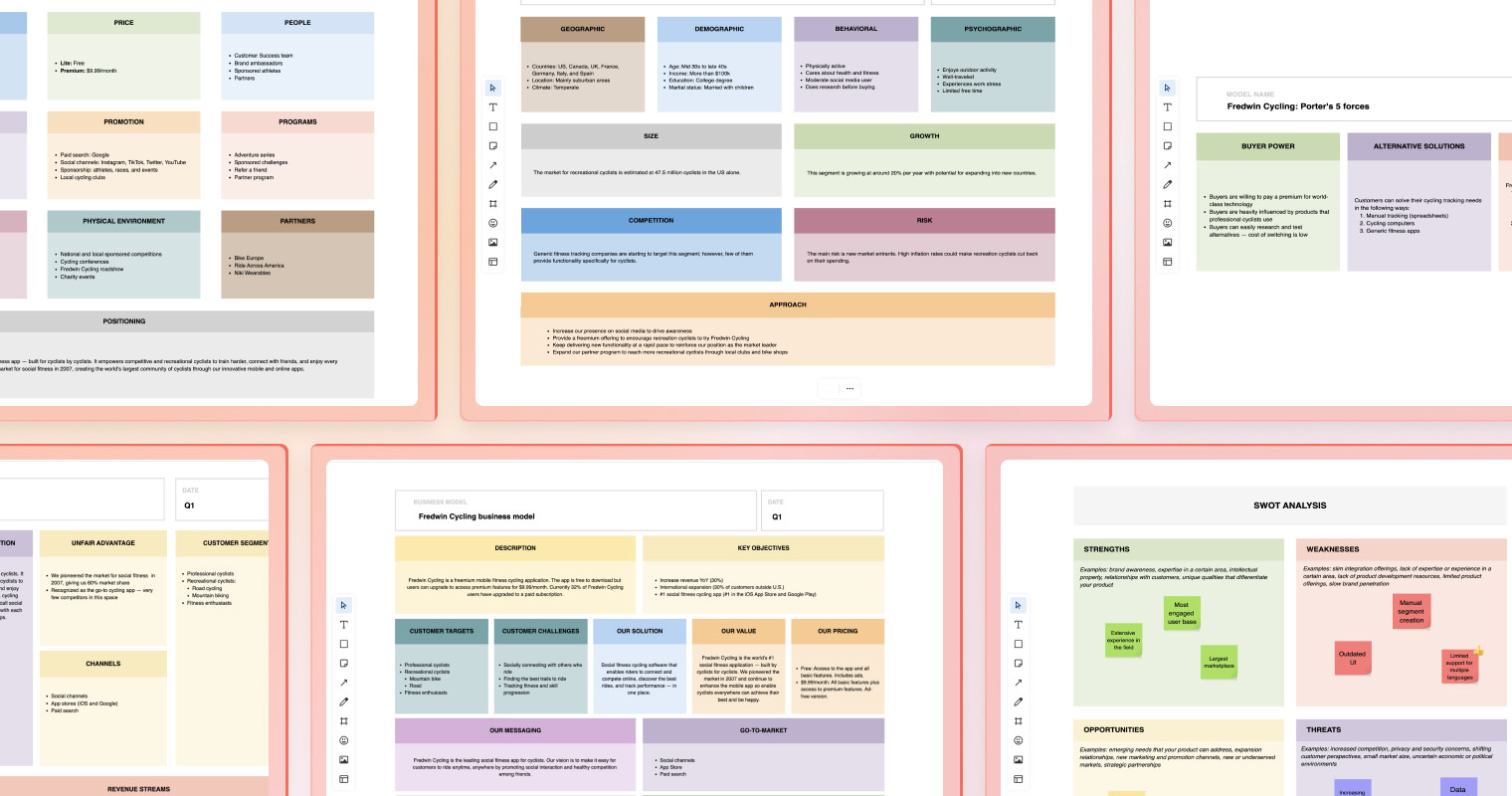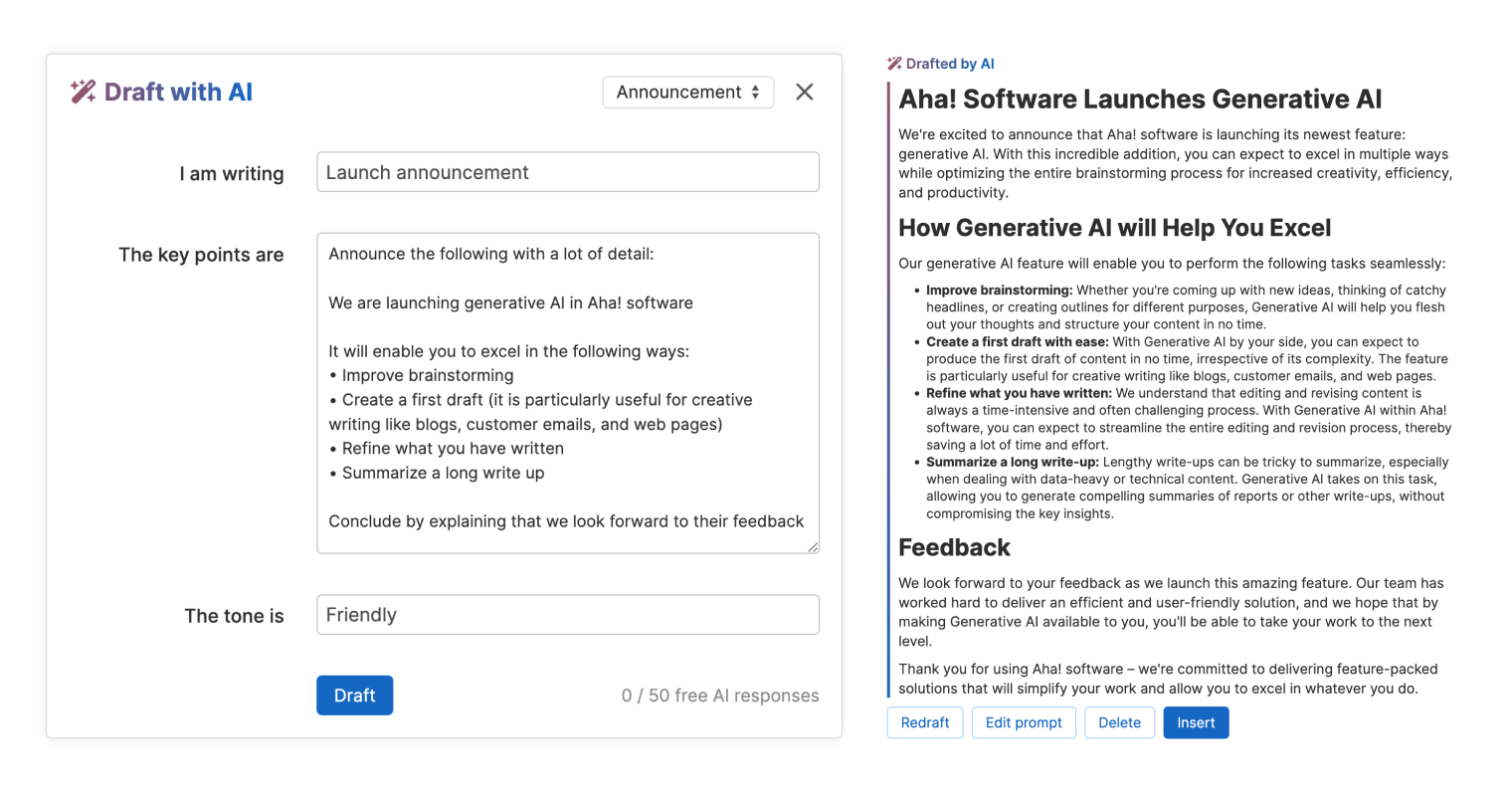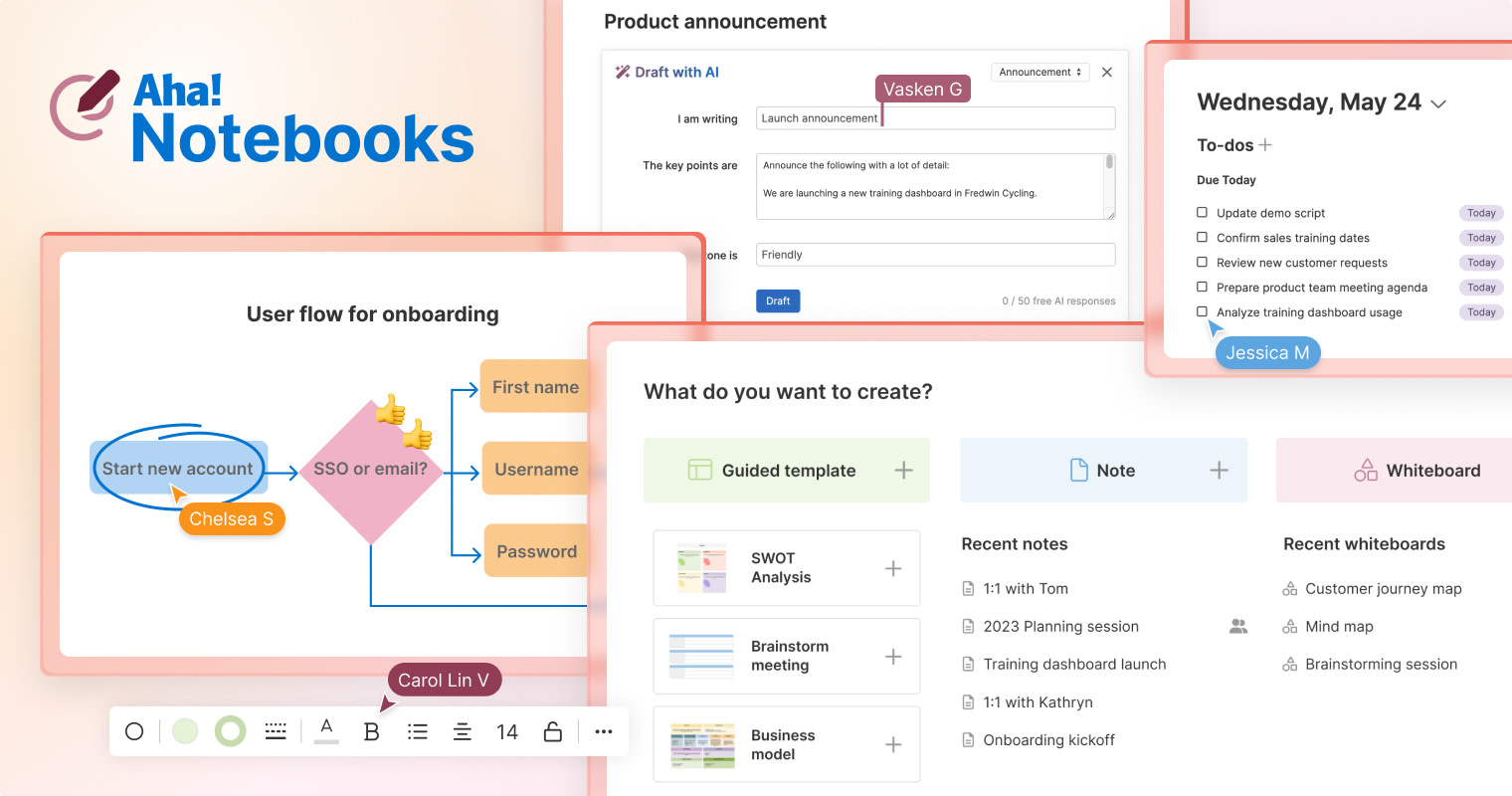
Creative image showing the functionality of Aha! Notebooks
Aha! Notebooks — Your Product Documents, Whiteboards, and Tasks in One Place
Editor's note: Aha! Notebooks has been split into Aha! Knowledge and Aha! Whiteboards.
Thinking through big ideas and collaborating with the team on them is essential. This is why we have been expanding the functionality of notes, whiteboards, and task management in Aha! software — giving you more options for iterating and getting work done with your team. Today, we are sharing our biggest enhancements yet to our digital notebook for product builders.
We are excited to announce that Aha! Notebooks (formerly Aha! Create) has a new home screen for quick access to notes, whiteboards, and nearly 50 guided templates. It also includes the ability to track tasks.
The beautiful home screen enables you to see everything you are working on in one view. Quickly access your most recent notes and whiteboards and track a checklist of to-dos. Dedicated pages for managing your to-dos and documents help keep you organized.
The product's new name better reflects the comprehensive solution it provides. Aha! Notebooks has come a long way since we launched it just over six months ago. It is clear that it solves a real need for product builders who want one place to document information, think through concepts, and collaborate with others.
It is worth a reminder that everything in Aha! Notebooks is already included in other Aha! products at no additional cost. If you are an Aha! Roadmaps customer, you now have a new way to add Aha! Notebooks users to your account — so other people in your organization can view, edit, and create documents in selected workspaces. It is time to streamline how you go from brainstorming to structured planning — consolidating tools and saving costs at the same time.
Let's take a deeper look at how you can use Aha! Notebooks to fire up your creativity and stay organized:
See an overview of your work
When you open Aha! Notebooks, you will land directly on the new My work page. Here you can see everything you are working on at a glance. Track to-dos based on when they are due — today, this week, and later — and quickly access your most recent notes and whiteboards. Or create a new document. Below, we selected a template to get going fast.
Set a date on your note and to-dos so you can quickly find what you need each day.
Keep track of to-dos
Head to the To-dos page for a focused view of your personal tasks. Here, you can create new to-dos and quickly filter existing ones by due date and status so nothing gets missed. See what needs to be done and when — so you can plan your day and decide where to focus first.
Quickly find what you need
Spend less time searching and more time getting work done. Below, we are on the new Documents page. Thumbnails make it easy to scan the notes and whiteboards that you recently worked on — so you can locate the one you want. Click on the Shared with me page to jump back into documents you have been invited to contribute to.
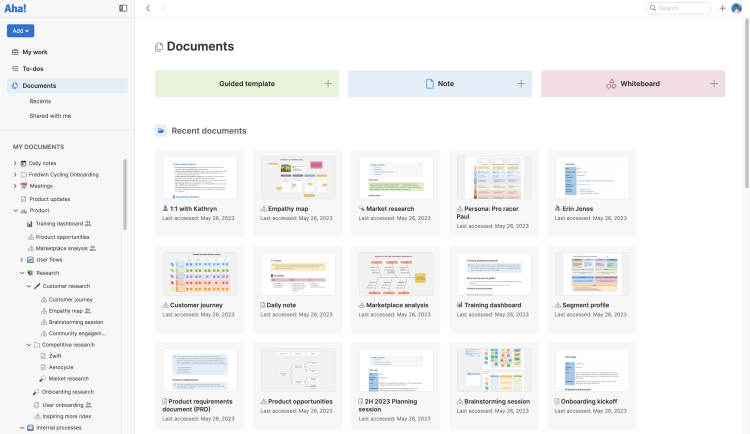
View your folders in the left side panel and use the search bar to find the document you want.
Product managers need a creative space to jumpstart the planning process and gather input. Aha! Notebooks provides exactly what you need to do that and so much more.
Aha! Notebooks is available to product builders everywhere. Get started with a free 30-day trial — so you can explore the full set of capabilities before subscribing to a paid plan. There are two plan options — Notebooks Essentials ($9/month) and Notebooks Advanced ($18/month). Notebooks Essentials is for individual users while Notebooks Advanced (coming soon) is ideal for teams who need unlimited team workspaces.
Sign up for a free trial of Aha! Notebooks
Aha! Notebooks is the new way to create beautiful documents and whiteboards. It also includes the ability to manage personal to-dos and share documents with anyone. If you are interested in integrating your brainstorming and structured planning workflows, sign up for a free 30-day trial of Aha! Roadmaps. Join a live demo to see why more than 700,000 product builders trust our software to build lovable products and be happy doing it.