
Just Launched! — Aha! + Microsoft Teams Integration
Chat has changed how most of us work. And the 108 votes that we received reinforce that. This is how many of you told us that your organization depends on Microsoft Teams to collaborate. But I bet the actual number is much higher. So, for everyone who has been waiting for Microsoft Teams to make it on our list of available chat integrations — today is your day.
You can now have product and marketing updates sent automatically from Aha! to Microsoft Teams.
When you set up the integration, you can choose what data is sent from Aha! to Microsoft Teams. If you create an integration at the account level, updates will be sent from all products and marketing workspaces.
It is important to keep in mind that Aha! activity is held for five minutes before being sent to Microsoft Teams. This keeps the communication concise and avoids excessive messaging, such as when Aha! users are actively editing records.
To create the Microsoft Teams integration at the account level, you need to be an Aha! administrator with customization permission. Product and marketing owners in Aha! can add integrations at the product or workspace level as well.
If your team is a heavy user of Teams, then you probably have lots of channels created for specific products and projects. But we thought it would be helpful to share a few examples of new channels that you might want to create. Here are the most common ways that teams use our chat integrations:
Be alerted to new customer ideas We recommend setting a specific activity stream for each record type. This helps keep the different types of events together and allows you to better segment who is alerted to what. To keep track of what customers want, for example, create an “Ideas” channel to track all submitted ideas.
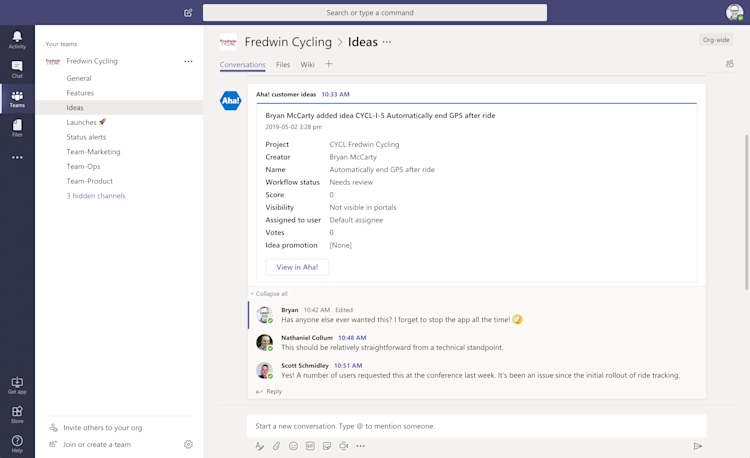
Marketing teams can set up a similar configuration to stay informed of the latest marketing requests.
Track progress on new features Cross-functional teams need to track how work on upcoming functionality is progressing. So how about a specific “Features” channel in Microsoft Teams? This is great for product marketing managers who want to follow along and see what features are being worked on. Now, let’s imagine you see an update and need more detail. If you are an Aha! user, you can click the card to open and view the feature in your Aha! account.
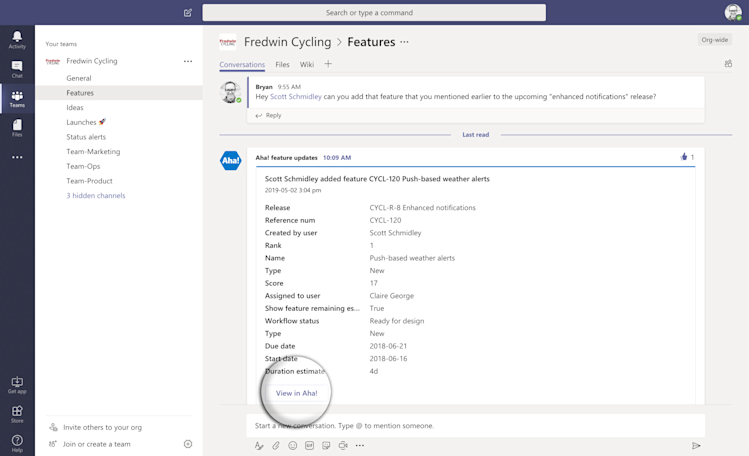
To open linked records, the user must have at least viewer permissions in Aha!
Share launch updates You get the idea now — create a channel called “Launches.” This way, you can automatically share launch updates with cross-functional colleagues who are using Microsoft Teams. This is helpful for anyone who wants to keep tabs on the latest progress, such as a technical writer who is waiting until a feature is in development before starting on a new support article.
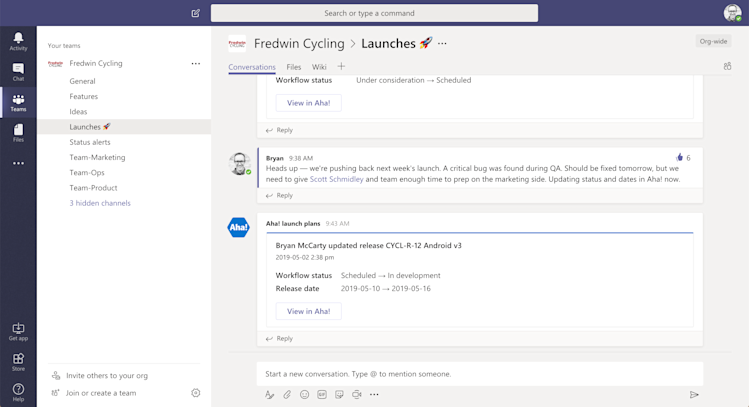
Anyone who has access to the chat channel will be able to see the activity, regardless of whether they have access to Aha! or not.
Let us know about other creative ways you use this new integration.
And keep your ideas and votes coming. Tell us what other integrations you would like to see in Aha! — we keep adding the ones that you think matter most.
Sign up for a free Aha! trial — be happy The Microsoft Teams integration is available to all Aha! customers. If you are not already an Aha! customer, you may want to sign up for a free 30-day trial or join a live demo to see why more than 250,000 users trust Aha! to set brilliant strategy, capture customer ideas, create visual roadmaps, and manage breakthrough marketing programs.
Aha! is a trademark of Aha! Labs Inc. All other company and product names may be trademarks of the respective companies with which they are associated.
