
Just Launched! — Aha! Now Integrated With Box
I usually have at least five browser tabs open at any given time. OK, I’ll fess up: I just counted and there are actually 12 open right now. But I know I am not alone in my tab-happy existence. Why do I have so many open? Well, that’s easy. I use a bunch of cloud-based applications, and not enough of them are integrated so I am constantly switching back and forth.
Today, we are happy to introduce a tab reduction strategy for all Aha! users. Aha! is now integrated with Box — one of the world’s most popular file sharing and content management services.
This new integration builds on our wide set of integrations including Atlassian JIRA, Slack, Salesforce, and others. Many of you requested the ability to integrate Aha! with Box because you already use Box to store important files that are critical to your product planning. So smile, because now you can.
Box makes it easy to securely store and share all of your files, including key documents, wireframes, or detailed mock-ups, from a single place. As you work on your product strategy, releases, and features, you will likely want to reference shared files without having to leave Aha!
With this new integration, you can instantly access key documents when you need them and link them to your work in Aha! Even better, everyone can stay perfectly in sync because as updates are made to files in Box, Aha! is always linked to the latest.
Here is how it works.
Attach relevant files The integration with Box makes it easy for teams to share and reference important documents. Of course, there will be files that you will want to simply attach directly to your plans in Aha! But you might also have files stored in Box that are relevant as well, and you need to store them in a central location.
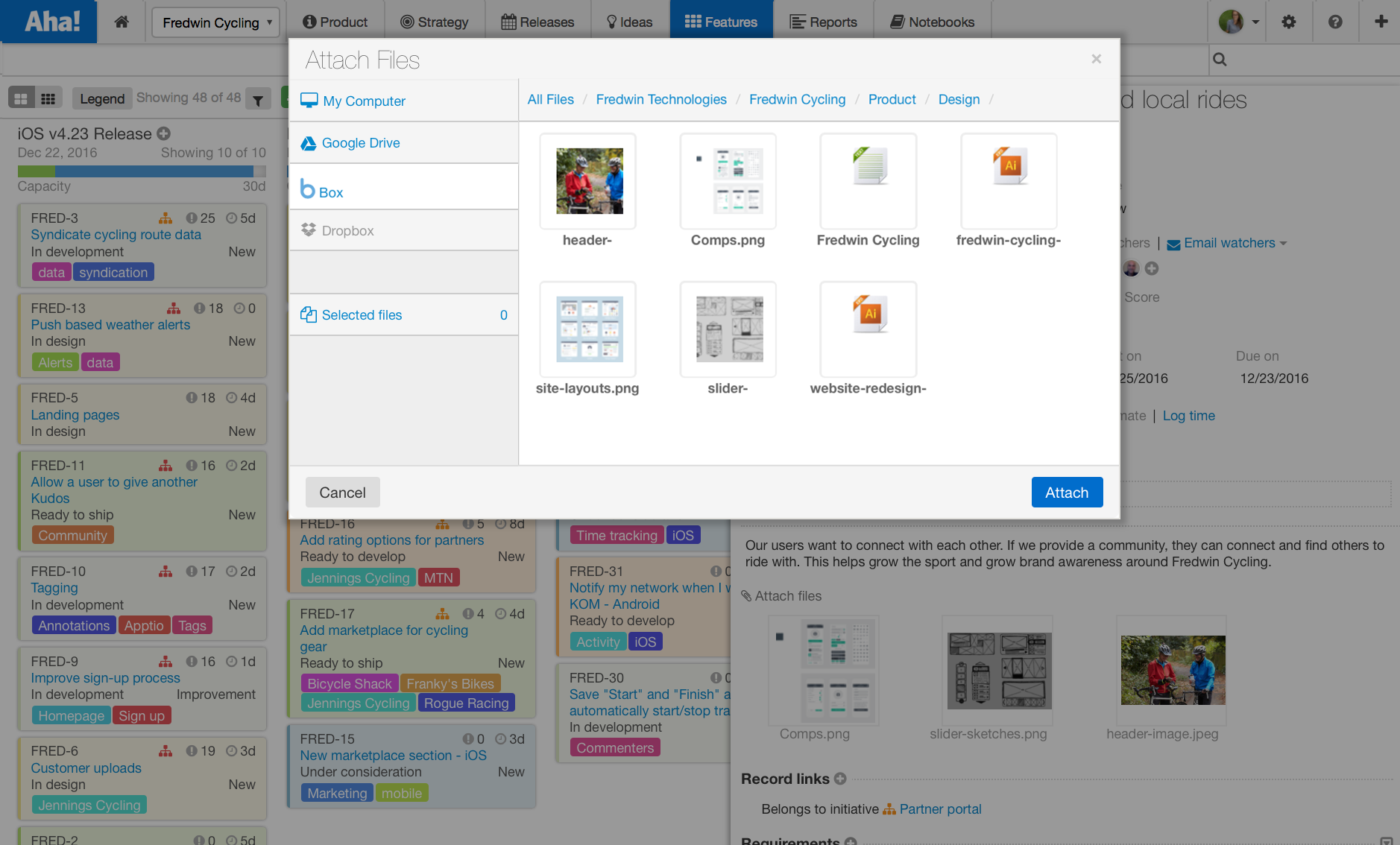
Box will automatically appear in the “Attach files” modal unless disabled by your Account Administrator.
Always stay in sync Once a document is linked, any changes made to that document in Box will be seen in Aha! when you preview the document. This saves you from having to re-upload a file every time you change it. And because the integration is unidirectional (you are only linking to an external file), data from Aha! will never be shared to Box.
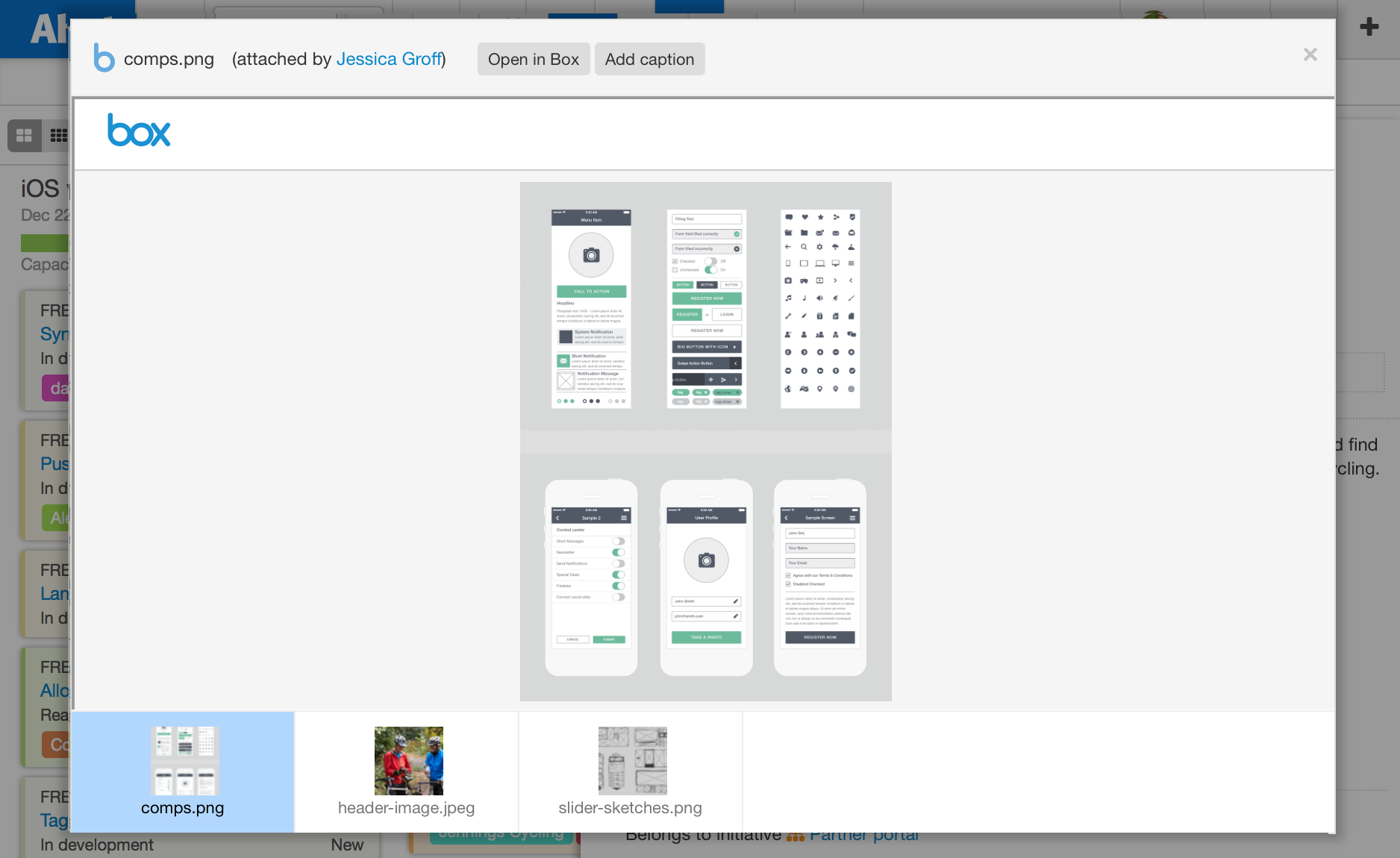
You can see every file that you have linked and preview them directly in Aha!
Advanced security controls With enhanced controls over file sharing, you can be sure that your team has access to shared documents and that they are using the systems your company prefers. Aha! Account Administrators have the ability to enable or disable file storage integrations at the account level.
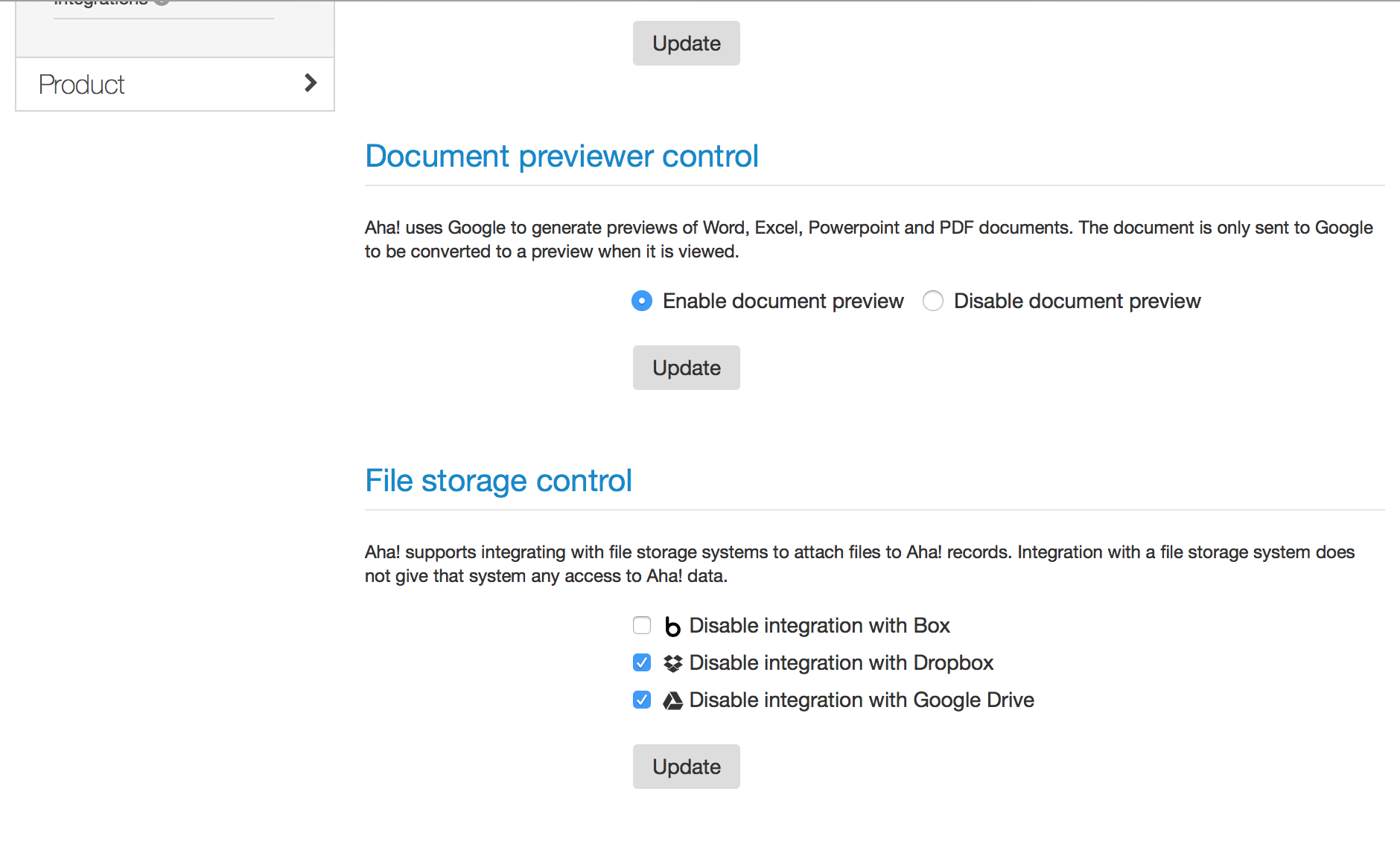
The integration is enabled by default, but Account Administrators may disable file storage integrations by going to Settings Account Security and single sign-on File storage control.
Easy configuration for each user The first time you try to link a document from Box, you will be prompted to connect your account. Simply follow the instructions in Aha! to log into your Box account. Once access is granted, all files in your Box account will be available.
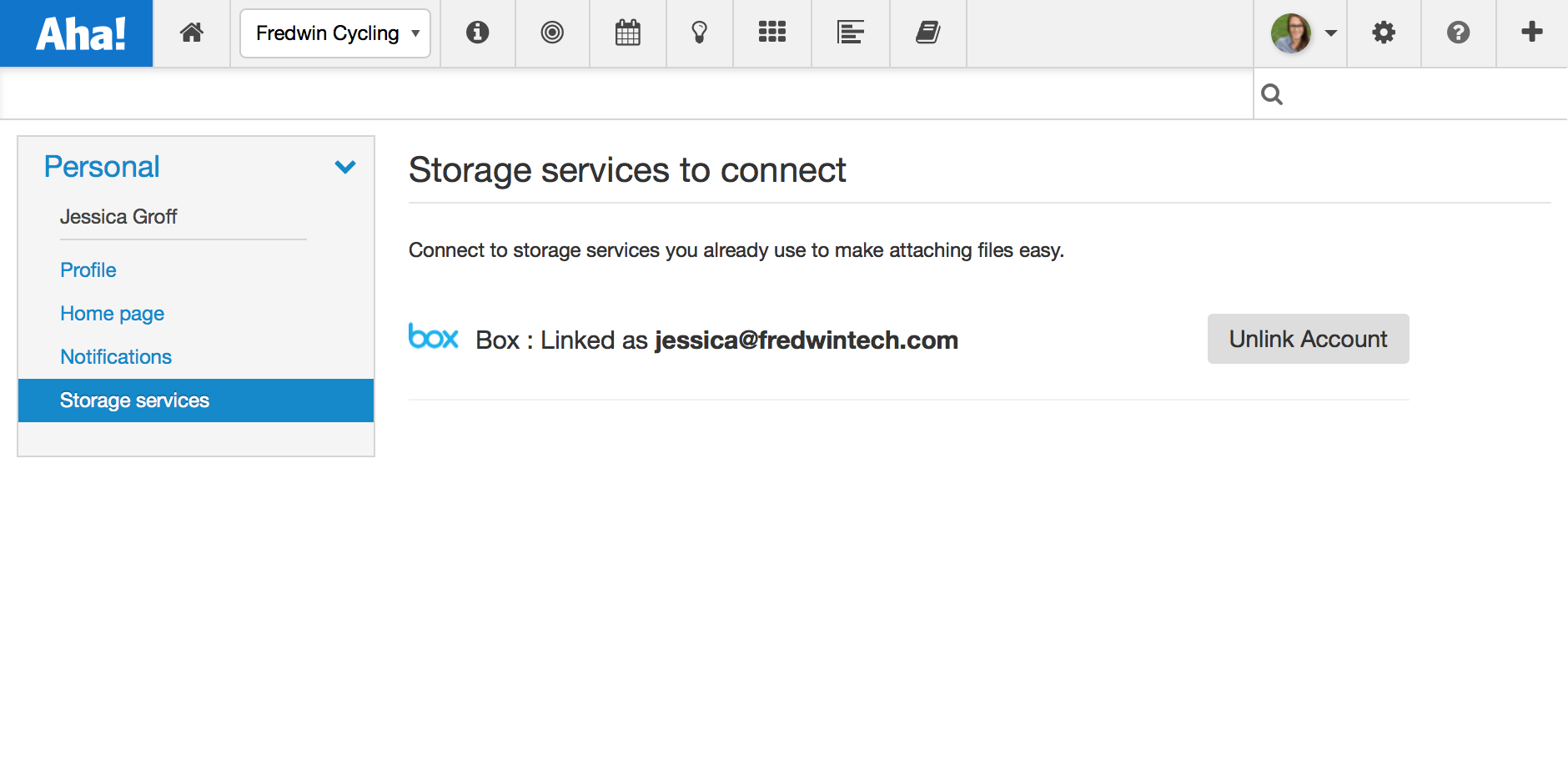
Connect or disconnect your available storage services by navigating to Settings Personal Storage services.
At Aha! our goal is to make your work — building innovative products — easier and more enjoyable. And that means integrating with all the cloud-based systems you love.
Box joins Google Drive and Dropbox on our list of file storage options, and Aha! integrates with dozens of other tools that reduce the tab madness and make your life as a product manager just a bit easier. Happy roadmapping!
Sign up for a free Aha! trial — be happy The new integration with Box is available to all Aha! customers. If you are not already an Aha! customer, you may want to sign up for a free 30-day trial now to see why over 50,000 users trust Aha! to set product strategy, create visual roadmaps, and prioritize releases and features.
