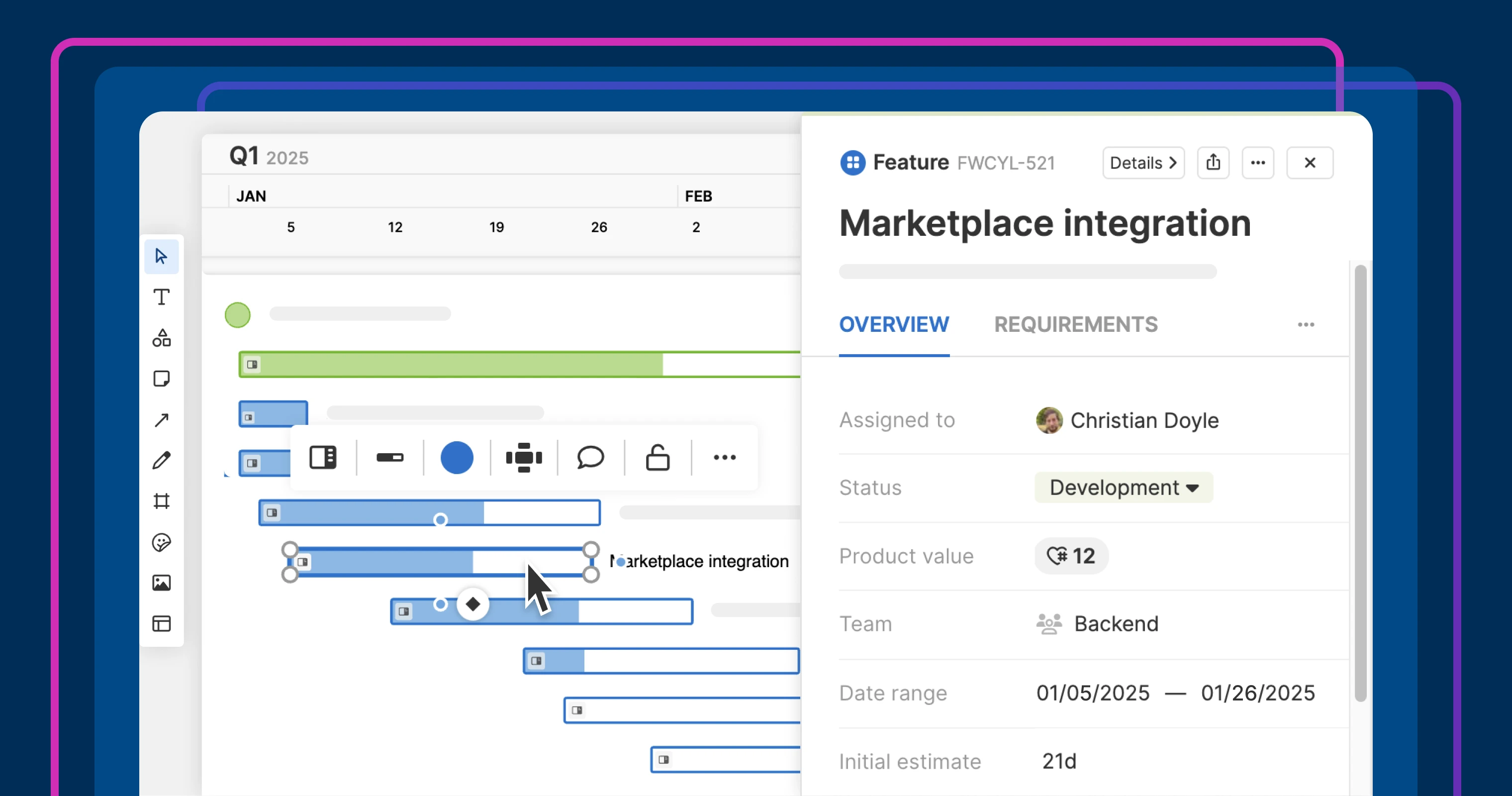
A view of a Gantt chart on a whiteboard
Add your Gantt chart to a whiteboard
People will tell you they do not like Gantt charts. But folks also create a lot of them because they are a great way to visualize complex work with dependencies. Gantt charts are a cornerstone of product planning for many teams — they help everyone see interconnected work and timelines. But once the plan is set, how do you ensure people can quickly review it and provide feedback? With today's update, you can bring your Gantt chart onto a whiteboard to give the team a more interactive way to review plans and provide feedback.
Add your Gantt chart to a whiteboard in Aha! Roadmaps so you can share product plans with the team and gather input in a more flexible way.
This provides a new approach to interacting with your structured roadmap data. You are already able to export list reports, pivot tables, and prioritization views to a whiteboard — which is ideal for refining existing plans. You can now add Gantt charts, too. This makes it easier to work with cross-functional teams as you align on release plans, adjust timing on deliverables, and address dependencies.
Below, we built a Gantt chart to plan a major launch for a fictitious app called Fredwin Cycling. This chart captures the phases, milestones, and timeframes needed to deliver a new experience. The next step is to gather feedback from other teams to make sure everyone is in sync. To streamline collaboration, we select the new option to add the Gantt chart to a whiteboard. Notice how this instantly recreates all the chart's elements as shapes, including an interactive timeline and progress bars that represent each feature or activity.
From here, share your whiteboard with other teams — such as sales, marketing, and support — to explore updates together. Capture feedback via inline comments and discuss the timing and duration of deliverables in real time as you refine the details. Update your structured plans by clicking on a progress bar to open up each record and edit the data.
Great plans start with clear conversations. Now, your team can stay even more closely aligned as you work together to bring your bold plans to life.
Today's update underscores our commitment to building tools that adapt to how you work. When you combine structured planning with flexible collaboration, you can more confidently move forward and deliver meaningful outcomes for your customers.
Start a free trial of Aha! Roadmaps
Aha! Roadmaps is the best way to set strategy, prioritize features, and share visual plans. It also includes everything in Aha! Ideas Essentials, Aha! Whiteboards Essentials, and Aha! Knowledge Essentials to provide a complete product management solution. Sign up for a free 30-day trial or join a live demo to see why more than 1 million product builders trust our software to build lovable products and be happy doing it.




