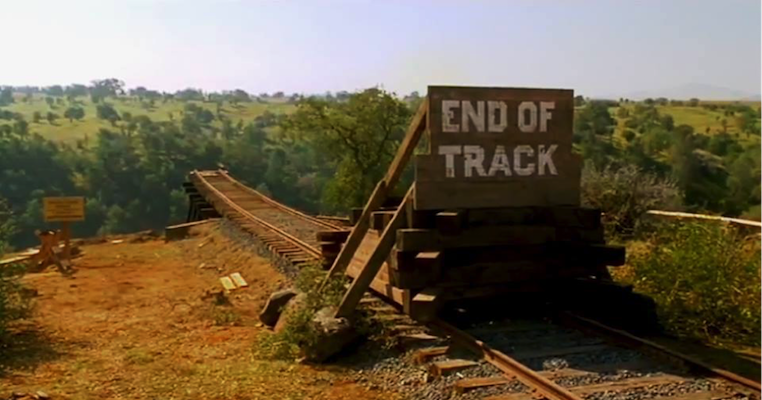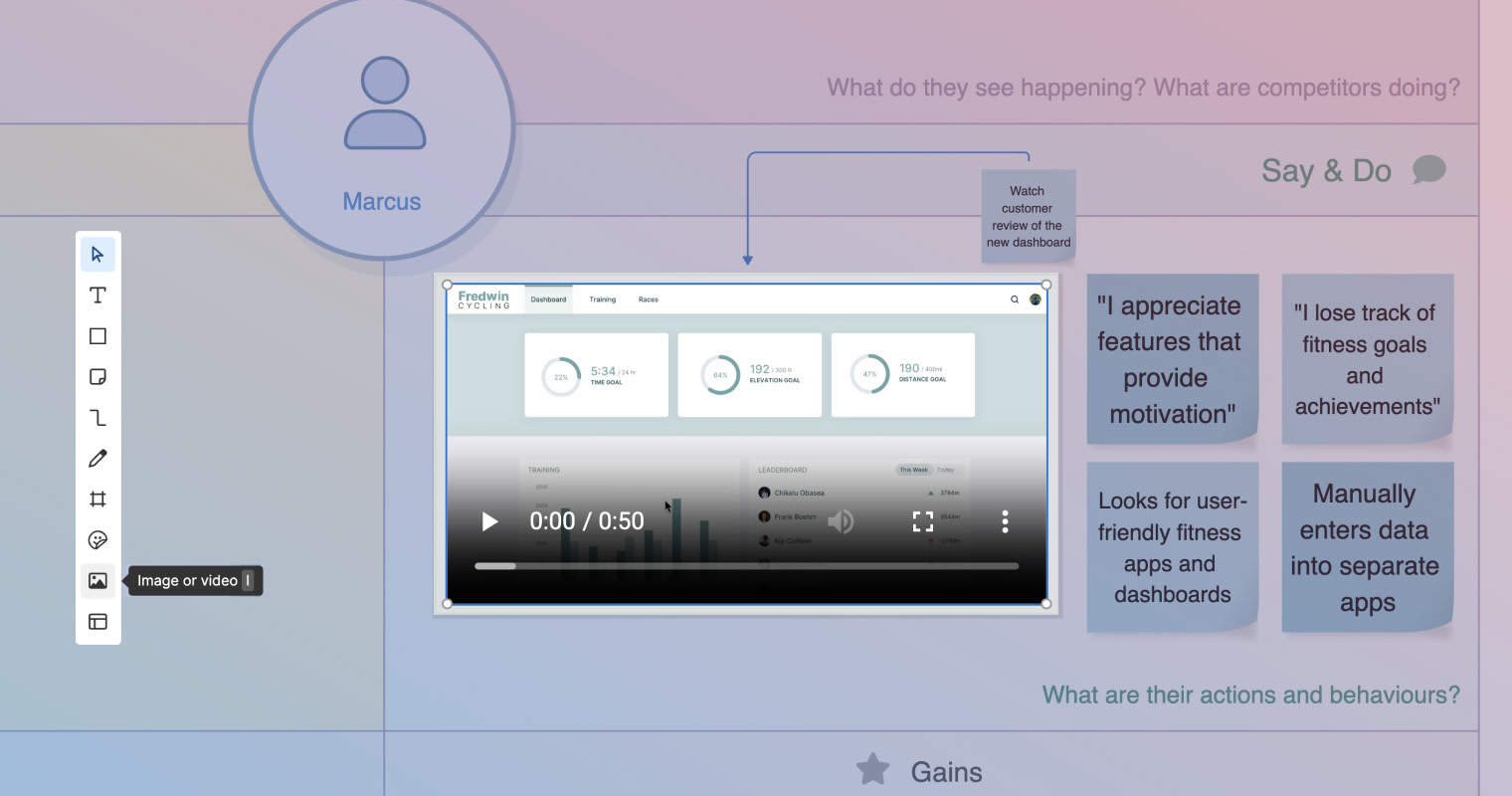
A whiteboard in Aha! Notebooks
Add Videos and GIFs to Your Whiteboard
Editor's note: Aha! Notebooks has been split into Aha! Knowledge and Aha! Whiteboards.
Whiteboards are the go-to place for product teams to brainstorm big concepts and visualize early-stage plans. You can come together — in person or remote, in real time or asynchronously — to have a lively discussion and share thoughts. Today, we are excited to announce that you can now add more media types to your whiteboards.
Embed videos and GIFs into whiteboards to communicate your thinking and showcase your ideas even more clearly.
Imagine you are working on a new product experience and need input from stakeholders. Creating a whiteboard is a great way to share your thoughts and refine them together. But sometimes you need to give the team additional context to fully understand the approach. Now you can include a screen capture or training video to tell a richer story.
There are some lighthearted use cases for this update, too. Adding a GIF is a creative way to inject some pizzazz into your whiteboard and make collaboration more fun. Consider using GIFs to help engage the team during an icebreaker activity or quickly gauge sentiment during a retrospective.
To add a video or GIF, drag and drop the file directly onto your whiteboard or click on the Image or video icon in the main toolbar. Then, select the file you want. Anyone with edit access to the whiteboard can double-click on the video to play, pause, or control the playback speed. (GIFs autoplay on a loop.) Stakeholders can also add annotations and comments to media files to provide feedback.
The ability to add videos and GIFs to whiteboards is available in all Aha! Notebooks plans. This new functionality is also included in Aha! Roadmaps, Aha! Ideas, and Aha! Develop.
Here is a closer look:
Communicate dynamically
Let's use the example of modeling a new user flow for engineering. Below, we created a diagram to visualize the sequence of user steps. The team asked some questions about the desired experience, so we included a screen capture to provide more clarity. It looks like one of our teammates added a GIF to the whiteboard — we love seeing the team's enthusiasm!
Create engaging whiteboards that illustrate your thoughts quickly and effectively.
Opportunities for expression on a whiteboard abound. Add a demo flow for a new product experience, give video instructions to help marketing understand new functionality, or share a training video for sales and support. We hope you enjoy adding videos and GIFs to your whiteboards. And as always, let us know what other features you hope to see soon.
Start a free trial today
Our suite of product development tools works seamlessly together to help teams turn raw concepts into valuable new capabilities — for customers and the business. Set strategy, crowdsource ideas, spark creativity, prioritize features, share roadmaps, manage releases, and plan development. Sign up for a free 30-day trial or join a live demo to see why more than 700,000 product builders trust our software to build lovable products and be happy doing it.