
A document header image in Aha! software
Add header images to knowledge base documents
47 seconds. This is how long people spend looking at a screen, on average, before their attention shifts, according to researcher Dr. Gloria Mark. So when you share product information, you have to capture folks' attention quickly — and then hold it. This is true whether you are communicating info to colleagues via an internal wiki or to your end users in a knowledge base. Although a compelling title and introduction always help, an enticing visual at the top of the page is even better.
Now, you can add header images to your product documents to give them even greater visual appeal.
This update is a simple, yet effective way to capture your readers' attention as they navigate your internal wiki or product knowledge base. For example, you can upload a photo or product screenshot related to the document's topic. Or add a company-branded banner to give similar documents a consistent look. It is amazing how an eye-catching visual can help draw people in.
To try this functionality, select any note or meeting document in your Aha! Knowledge account. (You can also head to the Knowledge section of your workspace in Aha! Roadmaps, Aha! Ideas, or Aha! Develop.) Hover over the document's title and click Add header image. Select the image you want to use, repositioning it as needed. From there, apply rich formatting options to the rest of your content. For example, you could use callout boxes to highlight critical copy or embed whiteboards with engaging diagrams. Aha! Roadmaps users can also add live views of roadmaps and reports to showcase product plans.
In the example below, we created a user guide for a key area of functionality in our fictitious Fredwin Cycling application. The striking header image makes the page stand out — inspiring people to read on. We will publish the guide on our product knowledge base to share it with customers. (Contact us to upgrade your account to the Aha! Knowledge Advanced plan, or reach out to schedule a demo with one of our product experts.)
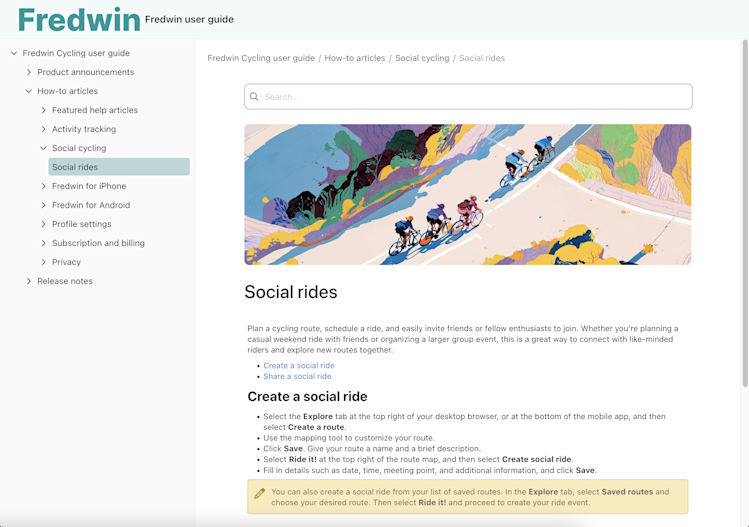
Include header images in your custom document templates to create a consistent look.
Tell your product story with more than just words. Introduce your documents with stunning visuals to capture and hold your team's attention.
Make your product information stand out. That extra effort will boost reader engagement — so your team and users can absorb the details they need. Our product team is hard at work, so be on the lookout for more enhancements to product documents coming soon. And let us know what features you want as you build one central hub for your product information.
Start a free trial of Aha! Knowledge
Aha! Knowledge is the AI-powered product information hub. Create internal wikis and product knowledge bases to easily share important documents with colleagues and customers. It also includes everything in Aha! Whiteboards so you can add visual diagrams. Sign up for a free 30-day trial of Aha! Roadmaps if you are interested in bringing together documentation and detailed planning. Or join a live demo to see why more than 1 million product builders trust our software to build lovable products and be happy doing it.




