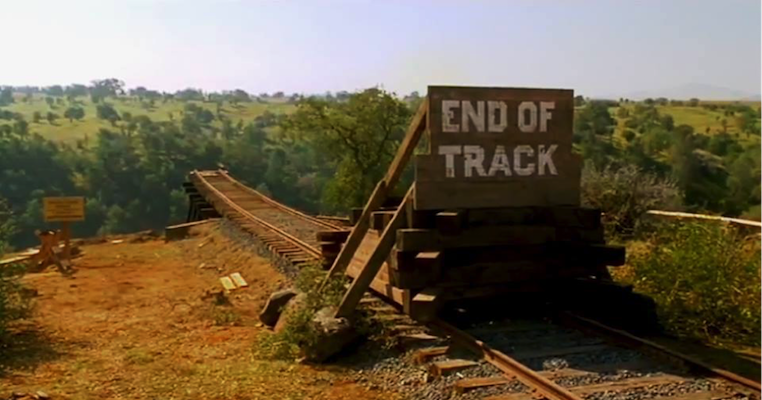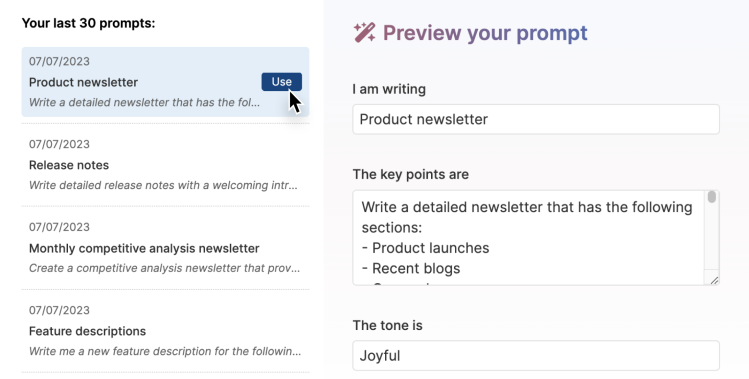
The AI assistant pop-up
Access Your Previous Prompts in the AI Assistant
Editor's note: Aha! Notebooks has been split into Aha! Knowledge and Aha! Whiteboards.
"This is super exciting!" Customers have been buzzing since we introduced our AI assistant in April. With this powerful functionality, you can effortlessly draft content like personas, product announcements, and release notes. Today, we are excited to deliver a new feature that allows you to view your writing prompt history — making it convenient to find and reuse your favorites.
Access your most recent prompts in the AI assistant in Aha! software, so you can quickly generate even better drafts.
As a reminder, the AI assistant is built right into the Aha! text editor — making it readily available whenever you need to draft content. Simply click the wand icon in the toolbar, fill in the prompt, and then let AI work its magic. It can take a few tries to get the best results, as you refine your key points and tone until you are happy with the draft. Once you have perfected your draft, it makes sense that you might want to use the same prompt again in the future.
Now you can preview and use your 30 most recent prompts. Click on Previous prompts in the bottom right corner of the AI assistant. This will open a modal where you can browse your history before selecting the prompt you want to use. Make any modifications to the prompt, then generate a new draft — building on what worked well before to quickly create compelling content.
Here is a closer look at how to access your previous prompts:
Reuse your best prompts
Imagine you are writing a monthly product newsletter. You used the AI assistant last month to help you draft the content — fine-tuning the prompt until you were pleased with the results. Now you can find it in your prompt history and update the key points with the latest news. In just a few minutes, you have an excellent draft with a consistent tone and writing style.
Click Use to select a previous prompt and then modify the details before you start drafting.
Draft high-quality AI responses fast by taking your best prompts and optimizing them for each use.
Today's enhancement to the AI assistant provides just a glimpse into how we plan to use this technology in Aha! software. So please continue to share what you are most excited about, and we will continue to do our best to delight you with new AI-powered features.
Start a free trial today
The AI assistant in the Aha! text editor is available to all Aha! customers. Our suite of product development tools works seamlessly together to help teams turn raw concepts into valuable new capabilities — for customers and the business. Set strategy, crowdsource ideas, spark creativity, prioritize features, share roadmaps, manage releases, and plan development. Sign up for a free 30-day trial or join a live demo to see why more than 700,000 product builders trust our software to build lovable products and be happy doing it.