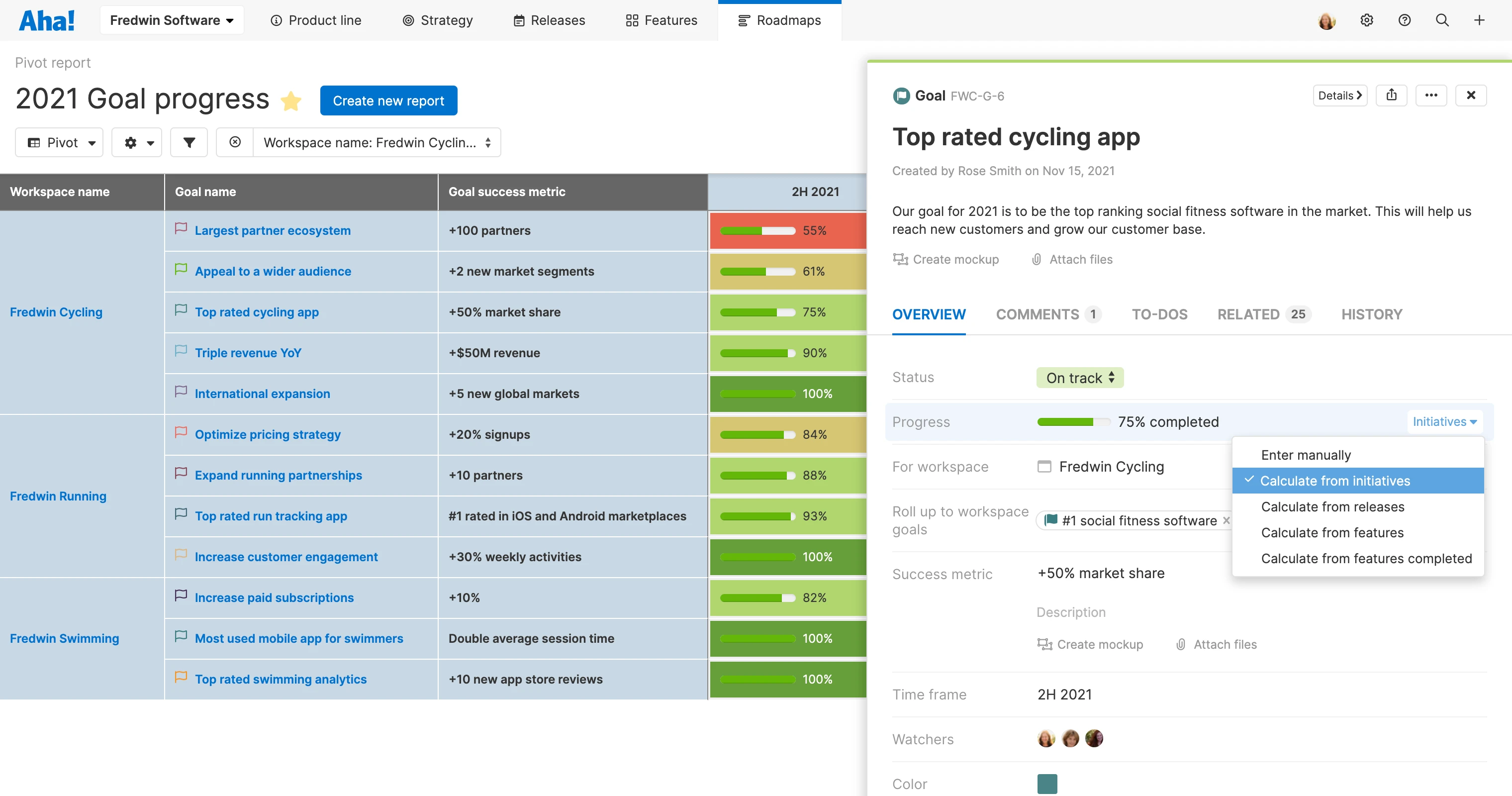
Goal progress pivot report created in Aha! Roadmaps.
A Better Way to Track Product Development Progress
"Are we on track?" It is a question product managers ask (and hear) often. An accurate answer requires that you can measure the progress of everything the team is working on — from big initiatives down to detailed requirements. Today's enhancement gives you a more efficient way to do it.
You can now set a default progress calculation for different record types in Aha! Roadmaps — to track progress more consistently across all work.
Seeing the percentage of work completed is a helpful gauge of product development progress. Many of you already use the progress bars on Aha! records to do this — you can calculate progress manually or set automatic calculations based on the work completed in related records. But depending on how many records you are managing, setting progress calculations for each one can get time-intensive.
With today's update, you have the option to set defaults across record types — either by workspace or workspace line. This enhancement makes it far easier to manage progress at scale.
Let's take a look at the new progress calculation options:
Set defaults
Navigate to the new progress calculation section of your workspace settings. In the example below, we are setting defaults for calculating progress across the fictitious Fredwin Software line of products. We want the entire product development team to track progress in the same way. Each record type will inherit progress from the next — goal progress will be calculated from initiative progress, initiatives from releases, releases from features, and features from requirements.
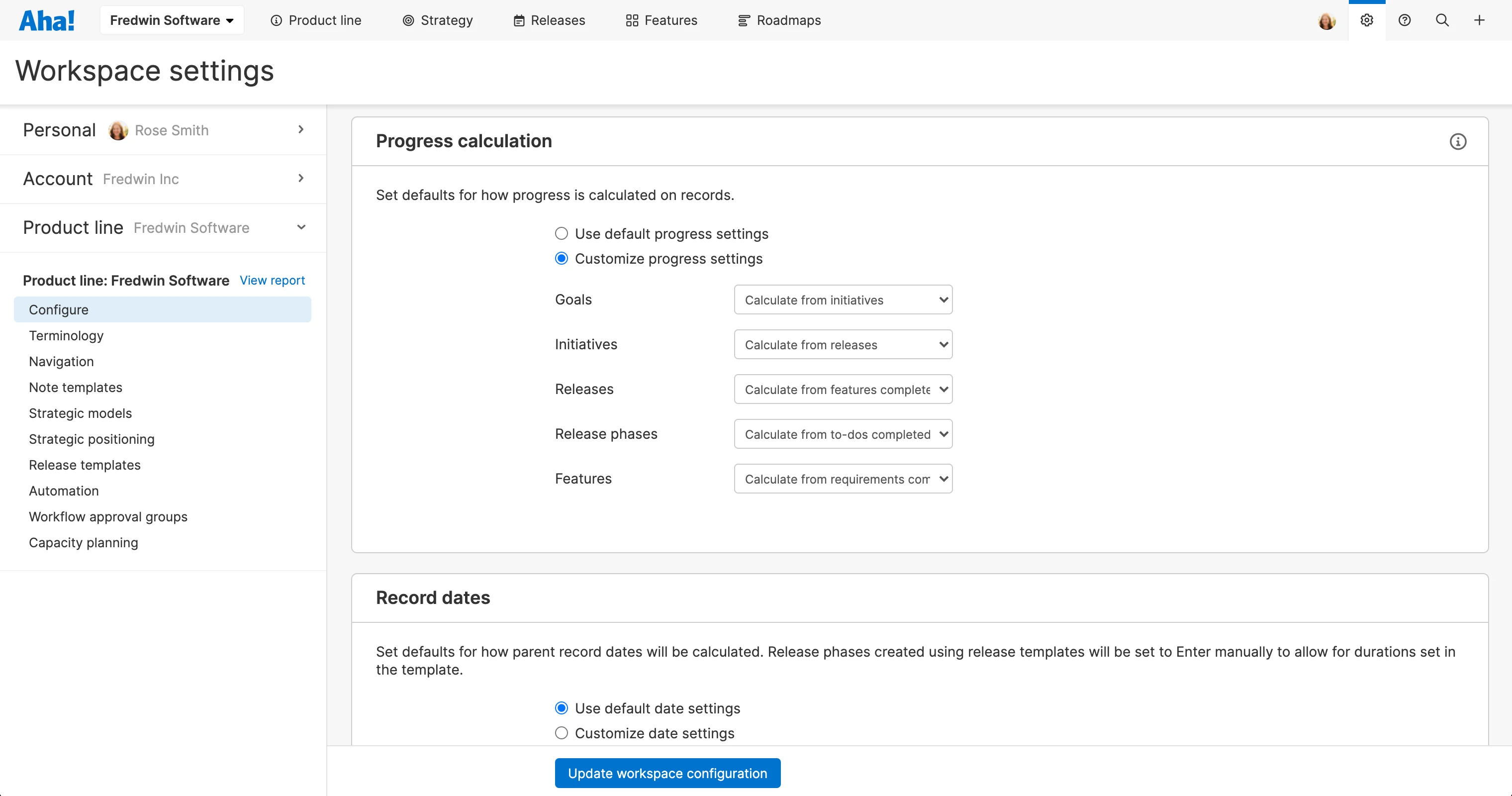
If you are going to inherit progress settings from lines make sure the corresponding settings are enabled (progress calculations on workspace settings will default to "Manually" if corresponding settings are disabled like epics).
Auto-calculate progress
Progress across records will now be calculated based on the defaults selected. If we add a new feature to a release, for instance, its progress will auto-calculate based on the progress of its corresponding requirements. From there, a domino effect is in motion — auto-calculating progress all the way back up to goals.
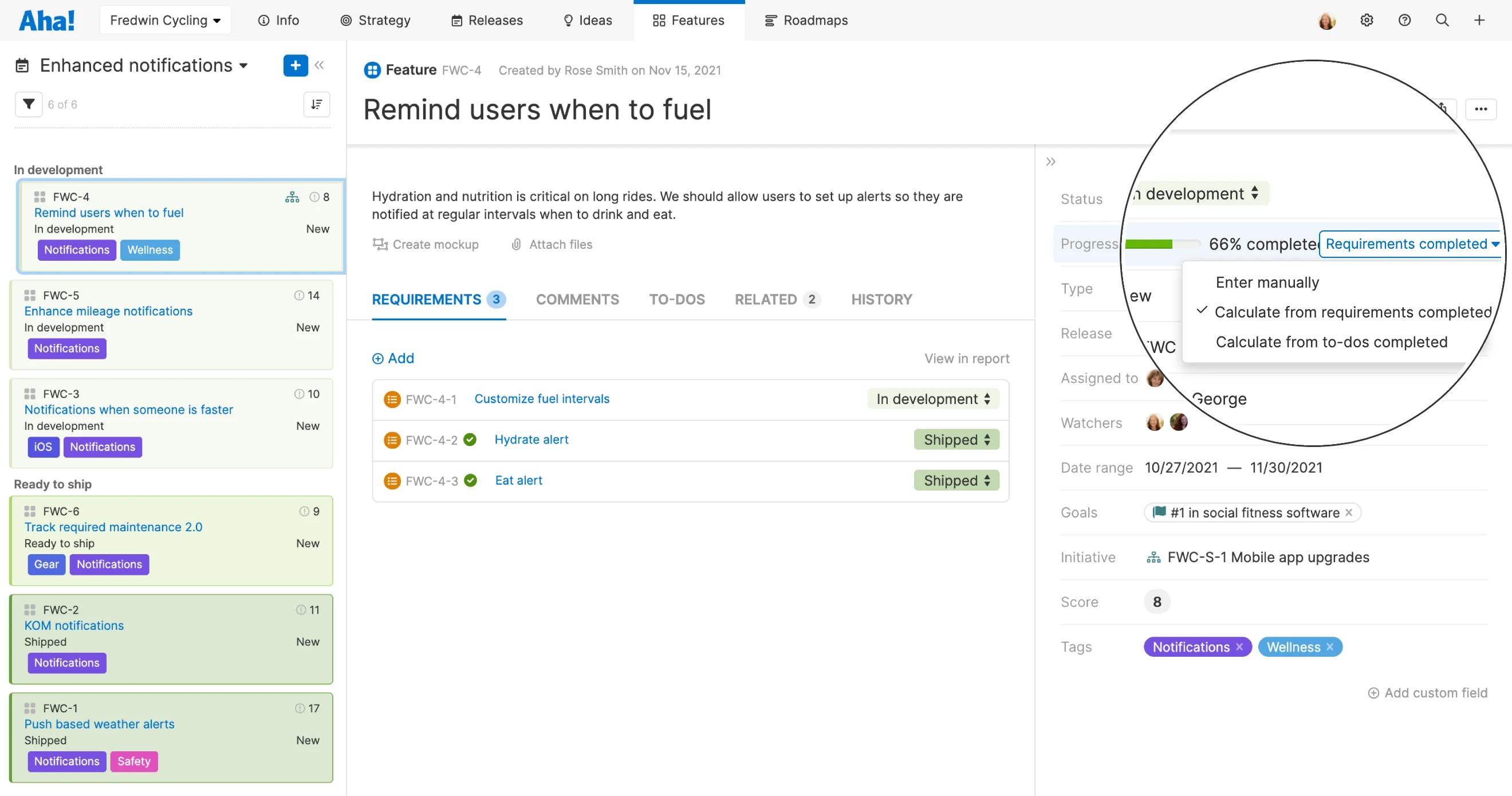
You can always override the default if you need to adjust the progress manually.
Streamline reporting
Setting workspace defaults makes it easier for you to build progress reports that you can rely on. Add progress bars to your roadmaps and reports to visualize auto-calculated progress across different types of work. In the example below, we have created a pivot report to visualize the status of our goals.
We included the goal progress bar in the cells and sorted from largest to smallest to create this pivot table view.
Get an accurate view of product development progress — but spend less time manually calculating it.
It is a great feeling to watch the progress bars fill and see the progress the product development team is making. Now you can do it more efficiently — so you can focus on celebrating the team's success.
Sign up for a free trial of Aha! Roadmaps — plan the future
Aha! Roadmaps is the best way to set strategy, prioritize features, and share visual plans. It includes Aha! Ideas Essentials for crowdsourcing feedback. If you are not already an Aha! customer, sign up for a free 30-day trial or join a live demo to see why more than 500,000 users trust our cloud-based software to build lovable products.




