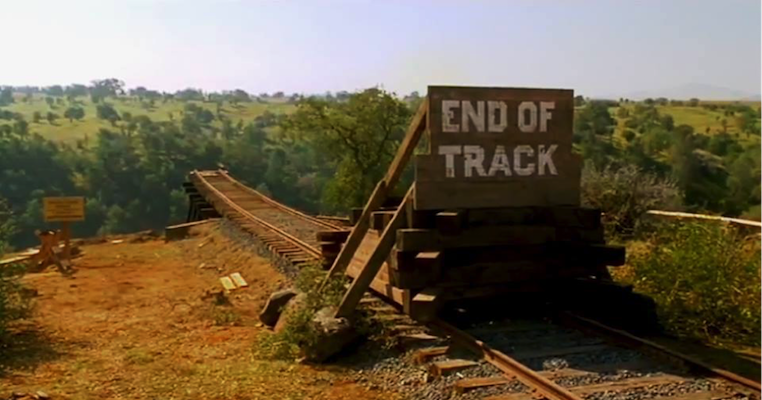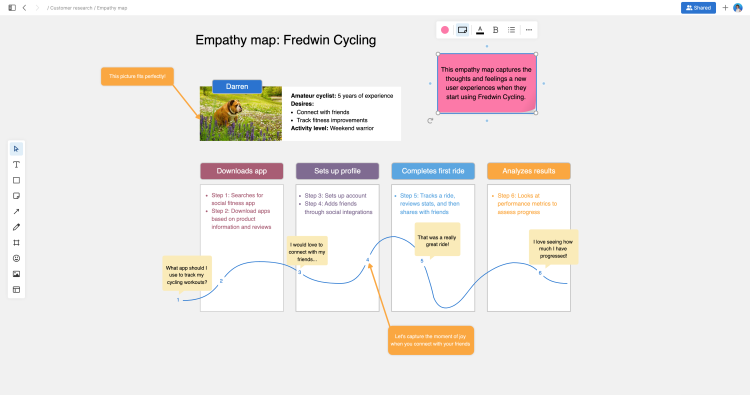
Whiteboard in Aha! software
4 New Whiteboard Capabilities for Product Managers
Editor's note: Aha! Notebooks (referenced here as Aha! Create) has been split into Aha! Knowledge and Aha! Whiteboards.
Product teams have created thousands of whiteboards since we launched this powerful functionality last year. You love having a way to sketch out early-stage ideas, build visual models, and illustrate complex concepts — right inside Aha! software. Today's launch gives you some new options to spark your creativity.
You can now create rectangular-shaped sticky notes, add annotations, easily edit objects within groups, and crop images in whiteboards in Aha! software.
Whiteboards come with all the functionality you might expect. You can already use shapes, frames, connectors, and other elements to design just about anything. And the experience keeps getting better. This week, we delivered a bunch of new capabilities to help you articulate your thoughts, make quick edits to diagrams, and add more visual appeal to your whiteboards.
These updates are available to all Aha! customers. If you use Aha! Roadmaps, Aha! Ideas, or Aha! Develop, you can find whiteboards in multiple places — including workspace notes, your personal notes on the My work page, and as an embed option in any Aha! record. Whiteboards are also part of Aha! Create — the expert's notebook for product managers.
See how you can use these new options:
Clearly communicate your thoughts
Sticky notes are ideal for quickly jotting down thoughts. But entering longer text into a square sticky note can sometimes be a squeeze. In those instances, simply change your sticky note to a rectangle for a little extra space.
Text automatically resizes to fit your sticky note.
Refine product concepts — fast
Use the new annotation shape to comment on concepts. Here, we created a fishbone diagram to identify friction points in the customer journey. Associating annotations with a specific element makes it easy to review input from the team. Notice how easily we then update one of the items within a selected group — no ungrouping and regrouping required.
Move items, make styling changes, and edit text directly within a group of objects.
Add visual polish
Liven up your whiteboards by adding images. In this example, we added a mockup to a user flow diagram to help the team visualize the new customer experience. Select the image and use the new crop tool to focus on exactly what you want to show.
Images default to a locked aspect ratio so you can resize and crop them without distorting the way they look.
Make your whiteboards even more compelling — try out these handy new capabilities today.
As for what to actually include in your whiteboards? We can help you there too. Whether you are building a business model, visualizing your customer journey, or weighing the pros and cons of different approaches — get going quickly with our growing library of guided templates. Each template includes expert advice and an inspirational example to help you do your best work.
Start a free trial today
Whiteboards are available to all Aha! customers. Our suite of product development tools work seamlessly together to help teams turn raw concepts into valuable new capabilities — for customers and the business. Set strategy, crowdsource ideas, spark creativity, prioritize features, share roadmaps, manage releases, and plan development. Sign up for a free 30-day trial or join a live demo to see why more than 700,000 product builders trust our software to build lovable products and be happy doing it.