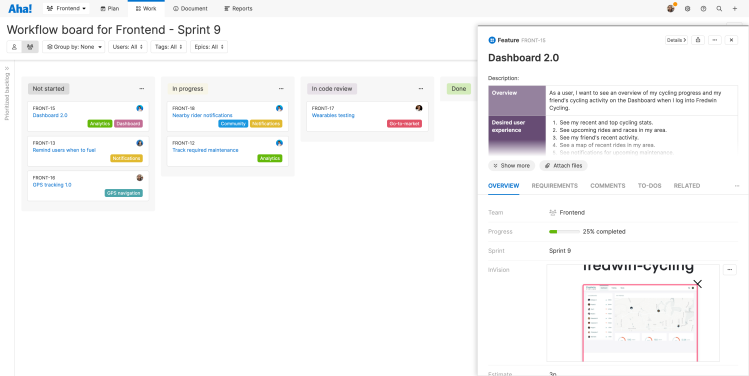Keep designs and development work in sync
Developers need to see the team's latest designs before getting to work. Our InVision integration makes it easy to view and access live design files alongside your work in Aha! Develop — so you have everything you need in one place.
Add designs to development work
Connect Aha! Develop to InVision by installing the InVision extension. Then, add the InVision custom field anywhere you want to view and access designs — including work items such as epics, user stories, or requirements — as well as technical documentation. When a design file is ready, paste the InVision URL into the custom field. Customize the extension to automatically add a comment when a new file is linked to ensure a smooth handoff to engineering
Access the latest designs
Confirm you have the latest designs without leaving Aha! Develop. A live preview of the linked file gives team members clarity into how the new functionality should look. Then, jump directly into the file for more in-depth exploration.
Integrations in Aha! Develop are powered by extensions that are easy to install and set up. Choose from our growing library of open-source extensions to connect with all the tools your team uses to build lovable products.
Installation details:
Account administrators can install the InVision extension from the extension library
Add the InVision custom field to the custom layout for work items or notes (depending on where you want to embed designs)
The extension respects the permissions set in your design tools
Read our support documentation for more details. Or contact our Customer Success team at support@aha.io for help setting up your integration.
InVision is a digital product design platform that provides tools for prototyping, collaboration, and design management. It allows designers and teams to create interactive, high-fidelity prototypes for web and mobile applications. InVision also offers features for design handoff, feedback, and workflow management — streamlining the design process and improving collaboration across stakeholders.
If you need help with your InVision account, contact InVision Support.
See more integrations
See all Aha! integrationsGitHub
Send features from Aha! Roadmaps to GitHub
Learn moreCircleCI
Connect features in Aha! Develop with builds in CircleCI
Learn more
Sentry
Bring production errors into Aha! Develop and track relevant data
Learn moreZendesk
Convert Zendesk tickets into ideas or link to existing ones
Learn more