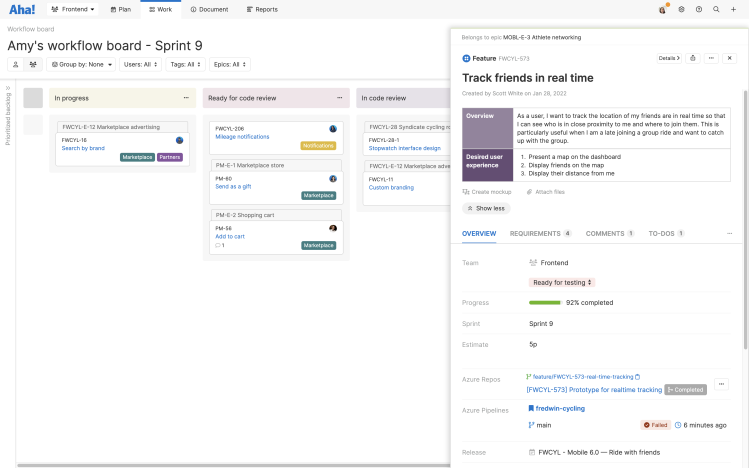Integrate with Azure Pipelines
Link features in Aha! Develop with builds in Azure Pipelines
See build status at a glance
Engineering teams plan work and track progress in Aha! Develop. But it can be challenging to stay up to date on code progress in other tools. Our integration with Azure Pipelines gives you full visibility into the latest builds for a feature or user story — so you always know whether the build passed or failed.
Track build status
Link user stories in Aha! Develop to builds in Azure Pipelines to get visibility into the latest runs without switching tools. Include the Aha! reference number in your branch name or commit message. It will then be automatically visible on your Aha! Develop user story whenever you kick off a new build. If a build fails, jump directly into the build logs in Azure Pipelines to dig deeper.
Automate updates
If you use Aha! Develop Advanced, you can automatically update the status of user stories based on events happening in Azure Pipelines. For example, automatically change a user story's status to "Shipped" when a build passes and code has shipped. This keeps everyone in sync without the need for manual updates.
Add Azure Repos
When you use Azure Repos along with Azure Pipelines, you can get a complete view of code progress from pull request to deployment. Add the Azure Repos extension to see the status of branches and pull requests in Aha! Develop.
Integrations in Aha! Develop are powered by extensions that are easy to install and set up.
An account administrator can install the Azure Pipelines extension from the extension library
Configure a webhook in Azure Pipelines so it automatically notifies Aha! Develop about new builds
To view Azure Pipelines data on your features or user stories, add the Azure Pipelines custom field to your feature card layout
Read our support documentation for more details. Or contact our Customer Success team at support@aha.io for help setting up your integration.
Microsoft's Azure DevOps is an open platform of tools used for building, testing, and deploying software. Developers can work in the cloud using Azure DevOps Services or on-premises using Azure DevOps Server. Key components of Azure DevOps include Azure Boards, Azure Repos, Azure Pipelines, and Azure Test Plans.
If you need help with your Azure Pipelines account, visit the Microsoft Azure support ticket page.
See more integrations
See all Aha! integrations
Azure Repos
Connect user stories in Aha! Develop to their source code in Azure Repos so you can track the status of branches and pull requests
Learn more
GitHub
Link features in Aha! Develop to branches and PRs in GitHub
Learn moreGitLab
Tie features in Aha! Develop to merge requests in GitLab
Learn more
Sentry
Bring production errors into Aha! Develop and track relevant data
Learn more