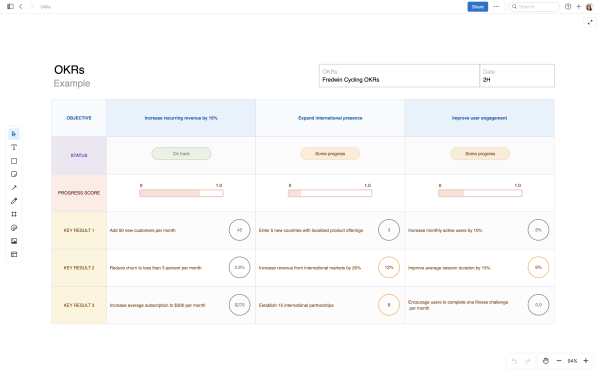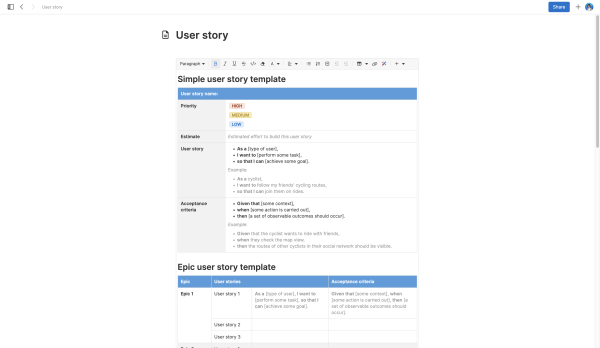5 innovative use cases for knowledge base software
Last updated: May 2024
When you hear the word "document" or "documentation," what comes to mind? A research paper? A user manual? Sure. But when it comes to product development, documentation can refer to any type of digital information: notes, meeting agendas, code reviews, API documentation, team workflows, diagrams, audio files, screenshots, digital whiteboards, videos, you name it. And today, any document your organization wants to keep or reference should live in a secure knowledge base.
Also known as a hub, help center, support wiki, or simply product documentation, a knowledge base is a self-serve space where you store and share important information. Product teams use knowledge base software to help centralize and manage all their documentation — so both internal teams and customers can easily access the resources they need to be successful.
Build a knowledge hub in Aha! Knowledge — try it for free.
Product teams can use knowledge base software (like ours) for almost anything related to knowledge management. Whether you want to align cross-functional teams, enable customers, or just organize your work, a knowledge base can help.
This versatility is exciting, but also slightly overwhelming. The feeling of endless possibility can sometimes overshadow the core functionality that speaks to you most. We are here to help. Here are a few of our favorite ways to leverage a knowledge base to empower employees and customers alike.
Use the following links to jump ahead to a specific section:
Why do product teams need knowledge base software?
Let's start by anchoring around the essential nature of a knowledge base. You probably agree that it is a frustrating experience when:
You cannot find the information you need, when you need it.
You spend time scouring a labyrinth of folders or webpages, sometimes scattered across various platforms.
And when you do find a resource, it is outdated — leading to confusion, errors, and ultimately, inefficiency.
The "grin and bear it" mentality can only last so long. Luckily, knowledge base software can help product teams alleviate these pain points. Creating a central repository of shared, easily accessible (and updated) documentation benefits internal teams and customers in a few key ways:
Clarity: Internally, this means the entire team can understand how to work together and contribute effectively. Externally, clear documentation enables customers to discover product value right away.
Efficiency: The right resources organized within a single tool help team members and customers accomplish tasks faster.
Trust: A well-built knowledge base shows both customers and internal teams that you are invested in their success and value their needs.
Now that we've level-set on the "why," let's take a closer look at five common knowledge base use cases.
1. Expand knowledge with an internal product wiki
When I am producing resources that are essential for understanding and long-term success, I get to transform someone's curiosity or pain point into a lovable moment.
Jessica McFall
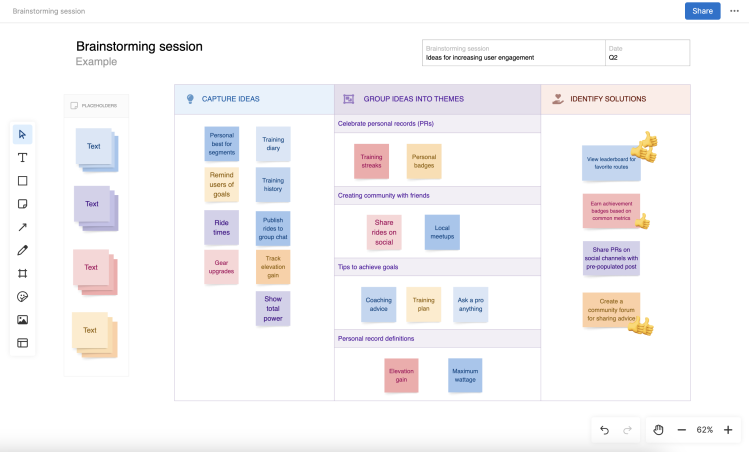
Empowering customers to succeed with the right resources is what makes the documentation process energizing for me. I get to help build a bridge between our products and the people who use them.
Erik Johnson
Provide your customers with one space where they can access quick, clear answers to any product questions that come up. Self-serve in nature, a customer-facing product knowledge base is designed to equip new customers as well as superusers with everything they need to make the most of your offering.
An external product knowledge base often includes:
Quick account setup information and user guides
How-to articles
Integration guides
Multimedia resources (such as videos and product tutorials)
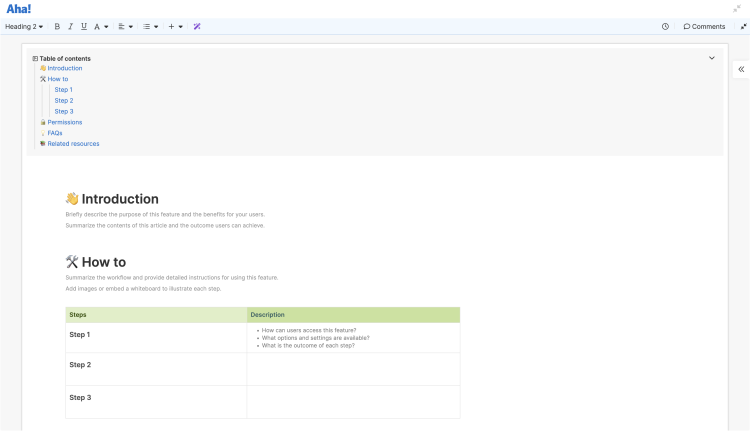
Ensure a positive user experience by standardizing your support materials using our knowledge base article template.
In Aha! Knowledge Advanced, you can create as many knowledge sites as you need for different products and audiences. Make your knowledge base a natural extension of your company by including your branding (color, logos, font, etc.), and streamline setup using our template library and AI-powered writing assistant. Finally, go beyond text to include videos, GIFs, and whiteboards featuring customized user flows and step-by-step processes.
Maintaining our own knowledge base is an essential way we support Aha! customers. To us, it is part of delivering a Complete Product Experience. To be successful, we need to understand the problems our customers face — and then help solve them as quickly and intuitively as possible.
Related:
3. Streamline collaboration across documents
Knowledge base software provides stakeholders and team members with an accessible space to work together. It helps everyone get aligned before publishing work internally or externally in a few key ways:
Create and edit content in a single workspace.
Complete work live or asynchronously and track changes.
Accelerate review cycles by capturing feedback through inline comments.
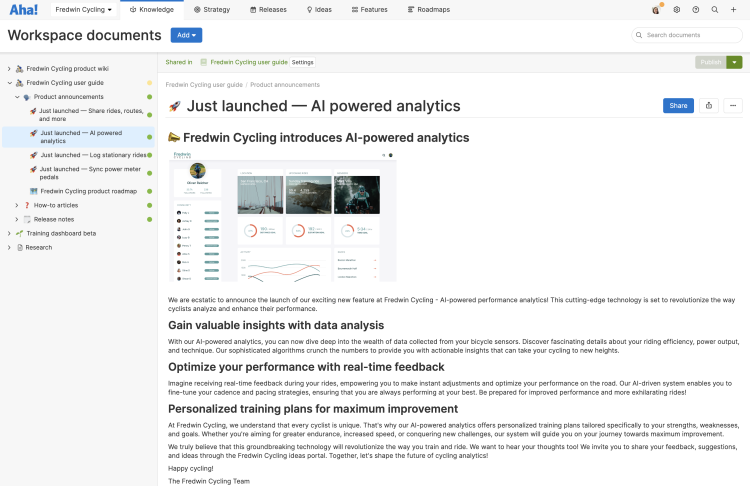
Enable guest access in Aha! Knowledge to invite feedback from anyone outside the account.
Within Aha! Knowledge, we take advantage of a collaborative text editor so team members can participate regardless of time zone or location. We digitally assign review requests to stakeholders (enabling guest access when needed) and capture all feedback, edits, and revisions within the same platform, quickly publishing once ready.
Related:
4. Accelerate understanding with visual diagrams
Convey complex topics to customers and team members with visual diagrams. For instance, use them to communicate technical information or visualize how to get your product set up quickly. Within software such as Aha! Knowledge, you can use built-in whiteboard capabilities to illustrate data flows, processes, hierarchies, and more.
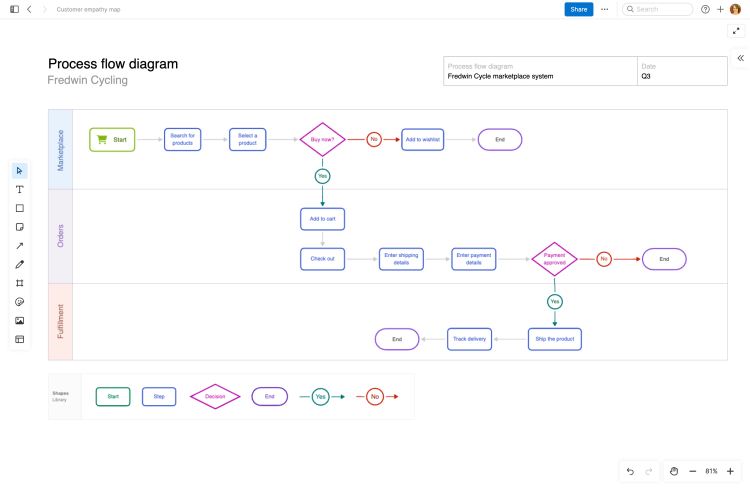
Use this process flow diagram template to identify areas for improvement within any user experience.
Bring visual representations into your documentation:
Use powerful drawing capabilities — such as shapes, tables, and connectors — to add clarity to your work.
Use more advanced shapes (progress bars, milestones, annotations, and icons are great for this) to add more context to your illustration.
Start from scratch or use a template to get going fast.
Related:
5. Support new hires with an onboarding playbook
Set your employees up for success from day one. An onboarding playbook is a structured self-serve resource that helps new hires integrate quickly. Organized within your team's internal wiki or internal knowledge base, an onboarding playbook often includes:
A company overview with a handbook, values, policies, and organization chart
Tools and technology teammates use
Training and development
Procedures and best practices
The onboarding schedule

Provide immediate clarity around the roles and reporting structure within your company using this organizational chart whiteboard template.
Creating a dynamic onboarding playbook in Aha! Knowledge ensures training is scalable and high quality without overburdening coworkers. To-dos and tasks are integrated within the software, making it easy for new hires to be productive daily and document their learnings.
We hope these examples help illustrate the power of knowledge base software for product teams. And we understand that building a knowledge base of any kind can feel challenging. So if a specific use case aligns with the needs of your organization, start there. Any progress made for the sake of your employees and customers is a valuable pursuit.
FAQs about Aha! Knowledge
What is Aha! Knowledge?
Aha! Knowledge is the best way to centralize all your product documents. Quickly set up internal wikis and self-serve product knowledge bases to bring together notes and diagrams. Capture information in the format that makes sense and streamline your document management process. Use AI to quickly draft high-quality content, and choose from more than 100 expertly crafted templates — or create your own — to capture information in a consistent way.
Who uses Aha! Knowledge?
Aha! Knowledge is part of our suite of product development software — built with product managers and product teams in mind. Customer success teams, content creators, and technical writers also find value in this product.
What is included in Aha! Knowledge?
Aha! Knowledge Essentials includes everything you need to set up a product wiki, such as unlimited documents, an AI writing assistant, 100+ templates, unlimited guest access, and whiteboard functionality. If you are looking to publish several product knowledge bases, control access, use custom branding, or enable single sign-on, Aha! Knowledge Advanced is your best bet.