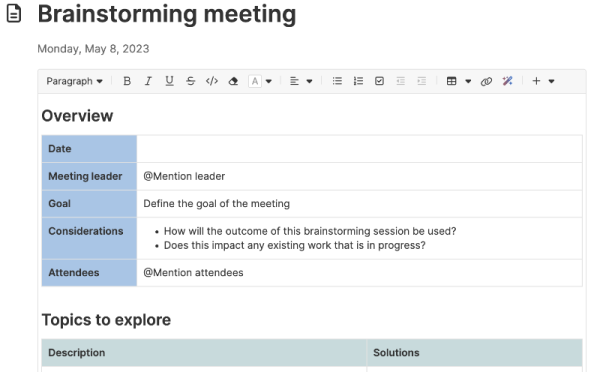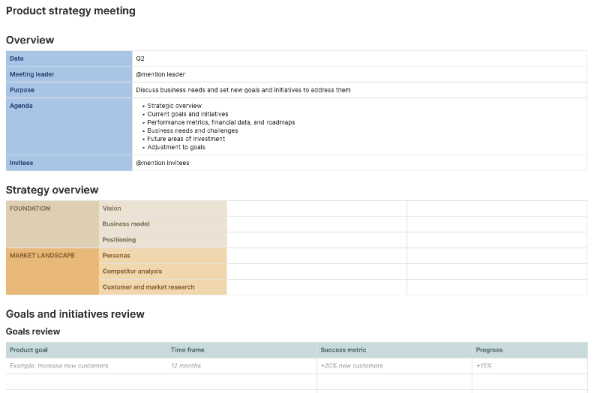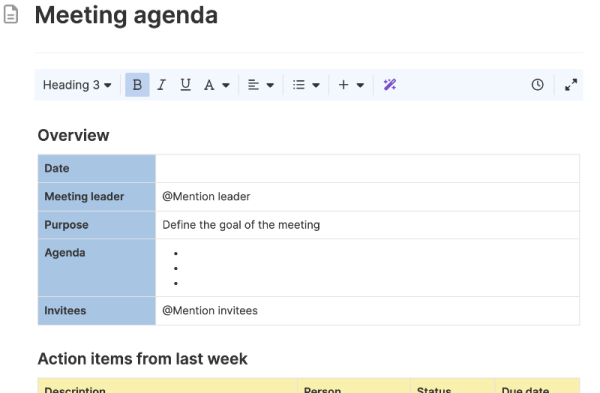Which tools do product managers use? Top picks for 2024
Last updated: May 2024
Leading a product from conception to completion is no simple feat. As a product manager, you deserve your own toolkit to help you do all the work that is necessary to deliver products to market. This includes setting strategy, exploring ideas, creating and sharing plans, helping with customer onboarding, analyzing user behavior, and gathering customer feedback.
Build better products with Aha! software. Start a free trial.
In the past, you had limited resources to help you do this — many folks resorted to spreadsheets, presentation decks, and general project management software. These tools were not built with product managers in mind and added extra time to an already demanding role. Today, an array of tools are available that streamline product management. This includes everything from exploring early-stage product plans to building your roadmap and defining features to documenting team processes in a knowledge base.
When it comes to evaluating tools (or even getting a sense of what is available), it is hard to know where to start. So we did the heavy lifting for you. Let's dig into a comprehensive list of tools commonly used in product management, grouped by category.
Use the following links to skip ahead to any section:
A list of popular tools for product managers
Tools used by product managers touch every stage of product development. Some are built for one specific purpose, like drafting wireframes or accelerating collaboration. Other tools connect and span a product's lifecycle, forming a complete product management platform. Aha! software is a great example of this — which is why you will see our offerings included in several categories below.
Product strategy and roadmapping
Aha! Roadmaps is a complete product management suite — it includes everything product teams need to set strategy, gather feedback, and create visual roadmaps. You can use Aha! Roadmaps to:
You can also integrate Aha! Roadmaps with 30+ tools, including Jira, Azure DevOps, and Salesforce. |
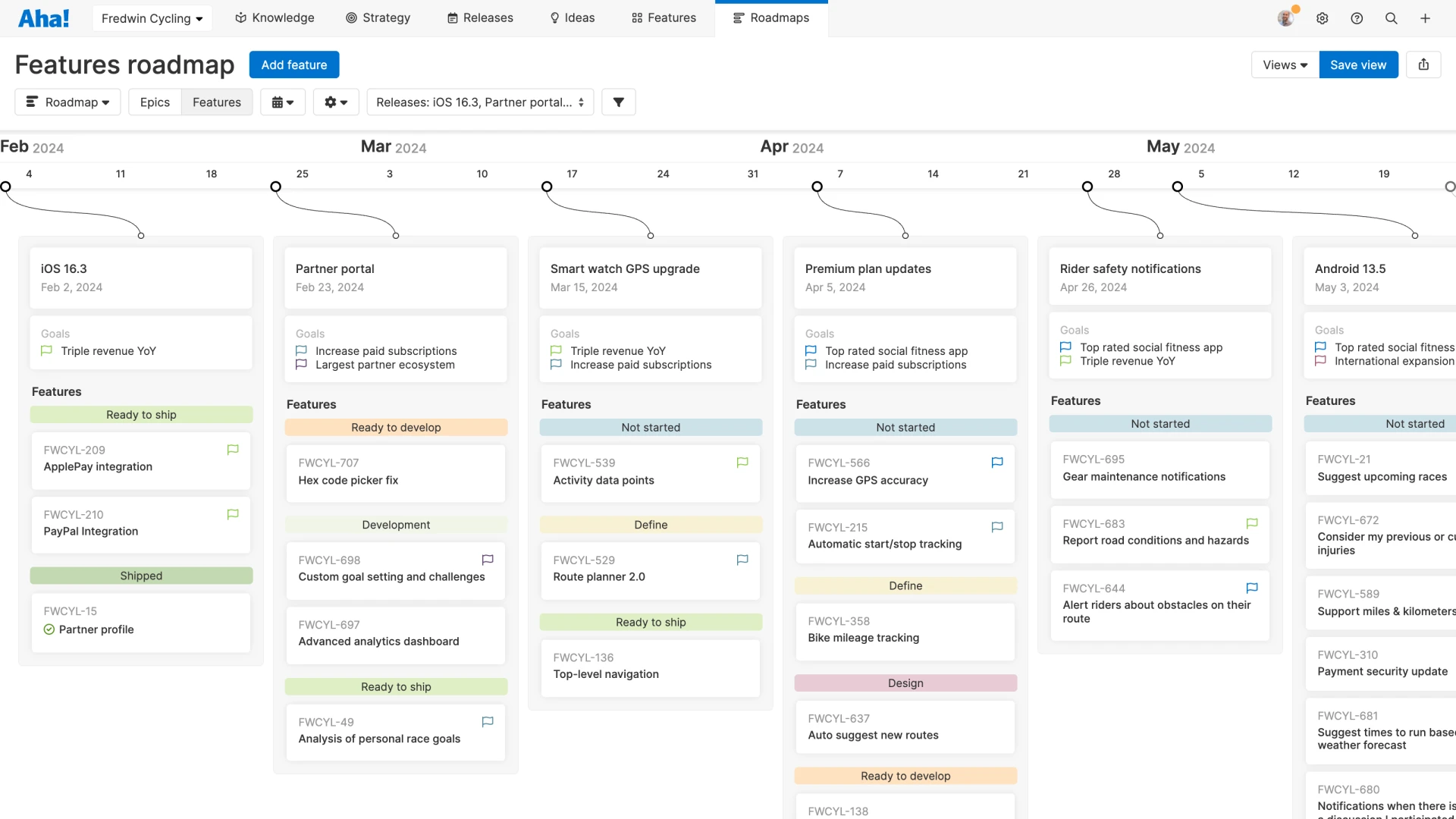
A features roadmap shows all work in flight for a given time period. Try it for free.
Customer feedback and surveys
Capture every idea in one central system and implement the best ones to drive innovation. Aha! Ideas is the comprehensive idea management solution — crowdsource feedback through ideas portals, gain deeper customer understanding with empathy sessions, and uncover customer insights using an AI assistant. Sign up now for a free trial. | |
Power your data collection with online forms. | |
Create and share online surveys. |
Early-stage exploration
Enjoy a dedicated space for early-stage conceptual thinking. Showcase your best work with templates designed by product development experts, brainstorm ideas in a collaborative way with stakeholders, and create early-stage roadmaps to visualize what you want to deliver and when. Explore the possibilities with a free trial. | |
Visualize concepts with FigJam, from user journeys to internal processes. | |
Tailor a visual workspace to manage projects, design products, and collaborate together. | |
Use this visual work platform for collaboration and productivity. |
Wireframing and design
Integrate wireframes into your product development process — build them out using whiteboards on the Aha! Whiteboards Advanced plan. Embed a whiteboard into nearly any Aha! record. Draft wireframes using powerful drawing capabilities (such as shapes, tables, connectors, progress bars, milestones, annotations, and icons) to add more context to your illustration. You can start from scratch or use a template to get going fast. | |
Make flowcharts, wireframes, mockups, user journeys, personas, idea boards, and more. Quickly drag and drop elements from built-in or custom libraries to create your diagrams. | |
Sketch out your UI ideas on a digital whiteboard or notepad to share with teammates and customers. | |
Design, prototype, and collaborate in context and in real time. Send out a link to collect feedback, receive change requests, and allow stakeholders to make copy updates within your designs. | |
Use the icons in this free database to create designs and save time on your work. | |
Create responsive layouts, design prototypes, and bring everything closer to production. | |
Design UX with built-in graphic assets and AI-driven tools. Works on Windows, Mac, and Linux. | |
Use this design toolkit for your earliest ideas through to your final artwork. | |
Design and manage your UX with interactive elements and functional prototypes generated from production code. |
User experience testing
Test and optimize your digital experiences. Features include AI-powered UX testing, personalization, and automation. | |
Analyze customer interactions in the form of heatmaps and reports as well as individual session replays. | |
Record users’ experiences on your website or app to gain insights into what they interact with. | |
Get reactions on your designs to test ideas and gather feedback before implementation. | |
Understand how visitors use your website and collect their feedback. | |
See your users' screens, faces, voices, and interactions. Record in-house or remotely. | |
A/B test your landing pages and website and deploy the winning solution. | |
Monitor and analyze product defects, UX issues, and customer onboarding behavior. | |
Receive videos and ask your target market questions. | |
Capture screen recordings and physical touch interactions on your app. |
User onboarding
Publish in-app messages and walkthroughs to welcome your users and drive them to action. | |
Guide your users with interactive tours, tips, and tutorials. | |
Use machine learning to understand and interact with customers and prospects — with 1:1 experiences across channels. | |
Send targeted messages to onboard and activate users and announce new features. | |
Give users a tour of your app. | |
Track events, system usage, and user productivity to get insights about how to better engage users. | |
Ease onboarding, improve support, and reduce training effort for your users. |
Software development
Link strategy to delivery to ensure your product and engineering teams can work together seamlessly. Aha! Develop is an agile tool for development teams that use scrum, kanban, and the Scaled Agile Framework®. Sign up now for a free trial. | |
Plan and ship code using a set of development services, including Azure Boards, Azure Pipelines, and Azure Repos. | |
Plan sprints, track the team's work, and release software. | |
Collaborate in real time and view a shared backlog. | |
Plan, prioritize, and track development work. |
Knowledge management
Empower the entire product team to create and publish product information that colleagues and customers need. Use Aha! Knowledge to centralize product information in an internal wiki or product knowledge base, capture information in the format you prefer (notes or whiteboards), and use AI to augment your thinking and streamline document creation. Boost knowledge sharing, efficiency, and customer love. Try Aha! Knowledge for free. | |
Create, share, and collaborate on documents, ideas, and projects on one platform — fostering efficient teamwork and knowledge distribution. | |
Combine the functionality of documents, spreadsheets, and applications, empowering everyone to create interactive and collaborative documents tailored to their specific needs. | |
Create, manage, and share your documentation. Easily organize information and deliver it effectively to users and teams. | |
Publish documentation that enables teams to collaborate on writing and maintaining documentation in a version-controlled environment. | |
Organize work and ideas in a customizable, interconnected environment. |
Collaboration and productivity
Aha! software | Use Aha! software for workflow and task management as well as product documentation and whiteboarding. Invite key stakeholders and team members to collaborate, gathering input directly in your note or whiteboard. Then, shift seamlessly from whiteboarding to roadmapping when you use Aha! Whiteboards as an integrated part of Aha! Roadmaps. |
Organize and share files securely. | |
Have secure video, audio, or web meetings from anywhere via your computer or mobile device. | |
Connect with colleagues and access the information you need — via Gmail, Hangouts, Chat, Calendar, Docs, Sheets, Slides, and Forms. | |
Use a virtual whiteboard for brainstorming sessions. | |
Host audio or video meetings, chat with colleagues, and collaborate in real time. You can send files on any device, store notes and documents, and share calendars. | |
Create communication channels, send messages, meet over video calls, and integrate with other tools. | |
Visualize and organize projects with virtual boards, lists, and work cards. | |
Communicate with co-workers and customers through videoconferencing, webinars, online conference rooms, and group messaging. |
Analytics
Use an analytics platform for digital products to help teams better understand user behavior. | |
Build a real-time business dashboard visualization. | |
Learn how users interact with your product and identify key insights to drive customer satisfaction and retention. | |
Pull data from dozens of sources to display real-time dashboards that show company performance. | |
Gather data and user decisions into dashboards and reports. | |
Discover where your website traffic is coming from and going to. |
A word of advice
Even though it is good to have a solid understanding surrounding all of the product management tools available, you also have to be selective. After all, searching for new tools and learning how to use them can be time-consuming and expensive. By adopting only the tools that best serve your team's needs, you simplify workflows and stay focused on delivering what you promised.
As you start evaluating new product management software, consider completing a fit gap analysis. It can help you determine how well different tools meet your needs by weighing factors such as performance, scalability, and integrations while highlighting anything that might be missing. Try it with this whiteboard template in Aha! software.
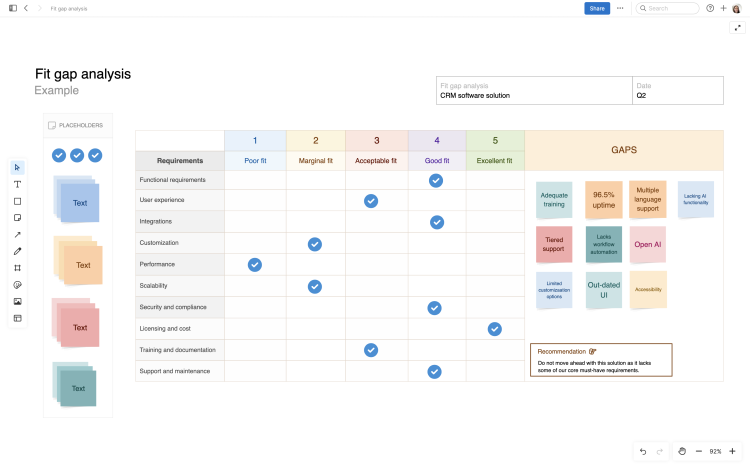
The best way to avoid a bloated tech stack is to choose a product management platform that serves as a single suite where product teams can do it all. Aha! software is a great example. We take a unified approach to product development, enabling product teams to set strategy, visualize concepts on whiteboards, prioritize features, plan for launches, and build and share roadmaps.
Related:
FAQs about tools for product managers
How many tools do product teams need?
Product teams benefit from selecting a core set of tools for their management needs. This enhances efficiency, collaboration, and cost-effectiveness. Although additional specialized tools might be useful for specific tasks, minimizing the overall number of tools in use streamlines processes and fosters productivity.
If I use Aha! software, what other tools integrate well?
Aha! software offers more than 30 tool integrations, including Jira, Slack, Azure DevOps, Salesforce, Zendesk, and more. Whether you are looking to integrate development work, enhance communication, or tie your idea management and CRM tools more closely together, it is all possible.
How do I know if I'm using too few or too many product tools?
Finding the right balance of product tools comes down to assessing your team's efficiency and collaboration. If you are struggling to accomplish tasks or information is scattered, you might be using too few tools. Conversely, if team members are overwhelmed or collaboration feels disjointed, you could be relying on too many. Aim for a sweet spot where tools streamline workflows without overwhelming your team — ensuring everyone can easily access what they need to succeed.