This article is one of a six-part series on stakeholder alignment throughout the product development lifecycle.
Aha! Roadmaps | Best practices for stakeholder alignment: Create your product roadmap
This best practices article is part four of a series focused on driving stakeholder alignment. At this stage, your product strategy is set. You have confirmed your goals and initiatives with leadership, reviewed customer feedback to identify ideas that best support your strategy, and met with key groups — like sales and support — to understand their perspective. From there, you worked with stakeholders to reach a consensus about the top priorities.
Now, you are ready to create an initial roadmap. Use built-in whiteboards to map out a high-level plan and gather input on the best approach. The next step is to vet the details with engineering. Assess the effort it will take to implement new features and make sure the team has enough capacity to do the actual work. This enables you to adjust timing and scope early in the planning process.
Use these insights to generate a realistic roadmap that the team can commit to with confidence. Then, set up review meetings to go over the details with stakeholders. Remember: It is unlikely that your roadmap will fully satisfy everyone — so explaining the trade-off decisions you had to make and why before you finalize your plan is crucial to get everyone on board.
Click any of the following links to skip ahead:
Step 1: Create an initial plan
Start by laying out the rough timing for what you want to deliver and when. The best way to do this is by bringing your prioritized features onto a whiteboard so you can move features around freely as you think through different approaches:
Choose a whiteboard template to start building your product roadmap.
Adjust the timeline component to reflect your planning time frame.
Bring existing records (like ideas and features) onto your whiteboard.
Share your whiteboard with leadership and other key stakeholders to get an initial plan in place. Remember that you can invite an unlimited number of guests who can then leave inline comments or add sticky notes — making it easy to get the input you need. This gives everyone the opportunity to share their perspectives and helps you catch any important features that are missing from the plan. It also ensures you can note key dates if, for example, certain functionality needs to be delivered in time for a big customer opportunity or marketing event.
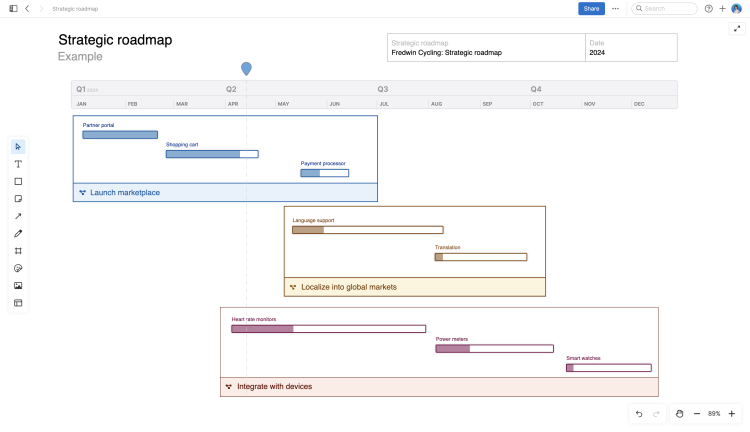
Step 2: Get engineering input
Partner with engineering early in the planning process to align on what it will take to deliver your roadmap. But before you dive into the details of what you want to build, take the time to provide strategic context. Share your overarching goals and initiatives — and how the features you are planning directly support them. This ensures that engineering feels invested in the roadmap and the impact it will have on your customers and the business.
Next, go through your list of planned features together in more detail. The purpose at this stage is to explain the problem you want to solve for customers and align on the high-level solution. The Features prioritization page is ideal for this type of collaborative working session. You can rank features in priority order by initiative, discuss product value scores, and quickly open up each item to capture additional information, including:
An initial estimate for each feature in story points or time
Product value score adjustments based on the required effort
Major technical requirements (and whether there are any dependencies)
This information gives you the necessary inputs to build out a more structured plan.
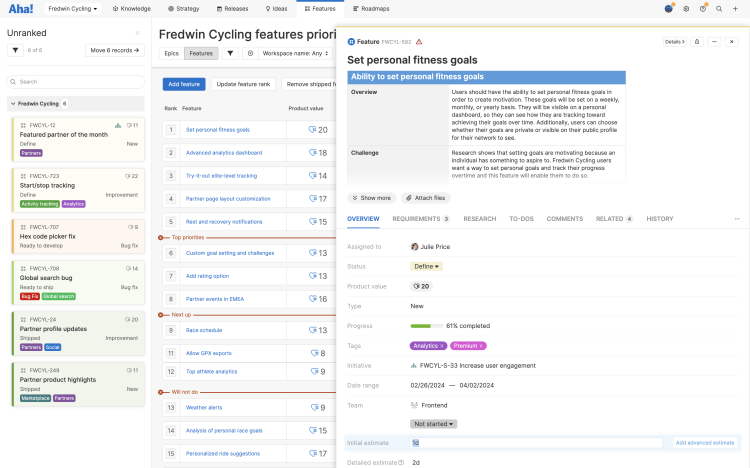
Step 3: Make sure the plan is feasible
Now that you have gathered the input you need from engineering, it is time for a reality check. Does the team have enough capacity to get the work done in the desired time frame? So far, you have only focused on roadmap-driven work. But engineering will likely have other technical or architectural work planned that will impact its overall capacity. And there might be other resourcing constraints that you need to factor in as well.
With the above in mind, it is important to maintain healthy collaboration with engineering throughout the planning process — so everyone feels good about the approach. This is why Aha! Roadmaps includes sophisticated capacity planning functionality to help you vet your plans and make sure they are grounded in reality.
Use the capacity report to visualize the team's availability based on those initial estimates and target delivery dates you captured earlier with engineering. (It is worth noting that Aha! provides both team and individual capacity planning capabilities so you can get an accurate picture of the team's availability.) Share the report with engineering so you can discuss any resource constraints and make early decisions about whether you need to change the timing or scope of your roadmap.
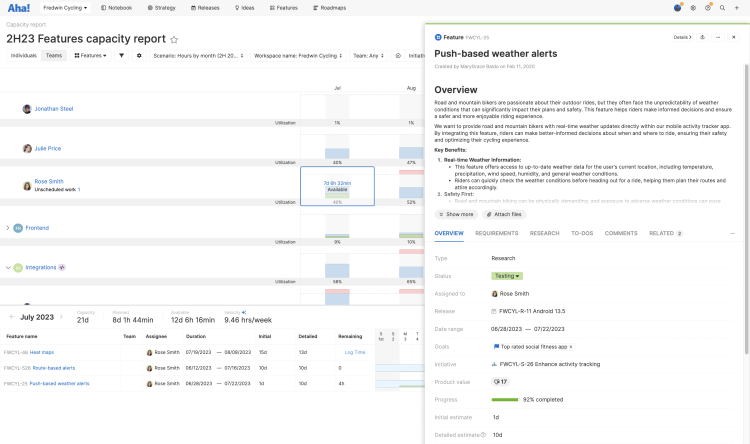
Step 4: Generate a realistic roadmap
The heavy lifting that goes into building your product roadmap is done. You have a prioritized list of features that link directly to your initiatives. And you have vetted what it will take to implement that work with engineering. Now, it is time to formalize the plan. Choose from one of the following templates in Aha! to create a visual timeline for what you will deliver and when:
Strategy roadmap: Showcase the timing of your strategic initiatives. Expand each one to show prioritized features so you can clearly demonstrate how your strategic plans will become a reality.
Portfolio roadmap: Highlight your plans in the context of the larger portfolio so you can coordinate the timing of initiatives and releases across multiple products.
Now, Next, Later roadmap: Share high-level time frames for delivering features — without including specific dates — to show how planned work supports overall business priorities over time.
Features roadmap: Map out which features will be delivered in each release. This roadmap is likely more useful once you get deeper into go-to-market planning so you can show key teams (like engineering and support) exactly what is coming and when.
Because you have already captured your data in Aha! Roadmaps, you can create any of these roadmaps in minutes — customizing the details to match your needs. You can also build your own custom roadmap from scratch using any date-based field to control exactly what information is displayed.
Next, add your roadmap to a presentation. It is important to tell the full roadmap story when you share your plans with stakeholders, so give strategic context about what you want to accomplish and why it matters. You can add nearly any Aha! view to a presentation, including your vision, goals, initiatives, and prioritization views as well as any roadmap or report. This makes it easy to create different versions of your presentation, inserting custom slides as needed to convey your message.
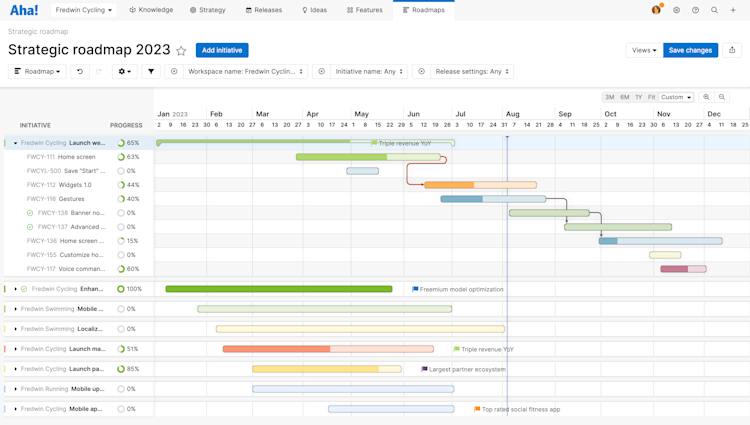
Step 5: Set up review meetings
Time to get feedback! Schedule meetings with key stakeholders to go over your plans and discuss any questions they might have. We recommend doing this live — either in the same room or on the same video call. This enables you to explain the thinking behind your plan, including any trade-off decisions made with the current set of feature priorities.
Think ahead about the type of feedback you want to gather. Here is a list of questions to help spark a meaningful conversation:
What part of the roadmap is most exciting?
How will the product roadmap impact your own plans?
What cross-functional or business opportunities should we take into account?
Is there anything you were expecting to see on the roadmap that is not on it?
Do you have confidence that what you see in the roadmap helps us achieve our strategy?
Does the format I used to present the roadmap offer the detail you need?
What actions/decisions do you need to take after viewing this roadmap?
Do you have everything you need to inform those actions/decisions?
Take notes during the meeting and create to-dos for yourself to address actionable feedback. We also recommend giving key stakeholders some time to absorb the information and get back to you with additional thoughts. Put a process in place to capture feedback asynchronously — providing clear instructions on where, when, and how you would like everyone to provide their perspective. Here are some suggestions to make this easy for everyone:
Publish your presentation as a secure webpage and share it with the group after the meeting.
Add an image of your roadmap so stakeholders can use sticky notes and inline comments to leave their thoughts.
Assign a to-do with a clear due date to make the timeline for providing feedback super clear.
Once you have given everyone the opportunity to respond, review all of their comments to see whether you need to make any further adjustments. Remember that it is not your job to please everyone in the organization. But taking the time to listen, consider different perspectives, and offer explanations goes a long way toward building a strong relationship and getting the support you need.
Step 6: Finalize your roadmap
After you have made the final adjustments to your roadmap, share the updated version with your stakeholders to close the feedback loop. If you received a lot of feedback, it might be worth meeting again — but try to avoid scheduling too many meetings and prolonging the process.
Besides this, make your roadmap easily accessible to internal teams. Sharing it as a live webpage is the best approach here. You can control the level of detail to show on your roadmap and include filters to make it easy for everyone to quickly get the information they need. Viewers can also gain additional context by clicking on each work item for more details. And because the roadmap is live, the information will always be up to date. You can even choose to schedule email deliveries of your roadmap on an appropriate cadence so stakeholders get reminders of your progress and priorities.
Achieving stakeholder alignment on your roadmap is so critical to achieving product success. We hope the best practices shared in this article provide some inspiration to help you rally everyone at your organization. From here, we will focus on how to keep everyone aligned as you move into managing product launches.