Aha! Ideas | Integrate with Slack
Aha! Ideas helps you centralize feedback so you can have informed conversations about how best to prioritize ideas and connect with your community. Most of those conversations happen directly in your Aha! account, but many teams also rely on Slack for real-time collaboration across the company.
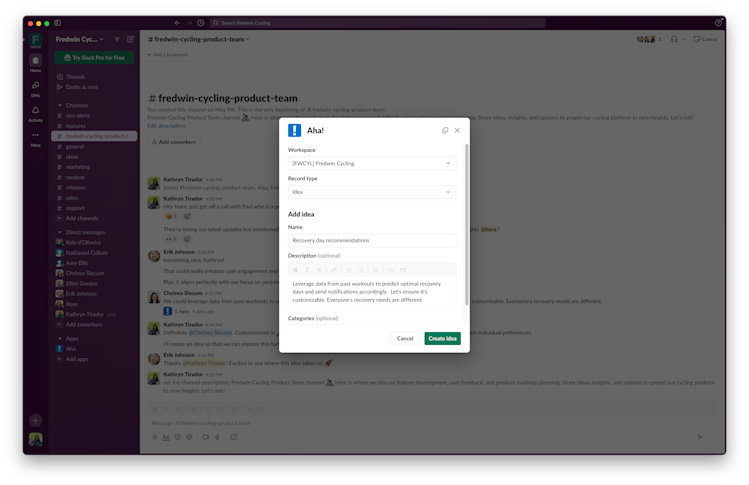
Slack conversations are quick and immediate, but to be useful, they need context. When inspiration strikes in the middle of a Slack thread, it helps to be able to create and comment on ideas directly from Slack without copying everything over to Aha! Ideas. You can also send Aha! activity to a slack channel, so that everyone on your team has key information right in their preferred tool.
Aha! Ideas offers two separate one-way integrations with Slack. You can enable either one — or both — depending on your needs:
Create an Aha! Ideas activity stream in Slack to funnel your idea management updates into one Slack channel.
Create Aha! Ideas records and comments directly from Slack with Slack slash commands.
In this article, we will cover the prerequisites and a brief overview of each integration.
Click any of the following links to skip ahead:
Prerequisites
Integration type |
To both send information to and receive information from Slack, you need to configure two separate integrations. |
Aha! Ideas level |
|
Required user permissions: Configuration | |
Required user permissions: Use integration | |
Associated records |
|
Send activity to Slack
Automatically send activity from your Aha! account to the Slack channels of your choice. In Slack, your team will see the same information that you see in your own activity stream in Aha! Ideas, including integration activity.
By customizing which idea updates you stream to Slack, everyone in the channel can focus on what matters most.
Click here to see setup instructions for the Aha! Ideas activity flow integration.
Create and comment on Aha! Ideas records from Slack
Enable your users to create records in Aha! Ideas directly from Slack. Users will be able to create records in Aha! Ideas for the workspaces in which they have contributor or workspace owner permissions.
With this integration, a Slack conversation about an exciting new idea can transition to an actual record in Aha! Ideas with just a few keystrokes.
Click here to see setup instructions for the integration to create and comment on Aha! Ideas records from Slack.
If you get stuck, please reach out to our Customer Success team. Our team is made up entirely of product experts and responds fast.