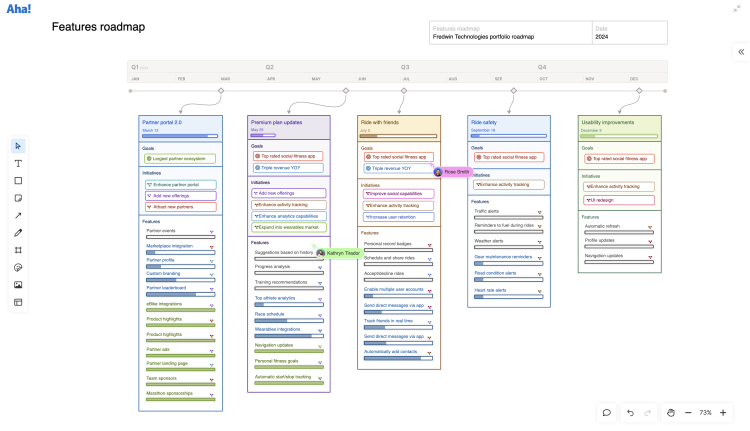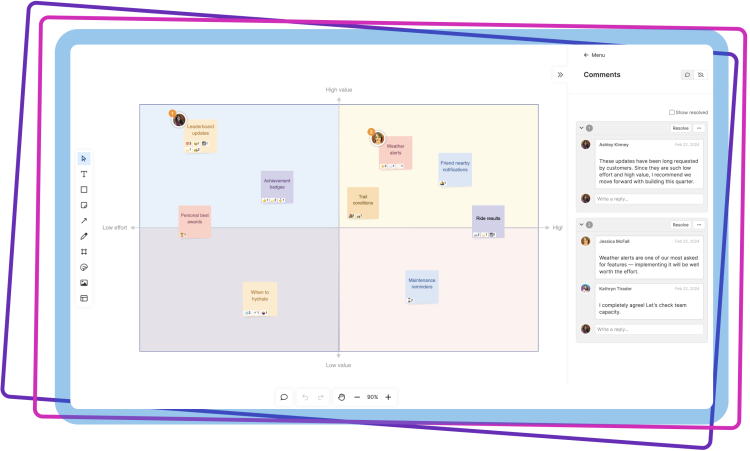
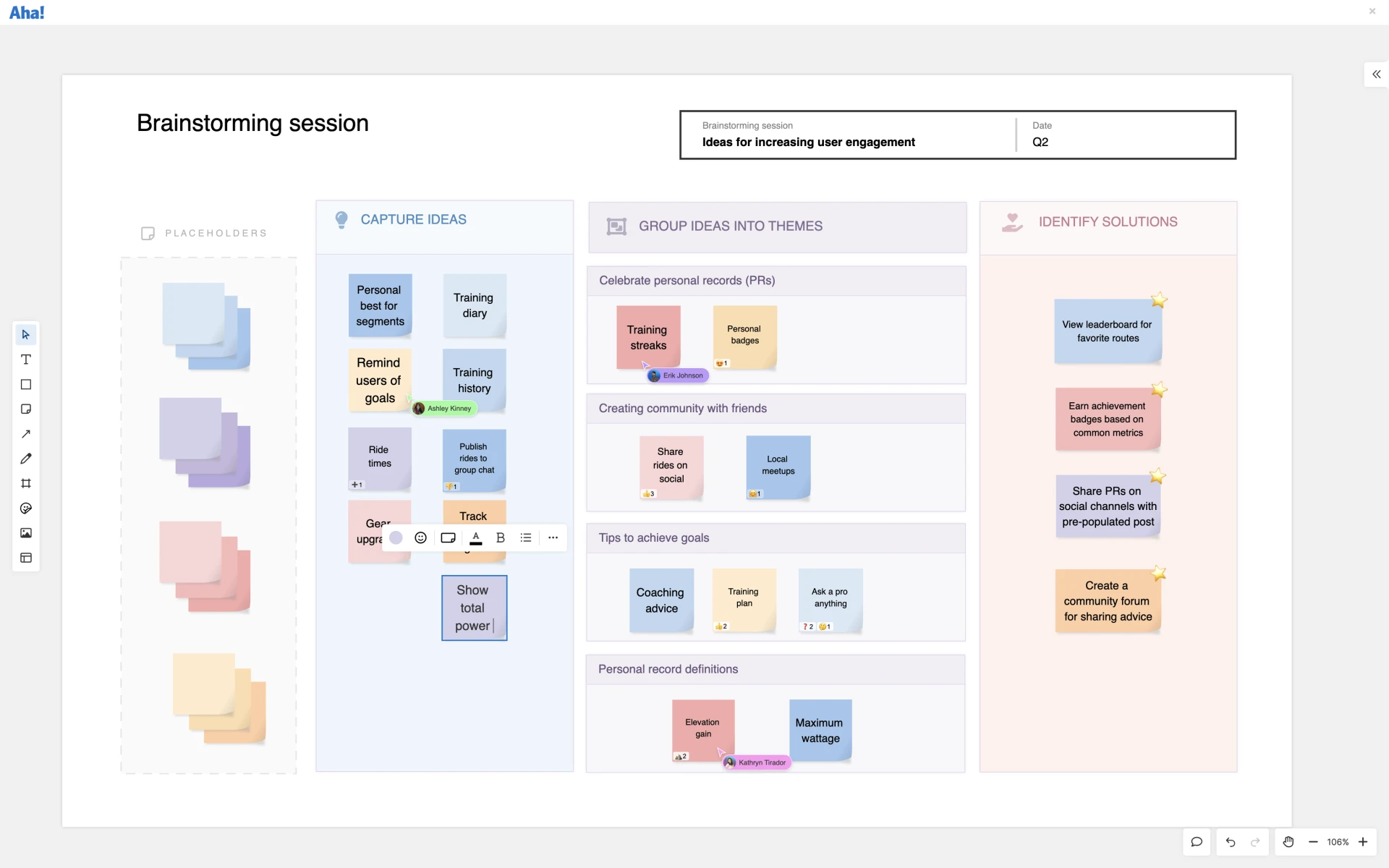
Define new functionality
Brainstorm ways to improve your product. Invite the broader team — including marketing, sales, and support — to share their points of view. Whiteboards make it easy for people to contribute ideas live or asynchronously. Use built-in collaboration tools such as sticky notes, inline comments, and emoji reactions to give your stakeholders a chance to be heard.
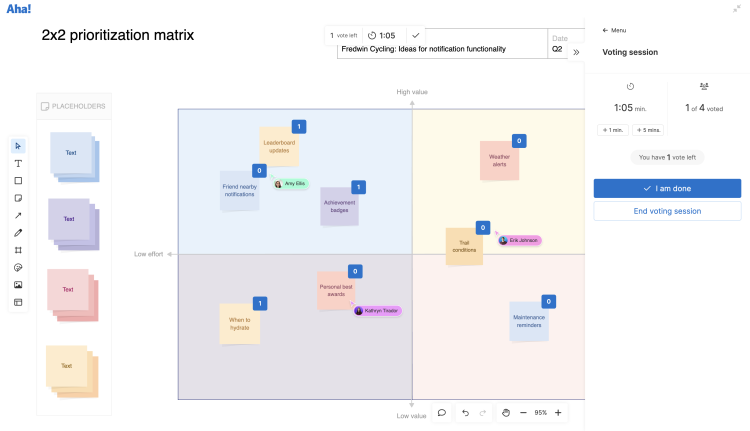
Streamline prioritization
Visualize the features that best support your product strategy on a 2x2 matrix. If you use Aha! Whiteboards as part of Aha! Roadmaps, include any features that are already in your backlog — so you can consider all the options together. Schedule a review meeting and discuss value versus effort trade-offs. Then, invite stakeholders to vote for their top priorities.
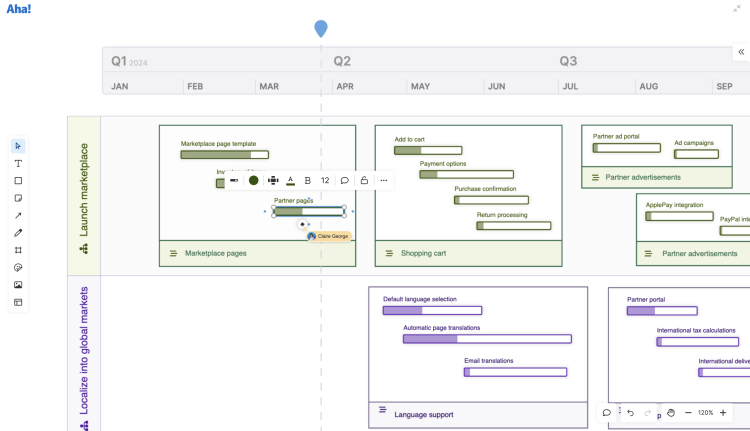
Create an initial roadmap
Visualize your product direction. Choose the perfect roadmap template to showcase your plans — adjusting the timeline to suit your needs. Share your roadmap with company leaders and internal teams to mobilize everyone. As implementation gets underway, revise progress bars to communicate the status of the work.
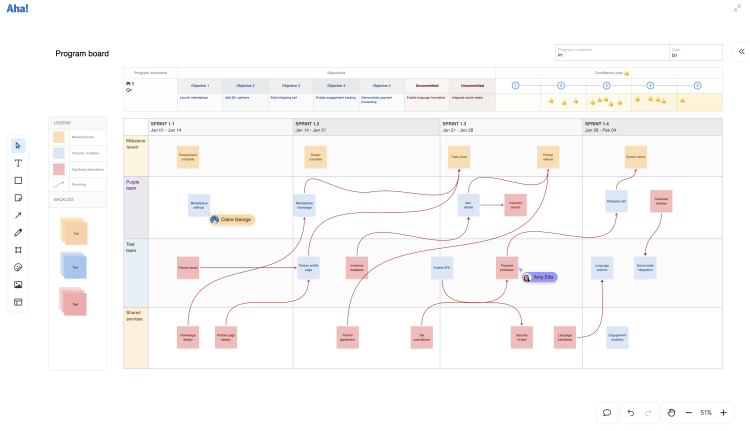
Do scrum and PI planning
Facilitate sprint and Scaled Agile Framework® PI planning sessions. See everything the team needs to get done in one view so you can align on scope and sequence work in the correct order. The ability to move items around freely on a whiteboard simplifies collaborative planning.
Explore dependencies
Pull existing ideas, epics, and features onto a whiteboard from Aha! Roadmaps. Then, reveal existing dependencies between them to help refine your delivery plans. Adjust each dependency line's path and customize the color, style, weight, and label. Add new dependencies right from the whiteboard to avoid scheduling issues.