This article refers to releases and features. Depending on your workspace type, you may see "schedules" and “activities" in your workspace.
Aha! Roadmaps | Create a multi-workspace hierarchy
A workspace typically represents what you build and deliver to customers. It is what your customers buy or what your internal stakeholders use.
Please keep in mind:
Workspaces are used to set strategy, plan releases, capture ideas, and add features.
Workspace lines are used to set strategy and create hierarchy by grouping workspaces together.
If your company builds and delivers multiple products, services, or programs to customers, then you will likely need to create a workspace in Aha! Roadmaps for each one. This will provide a place to manage strategy, releases, features, and ideas individually for each workspace. It will also give each of your teams their own workspace.
We automatically use your account name to create a top-level entity. This helps to create a nested portfolio structure to organize your data. It is also useful to set strategy at the top level and link it to work done on the workspaces. This makes it easy to have corporate-level goals and workspace-level initiatives that tie to them.
Create your workspace from Settings ⚙️ Account Workspaces. You will need to be an administrator with customizations permissions to do this.
Workspaces cannot be converted to workspace lines and vice versa.
Click Add workspace.
Select the workspace type you wish to create. The different workspace types are pre-configured for particular work.
Select the workspace line your new workspace should belong to (if one exists).The Workspace line field shows where your workspace line fits into the hierarchy — specifically who a workspace line's parents are in the hierarchy. This field is optional since a workspace line might have no parents.
Name your workspace. The Name field is the name you would like to display throughout Aha! reports, roadmaps, and records.
Add a prefix. Aha! records use the Prefix field to build unique identifiers for records in that workspace line. The abbreviation you pick here should be a good shorthand for the workspace line. You can edit it, but editing the prefix will not change any records created with the original prefix.
If you are an Enterprise+ customer, you will see an option to apply a Workspace template as well. You can use workspace templates to apply consistent workspace settings in workspaces across your account.
After you add your individual workspaces, you will see them available in the navigation. Remember that you and other users are not able to edit or delete workspaces that you do not have permissions for. In settings, navigate to Settings ⚙️ Account Users to edit permissions.
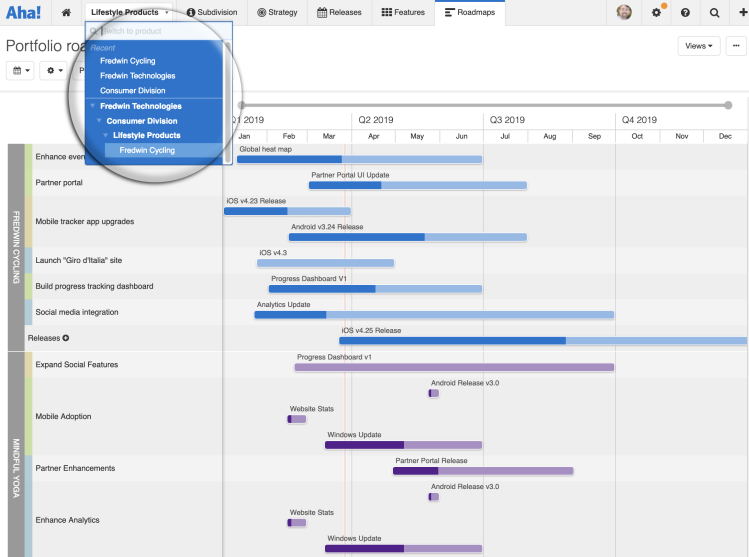
If you only have one workspace or a large portfolio, read these articles for setting up a single workspace or a large portfolio of workspaces.