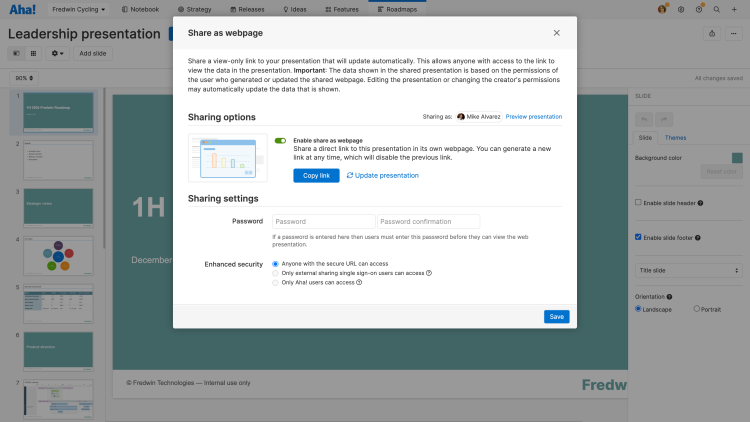Aha! Roadmaps | Publish a presentation to a secure webpage
Secure web presentations are externally accessible pages that allow your stakeholders to access the views in Aha! Roadmaps that you choose to share.
To publish your presentation to an external URL, click the Export button in the upper right and select Shared as webpage. When the Share as webpage modal opens, use the toggle next to Enable share as webpage on in the Sharing options section. Click the blue Copy link button when it appears for a shareable link to your presentation.
In the Sharing settings, you can configure additional optional security methods. Enter a Password if you want to password-protect the presentation. When you do, anyone who wants to view shared webpage with your presentation will need to enter the password to view it.
Next to Enhanced security, you can further define sharing settings to single sign-on users or Aha! users if you choose.