You can add images, audio, and videos inline so you do not need to attach additional documentation with rich media.
Click the + [More] menu from the text editor toolbar, select Image icon, choose your image, audio, or video file, and click Attach. The file will appear inline.
The text editor also supports copy/paste and drag-and-drop for quickly adding media.
Once your image is embedded, you can select it Add alt text in the field below your image.
Inserting media will add it both inline and as an attachment to the record.
When you insert a video or audio file, anyone who can view the note or record you have added it to can press the play button to listen or watch the embedded media.
To comment on an inserted media file, highlight it inline and add your comment. You can also comment on images attached to Aha! records.
When you add an image or video, grab the edges to resize it depending on the level of detail you need.
Supported audio file types include mp3, .wav, and .ogg. Supported video files include .mp4, .webm, and .ogv and should be under 300MB.
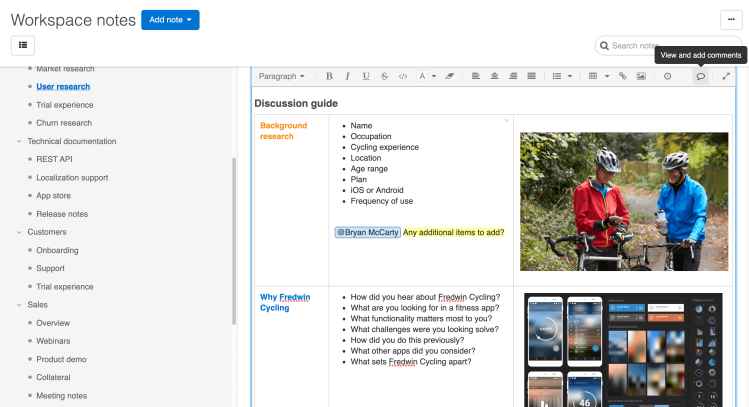
Aha! Roadmaps | Add and comment on media