Aha! Roadmaps | Feature types
Your team commits to different types of work, and even if that work needs to follow the same workflow, you might need different record descriptions for each type. Features that document new functionality, for example, need to capture different information than a standard bug report.
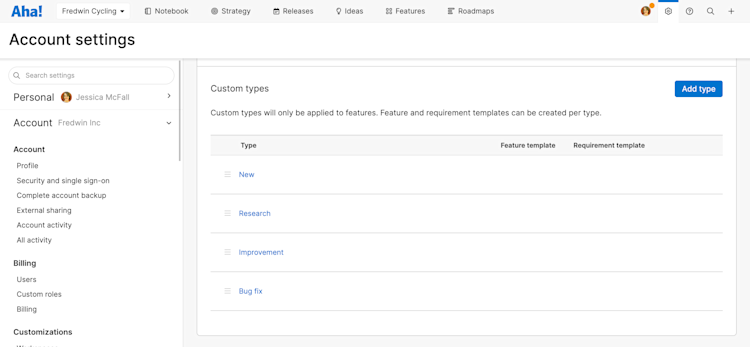
You can standardize these types of work with Custom types. A single Features/activities workflow can include multiple custom types. Each type can have its own feature and/or requirement description template.
To add custom types, create a new custom Features/activities workflow or open an existing one. Scroll to the Custom types section of the workflow and click Add type. Name your custom type, then add a description template for features or requirements that use that type.
When you add a new feature or activity, the first type on the list will be the default. We recommend reordering feature and activity types to represent the most commonly selected types first.