Aha! Ideas + Slack
Streamline communication across teams
Keep everyone informed of what is happening and when. There are two ways you can integrate Aha! Ideas with Slack: Send tailored idea updates with the Slack [from Aha!] integration. This ensures your team stays in the loop with automatic notifications. And capture new requests and add comments to existing ideas right from Slack with the Slack [to Aha!] integration. This helps you organize feedback without leaving the conversation.
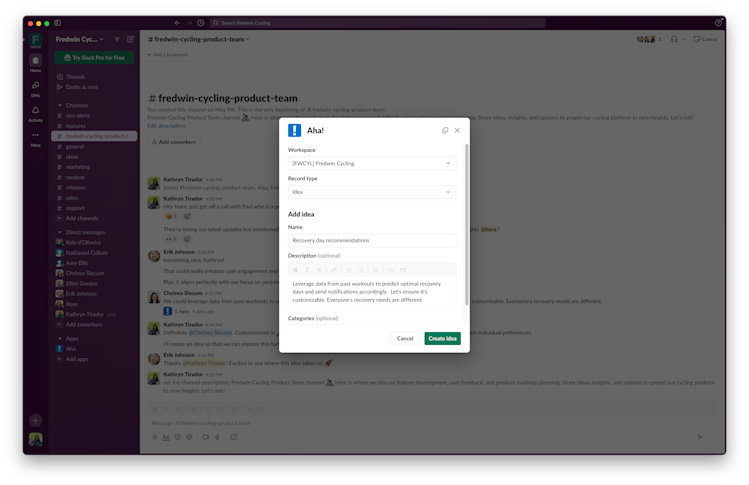
Capture requests as you chat
Quickly create ideas and add comments without toggling between tools. Use message shortcuts to add feedback or assign to-dos. Your saved layouts in Aha! Ideas will appear in Slack so you can make sure new ideas capture all the key information. Then, a message will appear informing your team that action was taken along with a handy link.
Increase visibility throughout the organization
Configure your integration to send updates from Aha! Ideas to the Slack channels of your choosing. You can create one or many integrations at the account or workspace level. This gives you full control over who can see what information in Slack.
Share idea updates
Organize your updates by activity stream. Each notification in Slack includes a link so Aha! Ideas users can easily open the record for more details. For example, you can set up a #customers channel to communicate important feedback or an #employees channel to share internal suggestions.
See more Aha! integrations
Quickly convert a ticket in Zendesk into a new idea or link to an existing one.
Learn more
Capture customer requests via Salesforce and tie CRM data to feedback.
Learn more
Link files in Dropbox directly to ideas with this one-way integration.
Learn more
Control levels of access to your Ideas account and portals using Okta.
Learn more